I believe one of the most valuable classes I took in school was typing. We had manual typewriters that you really had to bang on to get those keys to work. I learned the keyboard layout and have used that skill ever since but especially using my computer. Not everyone learned to type. I remember my dad banging away using one finger on each hand. Even with the new tech, I see people today using the two finger approach on their computer keyboards.
They teach keyboarding in schools today and most have never even seen a typewriter. I remember teaching the difference between a typewriter and a computer keyboard. Then one semester I mentioned a typewriter and looked out to a class of blank stares. I never taught that again.
A number of years ago programs became available to use a microphone and speak to the computer instead of typing on the keyboard. I believe Microsoft Word has had this option available since Office 2003. You have to train the feature to learn your voice and then it works pretty well. Any speech-to-text feature works best using a headset with a microphone rather than the microphone built into your laptop. This will minimize any background noise being overheard. This is a great way to write letters and even manuscripts for books.
Enter Google Docs
Many do not have Microsoft Office. What do they use instead of having to purchase Office? Enter Google Docs. If you have a Google account, which is free, you have 15 GB of space in the Google Cloud. You also have access to all the Google applications. The one we are going to look at is Google Docs, a word processing application.
Open the Google Chrome browser and click the Show Apps button (1) and then locate the Docs icon and click it (2). Or Ctrl+L to jump to the address bar and enter docs.google.com, then press the Enter key. This brings you to the Google Docs application showing your document files on Google Drive. Click the large plus sign to begin a new document. (An alternate and quicker way to open a new document is to enter docs.new in the address bar and hit Enter.)
This is a blank document similar to what you would see in Microsoft Word or LibreOffice or any word processing program. We can enter what we need using the keyboard, or we can use our voice instead.
Voice Entry
On the toolbar, click Tools > Voice typing. A black microphone pops up on the left side. Click it to activate the microphone. It will turn to red to show it is turned on. As you speak, your words are converted to text on the screen. Speak “period” and it ends the sentence. “New line” brings you to a new line like pressing the Enter key on the keyboard.
Be careful of background voices as they will be heard and added to your document. You don’t want to include words from the news on the television or the doorbell ringing or others speaking in the room. So sit back and relax while you speak your letter, your memoirs, your new novel…
Click the red microphone to turn off it off. Then you can use the keyboard to change any errors that may have occurred.
Hopefully, this article has helped you to see how you can “Let the computer work for you instead of feeling like you are working for it.”
Dick
—


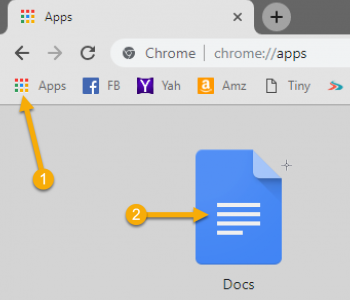
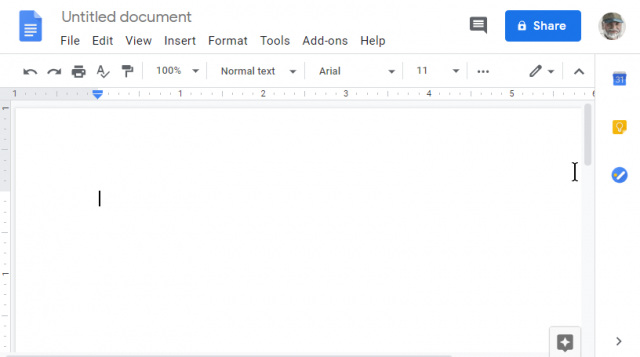
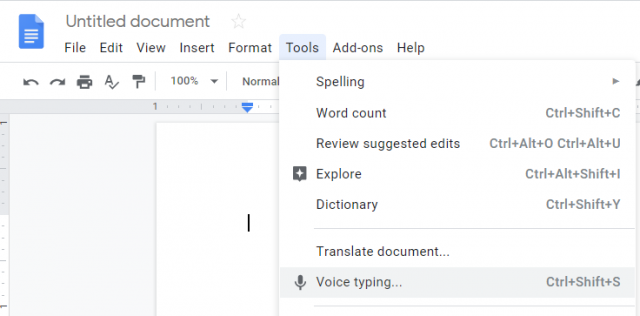

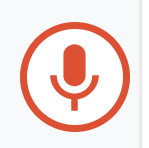
Hello Dick. Sounds like another April fools joke. Was unaware that text to speech technology has improved this much, Mindblower!
No joke… LOL
works great… I use it on my cell phone too.
Just went to test this while I was in the Firefox browser, but discovered it is unique to Google Chrome. Awesome!! Didn’t know this existed.
It works in the Brave browser as well. I use it on my cell phone as well.
Thanks, I think you have made a lot of people happy w/ this information.
Thanks, Bob
If one is using Windows 10, Microsoft has a speech to text feature that allows the user to use voice commands to control their computer. https://support.microsoft.com/en-us/help/17208/windows-10-use-speech-recognition
Yes it does. I have not used that feature. It reminds me of the HAL 9000 computer in 2001: A Space Odyssey..
hhaha…you took me back to the distant past. i also remember typing class in hs. i think i got all the way up to 35 wpm….but the skill has done me well over the years and like you said, it was just great when the computer came along. thanks for jogging the old brain. clas
Glad you enjoyed my reminiscing…