Microsoft has sunk to new levels of bullying with its Windows S Mode.
A woman brought me her new laptop to transfer the pictures and music from her old laptop to her new one. She brought two flash drives with her so part of the job was a piece of cake. She usually uses Chrome, so I tried to download and install it for her. That’s when the problem started.
I downloaded it, went to the download folder, tried to run it and the Microsoft Store kept popping up with a message about Windows S Mode, sorry for lack of screenshot. There was an option to disable it, so I clicked on it.
It took me to a page to Switch out of S mode, with a blue Get button.
Then an Install button. I clicked on it. It gave me a warning about backing up documents. Fear-mongering on Microsoft’s part. When I clicked on the Yes, let’s go button. I expected earthquakes, floods, and end of the world type scenarios, but nothing.
So I went back to the download folder and installed Chrome with no other issues. This is all about control and not about protection and don’t try to convince me otherwise.
Note: The ability to switch out of this mode might depend on the device and version of Windows 10 that you are using. Some support sites online are suggesting to switch to Windows 10 Pro, which you might have to pay for.
—

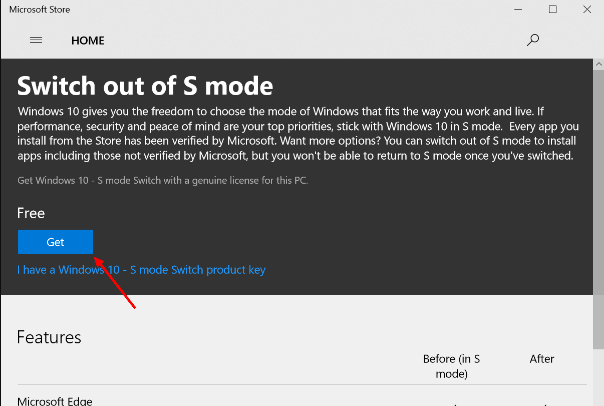
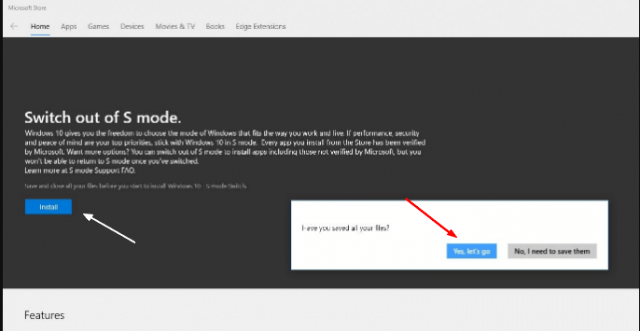
I agree W10 is becoming more Mac like after every feature update. If it were not for printer support, I would be switching entirely to an older version of windows and a dual boot with Linux. I will say, Microsoft does not own my PC, and I will find a way to run whatever I wish.
I go a basic laptop on sale to write my freelance work on but I didn’t want to pay extra for Office.
I wanted Open Office and attempted to load it without success due to the S Mode thing.
Getting rid of S Mode took me 3 days, caused me untold frustrations and anxiety, ended up locking the computer all because I don’t have a mobile phone!
I live in a remote black spot area so no point in owning one. However, to get the unlock code to get laptop out of SMode and then subsequently out of “locked”, I needed a mobile since apparently email is not secure enough.
I had to find someone who would lend me their phone, enter the details, drive down the road until I got reception to receive the txt, drive home, enter it in the laptop.
What a hullabaloo!
Finally I was able to load Open Office but even now after being disabled, MS Office will stick it’s bl**dy nose in and shut down my work, causing Open Office to crash thereby loosing the latest save of my work. I have to keep two copies, with only one open at a time then update when I save and close just incase.
I’m really sick of MS trying to run my life. If I got it all for free that would be a different matter but I paid good money for this basic laptop so I shouldn’t have to be worried about MS elbowing in all the time.
Grrrr
I can understand the security reasoning behind Microsoft and W10 S mode, but it will surely restrict, on how the PC is used. It may work, for something like a laptop, but it would never work for me and my desktop PC.
I do believe the day is coming when MS will implement S mode without a switch to disable, and more than likely, install it on every W10 PC, with or without one’s consent. That would be scary!!!!
If I were buying a new PC, then I would check to see if W10 is in S mode and it would be disabled, in the store, or the PC would stay in the store.
Yet another reminder that there are all kinds of viruses and Microsoft is surely one of the creepiest.
S mode is just a simple mechanism to provide a more secure but limited Windows machine that can browse the Internet and access email. You can install Office from the MS App store if you want it, but it’s never going to be a business or gaming machine.
That’s what you get if you buy a £300 machine. If you want the full Windows version/capable machine then start looking at one for £500 plus.
Thank you for publishing this. I just got my new laptop, and the first thing I wanted to do was install Chrome only to face a road block because Microsoft wants me to use Edge. Ugh!
Fantastic! Thanks a lot. This was a huge help.
This doesn’t describe installing Chrome in Windows S mode, it describes permanently disabling Windows S Mode so that virtually anything can be installed. Understand, though, that there are both security and performance tradeoffs for switching out of S mode. If a user can live within the boundaries established by S mode, they will avoid all of the monkeying with the Windows registry that occurs over time with installs, uninstalls, etc. that eventually affects performance and even battery life. It really comes down to the use case and preferences. Windows S mode is designed for people exactly like the individual that has to pay someone else to transfer music and photos from their old computer. It’s supposed to keep them from doing things they shouldn’t do. Should Microsoft allow Chrome installs in S mode? Absolutely! But there is a use case for S mode and there are definitely people out there that should leave it exactly as it is.
Yes Altair, I see your point. However, some of us don’t like being dictated to regarding what our preferences should be. Or how much money we want to fork out extra ontop of our purchase.
And regarding those forced updates that come through night after night. Each time the darned thing updates it returns the laptop back to default and I am forced to reset it the way I want it.
The advertising drives me crazy. If I don’t click on an ad it will get bigger and bigger until it covers the page I am using. It will crash the Open Office software time and time again. Had I known how insidiously and intrinsically evil W10 was I would have added $200 Au to the money my Editor provided to buy my basic laptop so avoid these issues. But since it was purchased by my work for use doing my work I had to go with what they paid for.
These CV19 times are certainly testing on one’s patience the likes of which we’ve never had to tolerate before. If the human condition was getting ill due to stress of work, it sure is getting another workout now due to stress of the influence and insidious nature of the software we are forced to use. It seems like at every turn our data is being harvested.
We may as well all live in an Asian country whose name has 5 letters starting with C. X^[
After reading some reviews and many people complaining about Windows and Microsoft. You all are free NOT to use windows at all. If I do like like chevy trucks then I would buy a different truck brand. I would not buy the chevy then complain about how bad it is. In reality most people know despite some flaws windows is still the best. That is why by far most business use windows.
For some users, Windows S Mode is all they need. For other users, like myself, I don’t think so!!!!
DITTO THAT Suzanne….MS is a pain.