How Wi-Fi Can Hurt Your Phone’s Performance
In the past, I have heard many of my clients complain about spotty cell phone performance to the point where the phone won’t even ring, and the call might automatically go to voicemail. I personally have never experienced this problem, and to be honest, I never gave it much thought. I simply assumed they had spotty area coverage or poor carrier services to begin with.
My Wake-Up Call
In a recent service call, the homeowner wanted me to install a Wi-Fi signal booster because they were experiencing dropped cellular calls, spotty service, and fluctuating volume. It was then that I realized that their phones were set to “use Wi-Fi whenever possible,” which may seem like a no-brainer. Wi-Fi is often faster, usually doesn’t count against your cellular data cap, and can be more secure when set up correctly.
However, faithfully following the “use Wi-Fi” mantra when you live in an area that consistently produces poor Wi-Fi signals can degrade your overall mobile experience. Relying on Wi-Fi is not always the right call.
Why Wi-Fi?
For years, the logic behind using Wi-Fi over cellular has been clear:
- It’s often faster, especially in places with weak cellular signals
- It doesn’t use up your data plan, saving money for those on limited plans
- Wi-Fi networks can be more secure, at least in private settings with strong encryption
- It can preserve battery life, since your phone doesn’t have to maintain a constant search for a cell tower
Wi-Fi Calling
Phone companies understand these issues and often provide methods to overcome them. However, most users maintain the phone’s default settings and lose the benefit of allowing their phone to automatically switch between the best options. In some cases, they are not always easy to find. The first image is Android and the second is iPhone. When enacted on an Android, you have the choice to select Cellular preferred or Wi-Fi preferred. I always keep mine in the “On” position because I have unlimited data, but when in an area with poor cellular coverage, I switch it to Wi-Fi preferred.
iPhone’s Cellular Settings can be found under Settings>Cellular. iPhone works in much the same way, but its default is “On”.
Why Your Mobile Devices Prefer Wi-Fi
Why do our devices cling so aggressively to Wi-Fi? Apple’s iOS and Google’s Android both prioritize Wi-Fi connections over cellular, assuming that Wi-Fi is always better. Some settings can help mitigate this, but most users leave the defaults untouched.
Mobile carriers have a vested interest in users offloading traffic onto Wi-Fi networks; fewer data demands on their infrastructure translates to lower costs for them.
The Problem With Trusting Wi-Fi
Smartphones are designed to latch onto Wi-Fi whenever it’s available and trusted. But this can lead to several practical issues:
Following its programming, it will stubbornly cling to the Wi-Fi connection, even if the signal is weak and your mobile signal is strong. The result feels like poor mobile performance, but the real culprit is your device’s signal-minded loyalty to Wi-Fi.
Network Congestion And Interference
When using public networks like cafes, airports, or hotels, they may be saturated with many users. So even if your signal strength is good, network congestion can make access sluggish and unreliable.
Wi-Fi has many advantages, but there are times when it is more of a hindrance than a help:
- Use Wi-Fi: When you have a strong, private, and secure network, such as at home or in a trusted office environment. Normally, when you live in a major metropolitan area, this is seldom a problem. However, if you live in an area that has poor ISP coverage, or you live in an area that has mountains between you and your closest ISP, and you do have good cell coverage, Wi-Fi may have its limitations
- Avoid Wi-Fi: When the signal is weak, you’re frequently moving between rooms or floors, or you live in a complex where everyone around you is using the same ISP. The initial signal may be strong, but when 50 people are using it, the bandwidth is shared. When we moved into this community, we only had one provider. It’s a resort community where the population doubles in the winter. When the “snowbirds” showed up Wi-Fi signal strength went down. If you live in a fringe area but have reliable cellular towers, cellular may be the answer
- Trust Cellular: When you see full bars of LTE or 5G, and Wi-Fi is unreliable or slow, and your data plan permits it
Summary
Wi-Fi is a powerful tool, but it is not always the best option. Removing Wi-Fi preferred may improve your mobile performance, but might increase data charges.

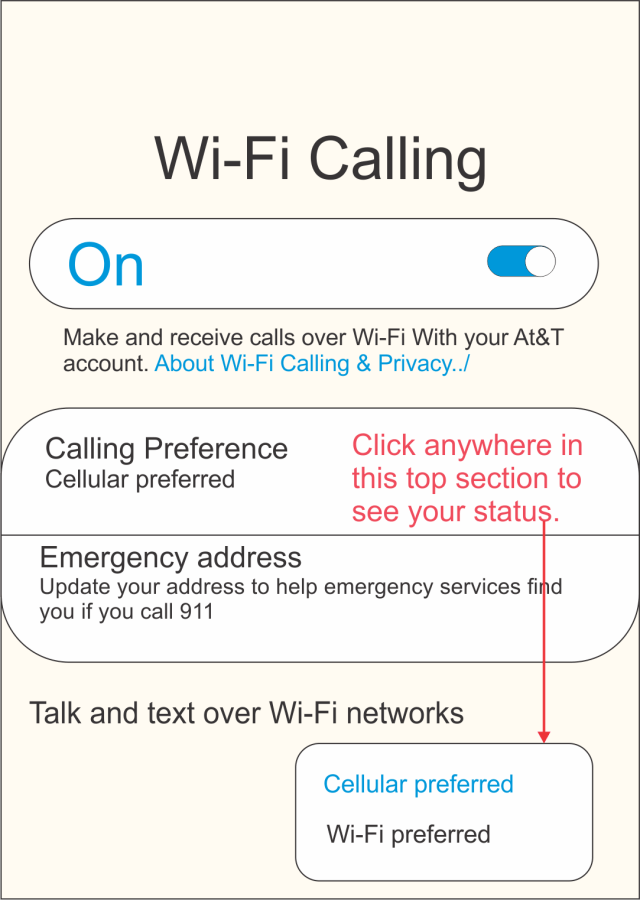
Jim, MYIQ wants me to pay them $1.00 for the results of an IQ test I just took from them that was featured on your page on Wi-Fi. Is it safe for me to provide them with my credit card information? This makes me nervous. Thank you.
Robert Hagedorn
Thanks for the notice. There appears to be a scam for everything now.
Hello again, Jim. Never mind. I just did a Google AI search. MYIQ, according to Google, is a scam. I came SO close to getting sucked into this, after spending a considerable about of time taking their test. But I’m safe. These people will not get my credit card information. All they have is my email address, which I will mark as spam when I’m contacted. I hope Dave can and will block MYIQ from scamming the readers.
Hi Robert,
If you are still seeing this, would you please provide a screenshot?
If it is OK for me to email you, I can send you an address.
Thank you,
Richard