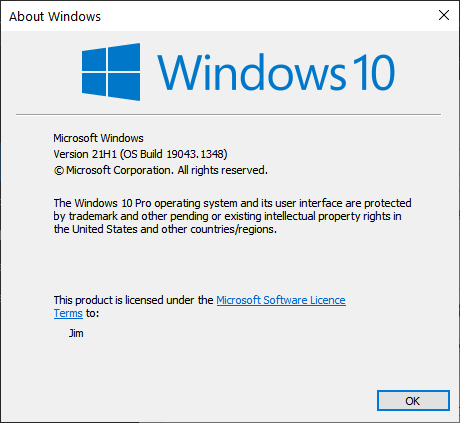There may be occasions when you need to identify exactly which version of Windows 10 you are running — when posting on a help forum or contacting tech support, for example. Identifying the exact version of Windows 10 is quick and easy. Here’s how…
Identify Version Via Settings
Go to Settings > System > About and scroll down until you see Windows specifications:
Identify Version Via Winver
This is, in my opinion, the simplest and quickest method:
- Open a Run box (Windows + R keys)
- Type in winver and hit Enter
- Alternatively, you can type winver into the search bar
Too easy! Now, if you need to know what version of Windows 10 you are running, you will know how.
- Make sure to check out all Windows 10 Quick Tips articles