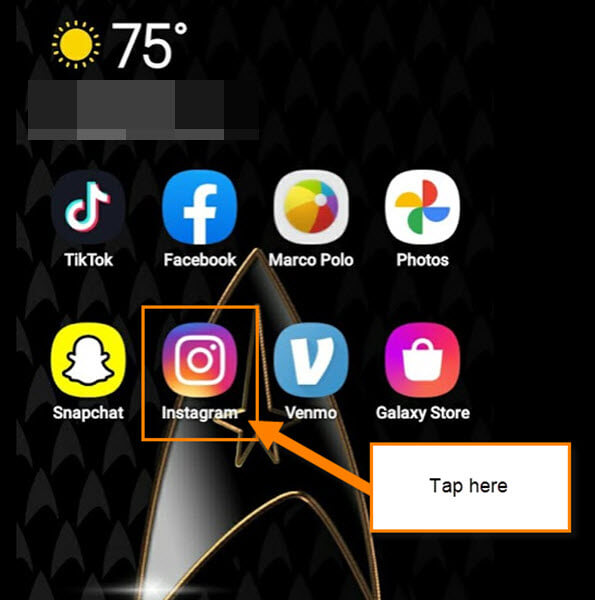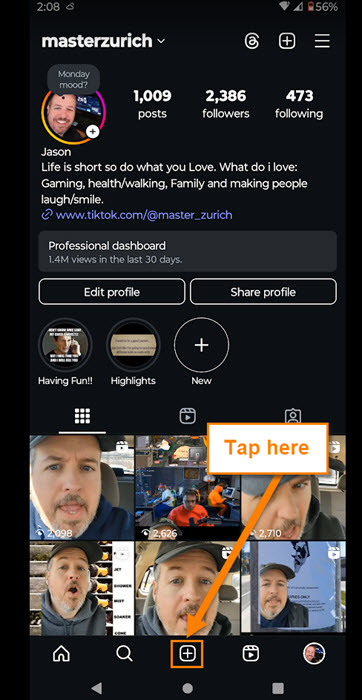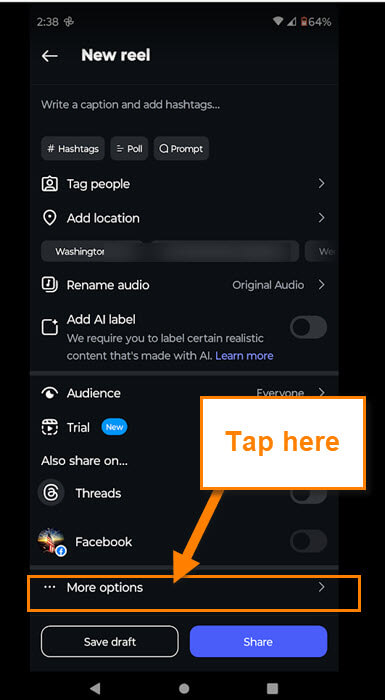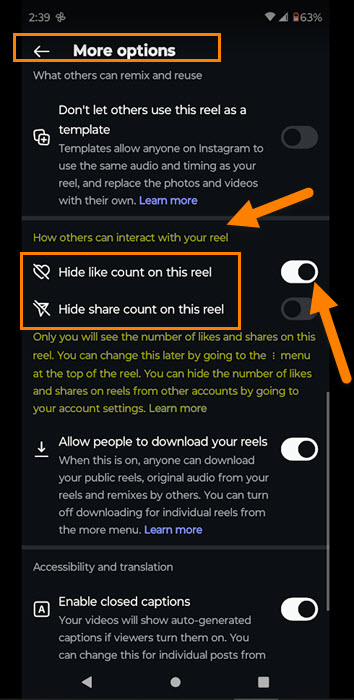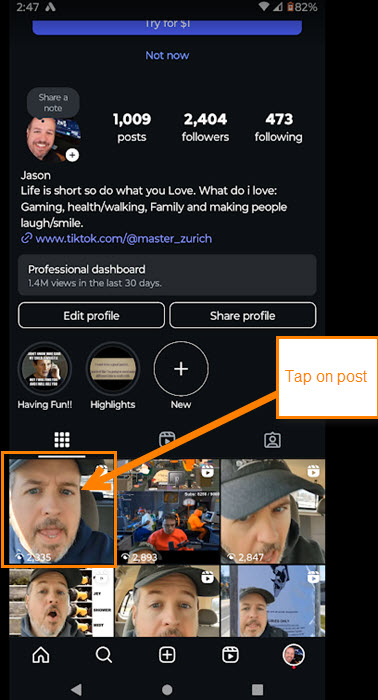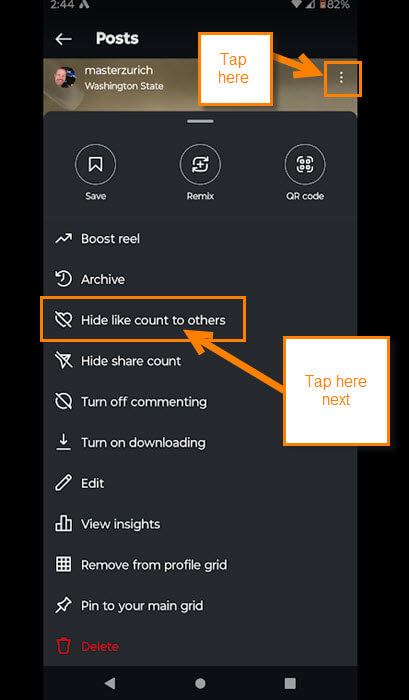As you may have noticed, I have been covering Instagram for the last few weeks. If you missed last week’s article on this subject, here it is:
How To Disable Post Sharing Instagram
I will continue this platform this week and teach you something new. Since I have been working on my Instagram the last few weeks, I noticed the Like Counter, which we always look for when trying to see how many people like our posts. That got me thinking, ‘Is there a way you can hide this from everyone’s view?’ After a little research (picture me in a lab coat), I found out that, yes, you can. Now that I know, it is time for me to teach you! Before the class bell rings, make sure to check out these other articles I have written.
- How To Check Your TikTok Account Status
- How To Change Facebook Video Notifications
- How To Change Facebook Chat Settings
- How To Unblock People On Facebook
- How To Block People On Facebook
Time to pull out those mobile devices and start our lesson.
How To Hide Like Count On Instagram
This will be shown on my Motorola Edge Android phone using the app. There are two ways to do this. The first one is when you are posting, and the second is on a post you have already posted. We will start with a new post.
How To Hide Like Count – New Post
Step 1: Find the app on your mobile device and tap it.
Step 2: On the Home Screen, look to the bottom right. You will see your Profile image. Tap it.
Step 3: Once on your Profile, look to the bottom middle. You will see a plus sign that is the link to start a new post. Tap it.
Step 4: Once the New Post screen shows up, follow the directions until you are on the final screen before tapping the Share button. Above the button, you will see More Options. You might need to swipe up a little before seeing that option. Tap it.
Step 5: On the More Options screen, you want to look for the section called “How others can interact with your post/reel.” Here they give you some choices:
- Hide like count on this post/reel
- Hide share count on this post/reel
We will want to select the hide like count option. Look to the right of it and tap the switch to enable it or disable it. Done!
Now we are going to show you how you can do this on a post that is already live.
How To Hide Like Count – Old Post
Step 1: Head back to your profile screen. Now tap on the Post you want to turn the like count off for.
Step 2: Once on your post, look to the top right. You will see three dots that you will want to tap. This will open up a Menu. From the Menu, look for Hide like count to others. Tap it. All done.
Now you know two different ways to hide that Like count on your posts. Time to share your new knowledge with your friends and family.
—