Remember the Menu Bar in Internet Explorer? Even if you did not have it turned on all you needed to do was tap the Alt key and:
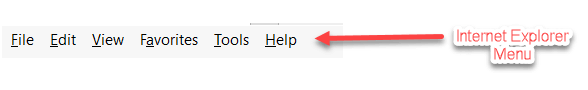
Many like having that ability– having the pull-down menus. With Edge, it no longer exists.
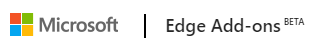
This is not for Google Chrome, just Edge. Open Edge and click the following to download the extension from the Microsoft store: Proper MenuBar
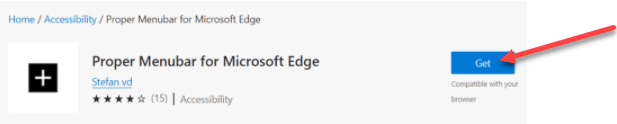
Click Get to download the Menubar.
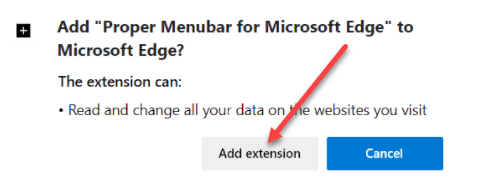
Click Add extension.
A completed message displays.
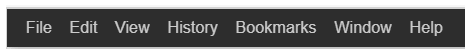
And the Menubar is active.
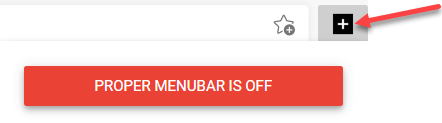
If you turn the Menubar off, to the right of the address bar, click the Plus, and then click the red “PROPER MENUBAR IS OFF” to turn it back on.
Note: There are some sites it will not work with.
Enjoy the new Menubar.
Dick
—
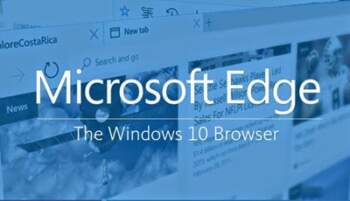
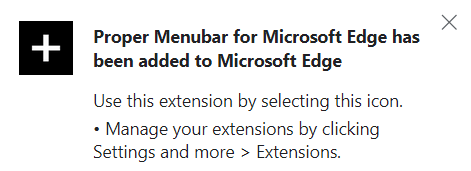
I installed this extension. The menubar immediately appeared below the bookmarks, but when I closed the installation tab, the menubar disappeared. I tried removing and adding again, making sure the extension was active — nothing worked. I removed it. I’ve been using Windows almost since the first release of 3.0, so I’m familiar with the alt-keys to access menu items and will continue to use them.
Interesting. There are some sites it will not work on. Click the black plus icon to the right of the address bar and the dropdown lets you turn it back on if it is off. It also lets you know if the site you are on does not let the menu bar work on it.
Thanks, Dick. It’s a sort of theoretical question anyway as I’ve decided to switch back to Firefox as my default. I prefer FF for security, but both browsers occasionally have performance problems on certain sites, so I may always need to go back and forth for specific needs.