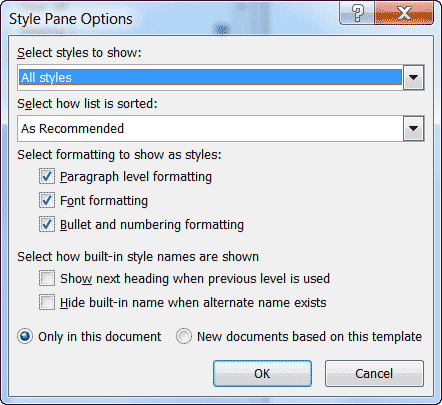Word makes it fairly simply to change the formatting of your line numbers. I am always telling my clients to learn to use Styles because it makes your Word life so much easier and this is a perfect example of that ease.
- Display the Home tab of your Ribbon.
- In the Styles group, click the small icon at the bottom right to display the Styles pane at the right-hand side of your desktop.
- Hover your cursor over the Line Number Style and note that a downward pointing arrow has appeared.
- If the Line Number style is not visible to you, use the Options button at the bottom of your Style pane to display All Styles.
- Click on the little arrow pointing downward and select the Modify option from the drop-down menu. Click on Format and select the portion of the style you would like to modify..Click OK to save the modifications you have made
- Close the Style pane