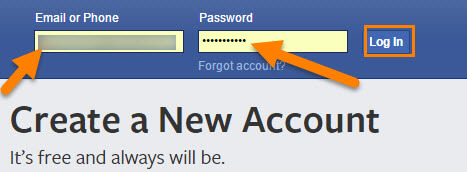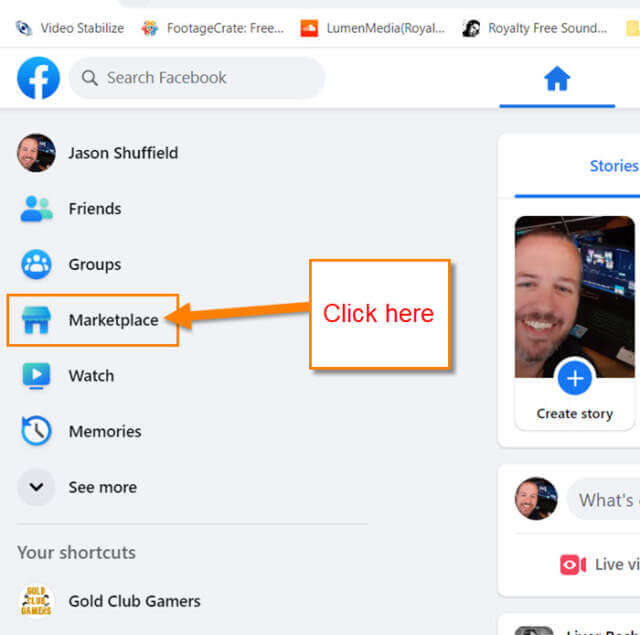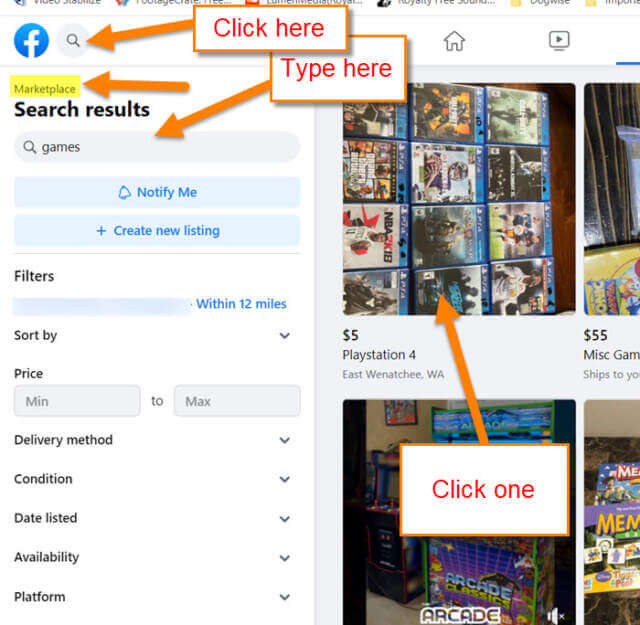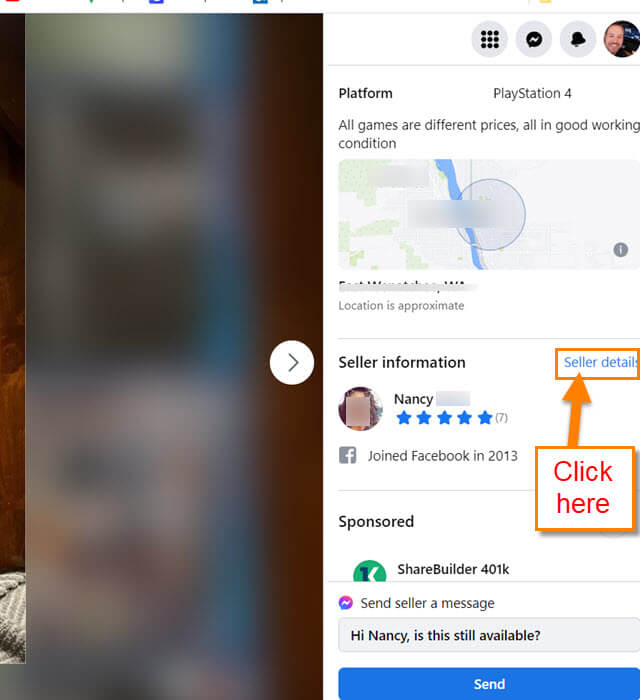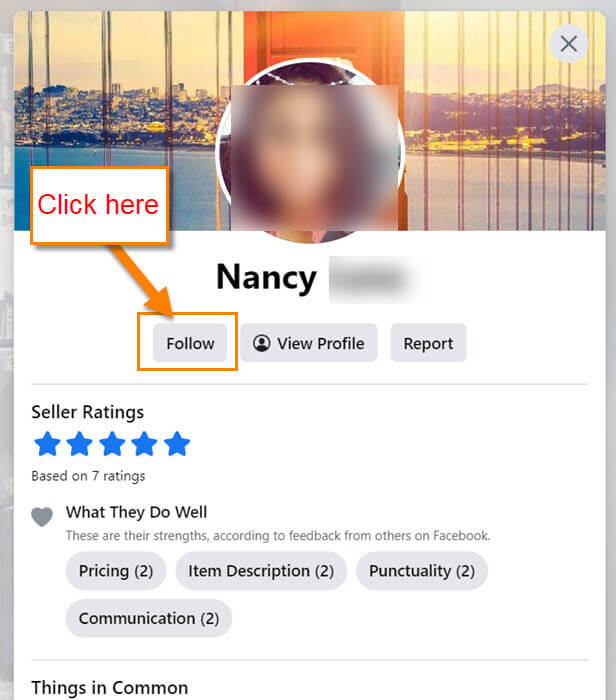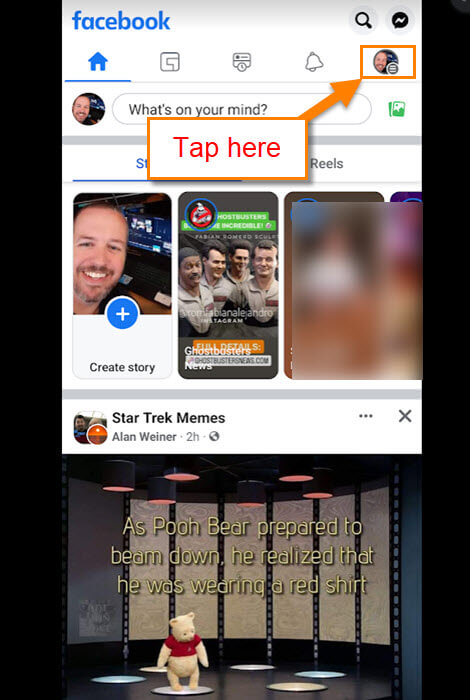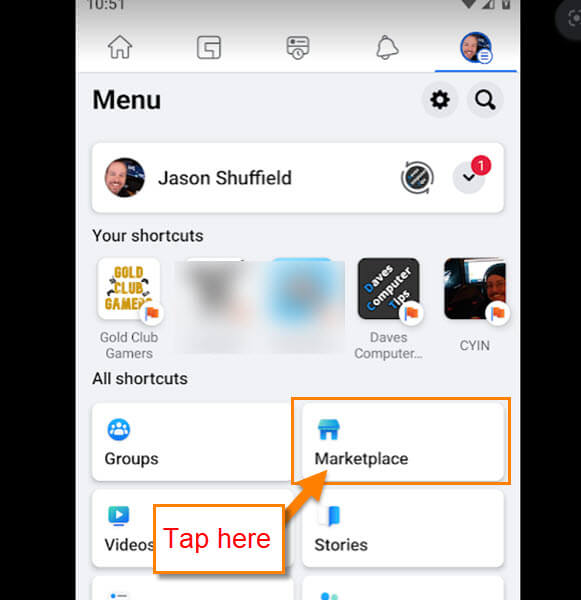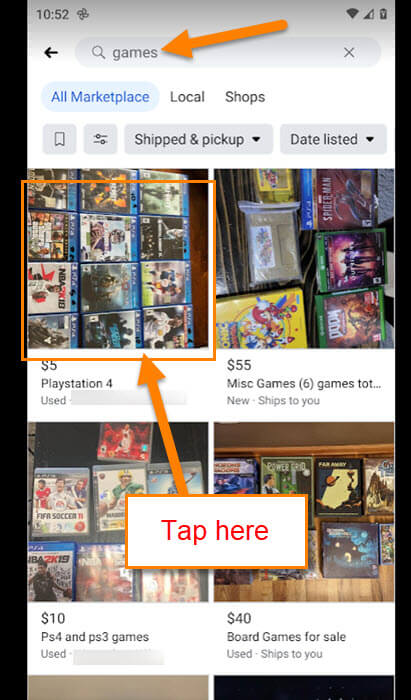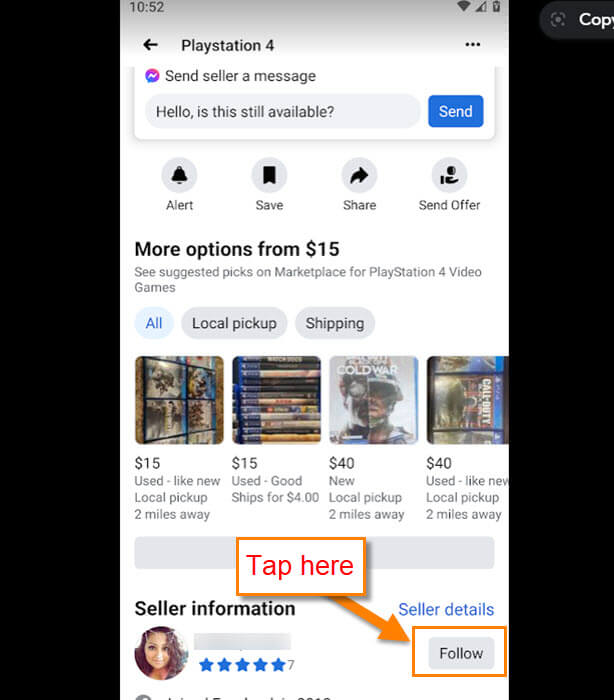Many of us use Facebook and have probably even used the Market place. Yesterday, I was shopping around for some cool retro games and noticed a seller I buy from frequently. That got me thinking that I would love to be able to see when this seller posts new stuff. On Facebook, Pages and Groups can get Likes and you can Follow them. When you do that, you receive updates when they post. So why not on Marketplace? I did a little research and figured out how to start following those Sellers you like. Before we head on to this new lesson, make sure to check out some of my other Facebook articles:
- How To Leave A Facebook Group
- How To Mute Facebook Stories
- How To Download Your Facebook Video
- How To Turn Off Facebook App Sounds Update
- How To Create Facebook Ad Audience
I guess it is time to start our new lesson.
How To Follow Sellers On Facebook Marketplace
This will be shown on the website and using the app. We will start with the website first.
Step 1: Head over to Facebook and log in to your account.
Step 2: Once on the Home Screen, look to the left and on the side menu find the Marketplace link. Click it.
Step 3: On the Marketplace screen you can search keywords to find items. For this article, I decided to search for Games. Once I find a seller’s post I want to look at, I click on it.
Step 4: On this screen, scroll down to the Seller Information spot. You will see it to the right of the Seller Information – Seller detail. Click it.
Step 5: After clicking that, a window will appear in the middle with the Sellers Details. At the top, under their name, you will see the Follow button – click it. Done!
Now You know how to follow them using the website. Time to show you on the app…
How To Follow Sellers On FB Marketplace Using App
This will be shown using my Motorola Edge Android phone.
Step 1: Find the app on your phone and tap it.
Step 2: From the Home Screen look to the top right and tap your profile image.
Step 3: On this screen, you need to look under All shortcuts. Here you should find the link to the Marketplace. If you do not see it, scroll down a little until you see the See More option. You should be able to find the Marketplace link now. Tap it.
Step 4: On the next screen you can search as you did on the website. Once you find the one you are looking for, tap the post.
Step 5: Here you need to scroll down to the seller information. To the right of the seller, you will see the button to Follow. Tap it. DONE!
That is how easy it is to follow a seller in FB Marketplace on the website and the app.
—