 Got up this morning to a discover a minor problem on my Windows 7 computer. I was trying to create a new text document by right-clicking on my desktop and choosing New and then Text Document, only the ‘New’ option was missing from my menu. I could have just worked around that one by opening my word processor (OpenOffice), creating the file and saving it to my desktop. Shortcuts can be easily created through other means, but creating folders? I went to Windows Explorer and clicked on the New Folder button but that didn’t work either.
Got up this morning to a discover a minor problem on my Windows 7 computer. I was trying to create a new text document by right-clicking on my desktop and choosing New and then Text Document, only the ‘New’ option was missing from my menu. I could have just worked around that one by opening my word processor (OpenOffice), creating the file and saving it to my desktop. Shortcuts can be easily created through other means, but creating folders? I went to Windows Explorer and clicked on the New Folder button but that didn’t work either.
I finally found the solution here: technet.microsoft.com
It involves editing the registry and there is a download link on that site to a reg file you can use if you prefer not to dig in yourself.
Otherwise, in either the search bar or the run command on your start menu. Type in regedit and press enter. I actually don’t have a search bar because I disabled it and can’t get it back. Another issue for another time.
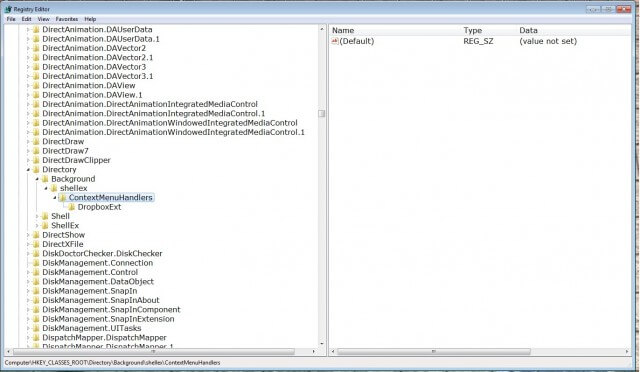
You need to navigate to the following key: HKEY_CLASSES_ROOT\Directory\Background\shellex\ContextMenuHandlers\New\
In front of items listed in the registry you’ll see a little sideways triangle which you then click to expand the item and open up a bunch of sub-keys.
Expand HKEY_CLASSES_ROOT, then scroll down and locate a key called Directory. Expand Directory and then repeat the process for Background, shellex, ContextMenuHandlers, and finally, if it’s there, New. Click New then look over to the right-hand pane under the Data column and check that the default value is {D969A300-E7FF-11d0-A93B-00A0C90F2719}
If not, just double-click on the line that says (Default) and a small box will open which will allow you to type in the proper value, or just copy and paste this line:
{D969A300-E7FF-11d0-A93B-00A0C90F2719}
In my case the “New” key was missing completely. To recreate the key, you first click on ContextMenuHandlers to highlight it then right-click on the right-hand pane and from the menu click New and then Key. A new key will appear under ContextMenuHandlers, just name it New. Then double-click on the line that says (Default) in the right-hand pane, and a small box will open where you can type in the proper value, or just copy and paste as above.
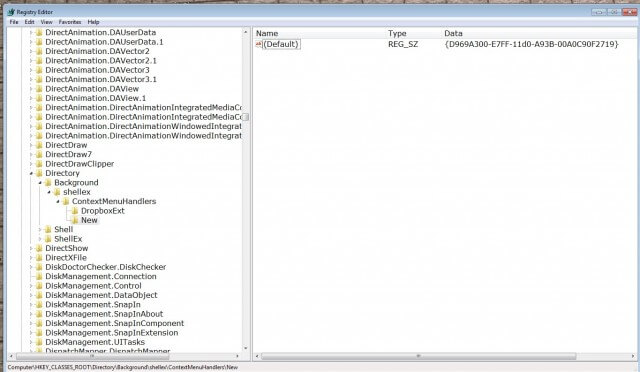
Restart the computer.


Terry, any idea why this function went awol in the first place?
Sorry, no.
My W7 virtual machine ContextMenuHandlers have these entries Gadgets/New/Sharing listed.
I also am puzzled why the entry wasn’t there?
did not work for me, the new was missing, when added the context menu is still broken 🙁
Sorry it didn’t work for you. I have another option listed here: http://hitanykey.x10host.com/apr_23_2016.html