This week I wanted to take a little break from the PS5 console and talk about my Android phone. The reason I want to go over this device is because I learned something new. During my work last week (the one that pays my bills), my boss asked me what the Wi-Fi password was. I was pretty sure that I knew it and told him. After he left the room I wondered if I was correct. This got me thinking what is the easiest way to find this. Well, my Motorola Edge phone makes it easy to find compared to other mobile phones. Since you might be a Motorola mobile device owner, I thought I would share this new knowledge with you. Before we jump in, here are other articles I have written about Mobile devices:
- How To Change Navigation Bar On Android
- How To Manage Android Phone Battery
- How To Edit Mobile Phone Menu
- How To Fix Android No Internet Available
- How To Change Lock Screen PIN
- How To Disable Tracking On Android Apps
- How To Add New Screen To Android
- Samsung Android Camera App Tip
- How To Create A GIF On Samsung
- How To Share Wi-Fi On Samsung
- How To Change Lock Screen Clock Style
Time to begin this new lesson and learn something new.
How To Find Wi-Fi Password On Motorola
This is being shown on my Motorola Edge Android phone.
Step 1: On your phone swipe down from the top twice. Now tap the Settings icon (Gear) near the bottom right of the menu.
Step 2: On the Settings screen, Tap on the option called Network & Internet.
Step 3: After that, Tap the Internet option at the top of the Network & Internet screen.
Step 4: On this screen, look for the Wi-Fi you are using and Tap the Gear (Settings) to the right of it.
Step 5: Here on the Network Details screen, Tap on the Share option.
Step 6: You will now get a Verify that it’s you screen. Here, you will need to enter your phone code/password.
Step 7: This screen shows you the password to your Wi-Fi network. The password is under the QR code in the middle. That is all you have to do to find the password on your Motorola Edge.
This worked on my Motorola Edge Android phone and it could work on your Motorola.
—

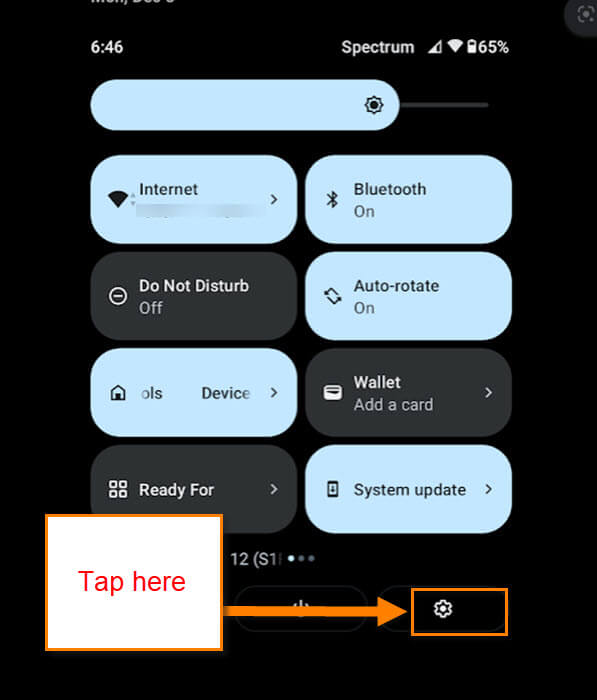
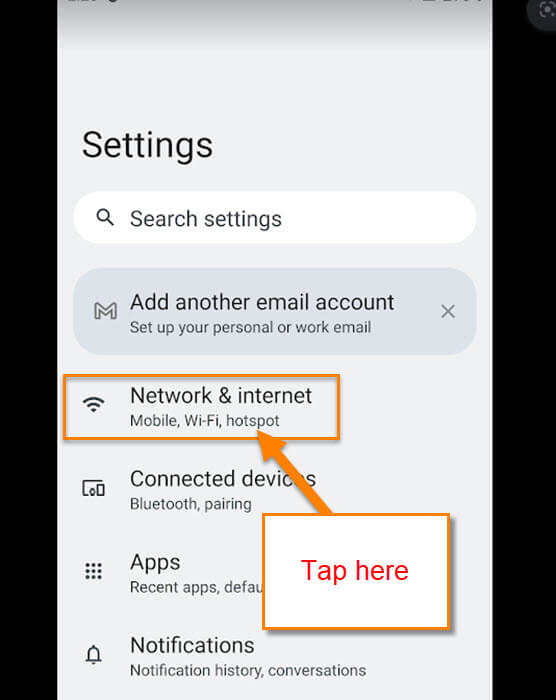
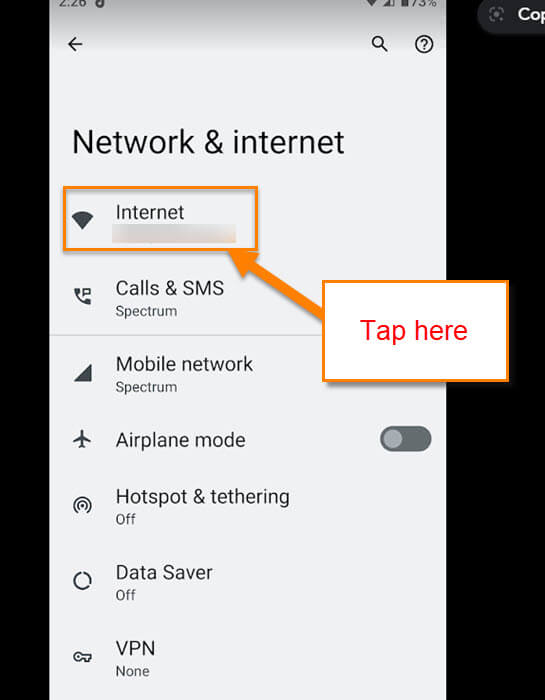
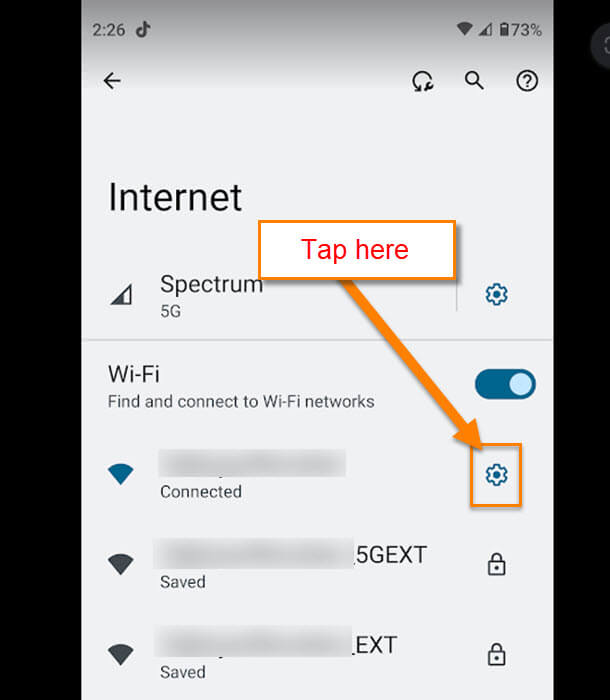
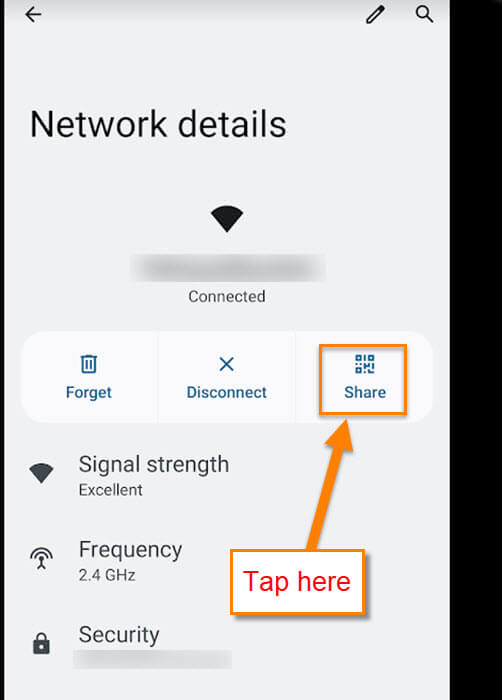
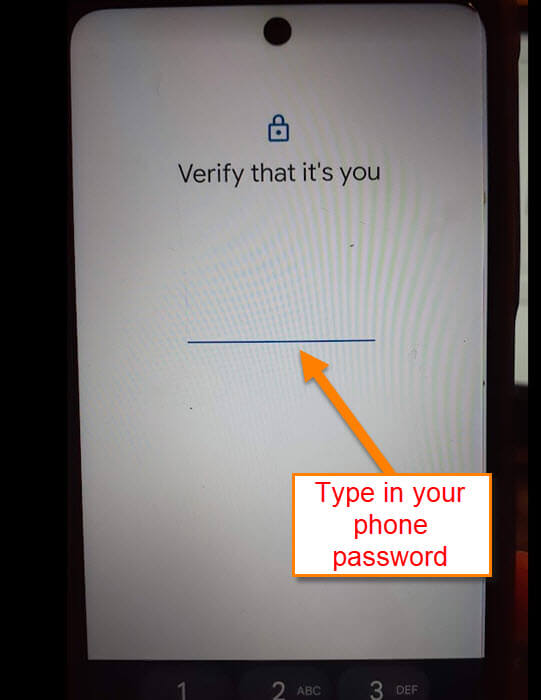
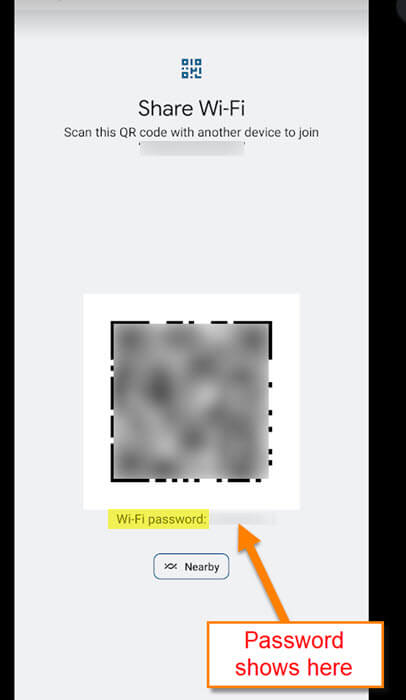
I have a Moto G 5G and it is a piece of JUNK. I am assuming that this is a problem across the board with Motorola. The stupid thing can’t connect to ANY of my IOT devices. I had to dig out an antique phone to do the job that I paid good money for this phone to do. I tried to call both the Device CS and Motorola and none of them want to get involved. Why don’t they just make a stupid phone and leave out all the JUNK?