I had a PowerPoint file that contained over 200 images and I needed the images for another project. I could have right-clicked each picture and downloaded them one at a time, but I thought there should be a better way.
Then I remembered that the XML format (the PPTX file) is a compressed file. I right-clicked on the file and changed the extension to ZIP. I skipped over the warning about changing the extension and then double-clicked the file to open it.
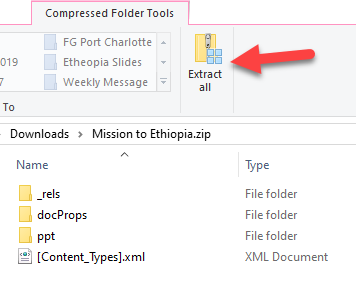
It contained a file and folders. I extracted them and opened the PPT folder.
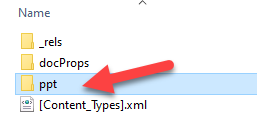
Inside PPT was a folder named media.
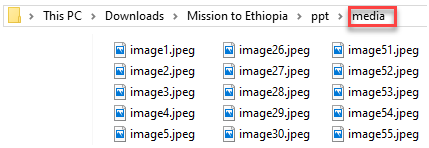
All the images used in the PowerPoint presentation were right there as JPEG files.
I knew there was an easier way than saving them one at a time. Another tool for the toolbox.
Dick
—
