I had a bunch of tabs open and when I switched to some of them they were just blank. I was thinking at first that the last update broke the browser but then I remembered reading about a new feature in Opera concerning snoozing tabs. This feature was introduced to save memory. Just a note: I’m not sure right now if the blank white tabs pages had anything to do with the snoozing.
If you go to a tab that has been snoozed just click on the Start page button, top left-hand corner, up by the refresh button.
It seems to be enabled by default. If you want to enable or disable it, just go into the settings. Press Alt+P or my case, Ctrl+F12. Then in the Search settings box, top right-hand corner, type in tabs. And hit Enter.
In the User interface section, you will see the option to Snooze inactive tabs to save memory. Click on the switch to enable or disable.
A restart might be needed. I say this because when I disabled this option, I would still get a message on my tabs that claimed The tab was snoozed to save memory and I had two options: Disable tab snoozing or Don’t show again but the tabbed pages did not turn white like the previous ones. When I restarted the browser the message never reappeared.
I’m not sure how much it’s going to benefit us in the long run but I decided to keep it enabled. We’ll see what happens. Other browsers may have a similar feature. What’s your experience?
—

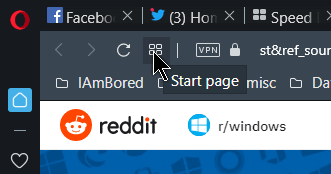
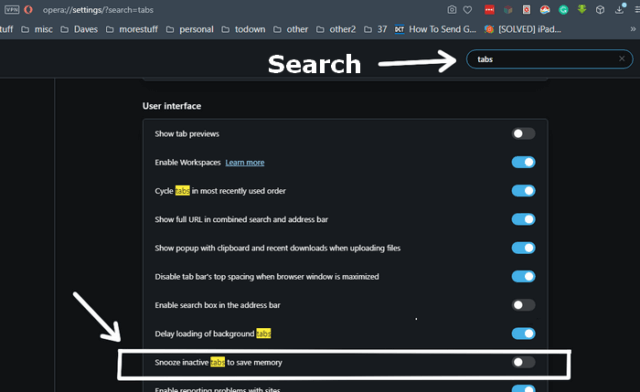
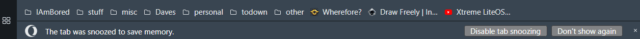
I disabled this function in settings. Do you think it is disabled? No, it doesn’t!
Check tabs status in opera://discards/
All tabs are discardable by default. You can toggle it, but for actual session only. After close tab and open with the same page it reverts to discardable status.
While the feature remains, the option to toggle it on/off is now gone.