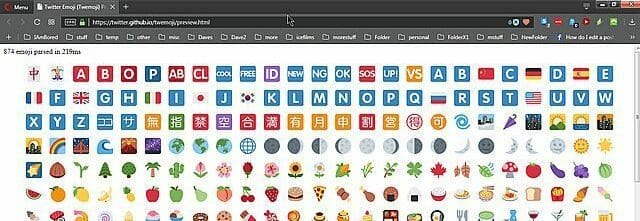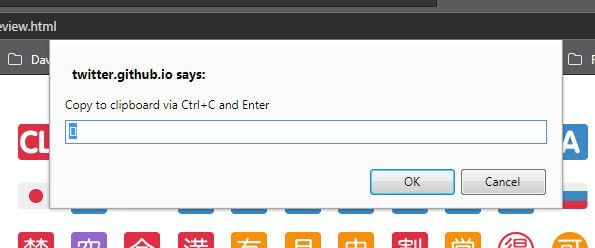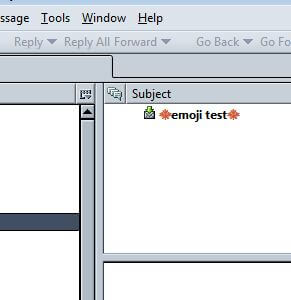I received a couple of emails this morning with a bunch of icons or Emoji in the subject area. So, I checked on-line and this is how it’s done…
How To Use Emoji
Go to Twitter Emoji Preview
Click on an Emoji that you want to display. In the box that opens you can press Ctrl + C to copy and Enter to close the box, or you can right-click inside the box and click on Copy.
I’m using the Seamonkey email client. Create a new email. I click on the word Compose to start a new email and in the subject line, wherever you want to place the Emoji, right-click and Paste. I sent a test email to myself and used the maple leaf in this example.
The end result:
This may not work with all email programs or services. Also, the Emoji may look different in some cases. Don’t over do it. 🙂
—