I come across a picture on my computer every now and then and sometimes need to find out what the source of that picture is. This is when a reverse image search comes in handy.
Just go to Google and click on the word Images in the top right hand corner. The picture that I’m curious about is a detox drink and I wanted to know its source and how valid it is as a health drink. All you have to do is drag the picture over to the search bar and drop it there.
It’s that simple. The following is the end result:
The first two search hits– one praises it and the second link doubts its validity. I’m chalking it up as an internet fad and moving on.
—

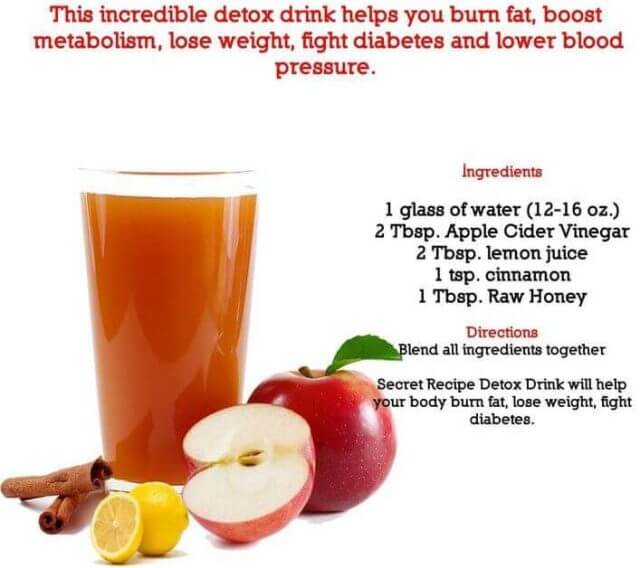
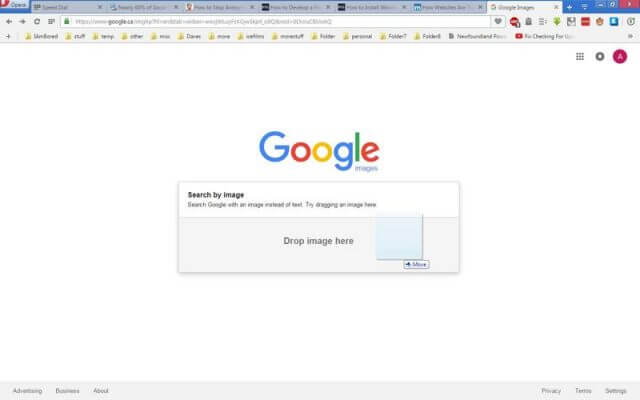
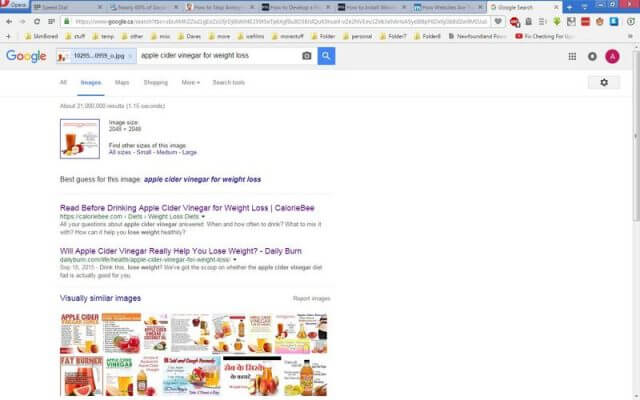
Terry,
How do I drag the image if the Google search box is on a different page?
Dan
Go to Google, click on images in the top right hand corner (at least that how it displays on mine), then in the search bar you’ll see a little camera icon. Click on it then click on the tab – Upload an image. Then click on the Choose File button and navigate to the picture on your hard drive. Find a picture then click on Open – it should automatically start searching from there.
Go to Google, click on images in the top right hand corner (at least that how it displays on mine), then in the search bar you’ll see a little camera icon. Click on it then click on the tab – Upload an image. Then click on the Choose File button and navigate to the picture on your hard drive. Find a picture then click on Open – it should automatically start searching from there.
you can use http://searchbyimages.com/
Thanks, but when I upload a jpg file this site complains that it is NOT a jpg file.
Dan
Try converting to png format. Or just open the file in a photo editing program and save it again as a jpg. Sometimes small glitches can creep into a file making it unusable for some programs/services.
But you’ll notice it’s just using the Google image search.