When I have a bunch of videos that I want to play, I usually play them one by one in my download folder, opening the video to watch it, then close it and repeat for each of the other videos I want to watch. But there is a way to automate this by creating a playlist so all the videos you want to watch will play one after the other automatically.
Creating A Playlist
It’s pretty easy. Just open up VLC, open the playlist screen (a big white screen with an arrow pointing down in a checkered box), press Ctrl + L on your keyboard, or click on the View menu at the top of the player, and then Playlist.
Then, it’s just a matter of dragging-and-dropping your videos or music to this screen and you’ll eventually see a list of videos/music listed added to this area.
Sorting Your List
If they are not in the order you want, you can click on a title and drag it somewhere else on the list.
Method 2
Another way to add a file to the playlist is to right-click on the media file on your hard drive, and then look in the menu that pops up for an option to Add to VLC media palyer’s Playlist.
Method 3
Yet another way to add files is to right-click inside the playlist window and click on Add file…, or Add folder…, and so on. You can also Save the playlist to file by clicking on that option in the right-click menu. It will be saved as a file with an xspf extension.
If you’re the more adventurous type, and know a bit about HTML editing, you can open up this list and edit it manually.
—

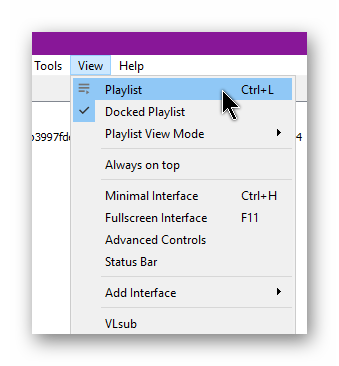

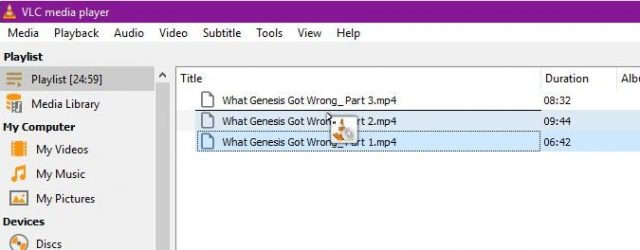
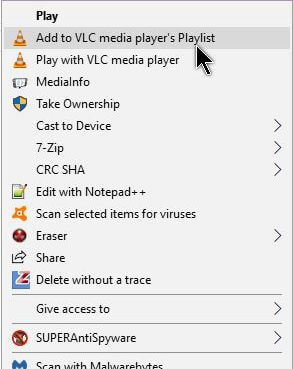
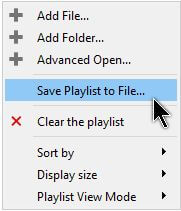
Terry, are you connecting the videos to a large TV screen or just using the smaller screen connected to your desktop/laptop, Mindblower!
I have a desktop and mostly watch them on there with the connected monitors. I occasionally stream through my cable box but my current TV is a bit old fashion.
Do you have instructions for creating new, separate playlists with VLC for MAC? If not, can you suggest where I might find them? Thank you.
It seems to be very similar: http://osxdaily.com/2017/12/05/play-multiple-videos-mac-video-playlist/
Thank you for the link. The information seems to be about adding and playing media from a VLC playlist. What I want to do is have separate playlists in VLC, each with a different name and content, the same way I can in iTunes (Mac of iPhone.)