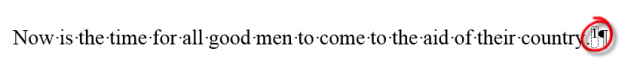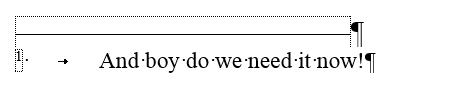Word has a full-featured footnote system that will allow you almost total control over where and how your footnotes are printed. If you have inserted footnotes into your document previously, and you would like to duplicate one of those footnotes, you can employ these tried and true copy and paste functions…
Follow the steps below to learn how:
- Highlight the footnote reference mark in your document
- Press Ctrl+C to copy your footnote to the Clipboard
- Place your cursor at the location where you would like to paste your footnote
- Press Ctrl+V. The footnote reference mark is now inserted in your document, and the associated footnote is added to the footnotes section. If you are using auto-numbered footnotes, all the footnotes in your document are renumbered in order
If instead, you would like to move a footnote to another location in your document, or even to another document, you can do something very similar:
- Just use Ctrl+X in Step 2 in place of Ctrl+C
Easy peasy!
—