Binding PDF Documents
A lot of information is available online in PDF format. I have downloaded several research and training documents in the past. Recently, I purchased a couple of online car repair manuals in PDF format. The cost is much lower when compared to a regular hard copy manual. And often they contain greater detail than the hardcopy.
However, when I downloaded the manuals, they contained 15 separate PDF documents each.
One of the selling points is the fact that you can search for any keyword and instantly access that information. Unlike trying to locate the information you need using an index at the end of a hardcopy manual, this is much faster and a search can be more detailed. This is perhaps one of the biggest reasons I wanted the downloaded format. While great in theory, the problem is that you can only search the PDF document you have open.
PDF Binder To The Rescue
A perfect solution is PDF Binder. This is a small free utility that has only one function– combine multiple PDF documents into one document. It is very easy to use and fast.
When the program opens, it presents a single window with only one command available– “Add File”.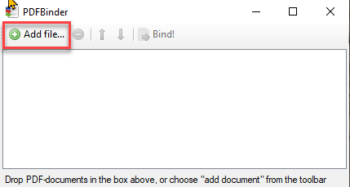
After clicking on the Add File button, I located the 15 documents and selected all of them. Then the option to “Bind!” is available. 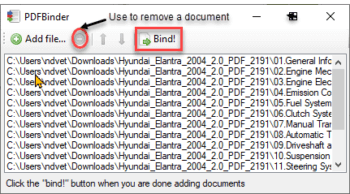
Once you click Bind!, you have to name the new file and that is all there is to it. It produced a single 1,685-page document. Now, when I perform a search, it searches all 1,685 pages.
After you load the documents and decide you don’t want a particular item, you have the option of removing a document from the list.
Note: Be sure to add the documents in the order you want them to appear in the finished document.
Summary
The only thing I like better than free programs are free programs that work exactly as you would want them to. No pop-up ads, no bloatware, and safe to use. PDF Binder does all of that. There are several programs that you can purchase that will combine PDFs and some like Adobe Acrobat will do much, much more. However, if combining multiple PDFs is all you want to do, give it a try.
FURTHER READING:
- How To Compress PDF Files Online For Free
- How To Convert PDF To Image Using PDFill
- How To Save Webpages As PDF
- How To Create A PDF Document In Windows 10
—

I have been using PDF Tools from http://pdfill.com/ for years. It’s chock full of features (merge, split, reorder, delete, encrypt, decrypt, rotate, crop and reformat PDF pages, to add information, header, footer and watermark, to convert images to PDF, PDF to images or PostScript to PDF, to delete, flatten and list form fields, to scan to pdf, to create transparent image, and more) and it’s FREE! However, it’s got a really plain Jane interface. But, hey, it works. And don’t forget, it’s free.
No, I’m not affiliated with them in any way.