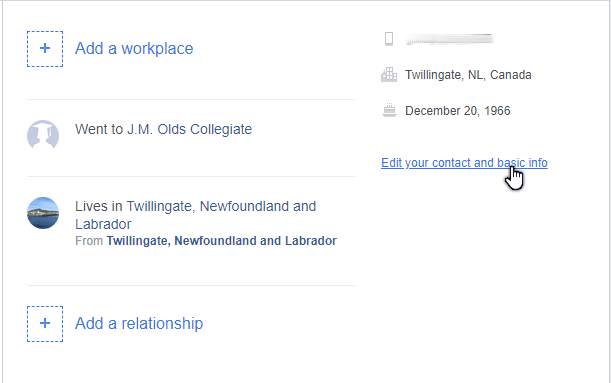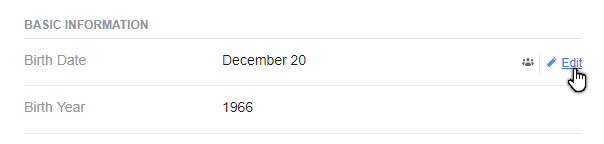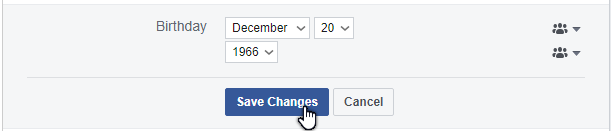A neighbour called me and her daughter had set up her Facebook account with the wrong birth date. So here’s how to change it. Sign in and across the top blue bar click on your name. Then About.
You should see in blue letters Edit your contact and basic info. Click it.
Find the section that says Birth Date and when you hover your mouse over it the word Edit will appear on the right-hand corner. Click on it.
Just click on the month, day or year you want to change and then Save Changes. Done.
—