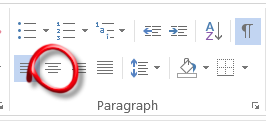Center A Paragraph Shortcut
Most folks I know use the Center tool in the Paragraph group on the Home tab of their Ribbon to center their paragraph. While this is quick and easy enough, I am one of those people who do not like to move my hands from the keyboard to the mouse to accomplish this. I just find it quicker and more efficient to just use my keyboard to accomplish this.
So, if you are like me and want to center a paragraph using your keyboard, all you really have to do is have your cursor in the text and press CTRL + E, and it will center your text. When you go to a new paragraph, that too will be centered. All you have to do in that case is press CTRL + L and your paragraph will be left-aligned.
I hope you find this shortcut helpful as well!
—