Here’s another look at a humorous article from Marc, first published in 2018. A timeless piece that shows no-one is infallible and it always pays to fess up after messing up.
Earlier in the year a new expat customer phoned and asked me to look at her PC as her Skype and Facebook calls were dropping off. I was only too delighted to help particularly since I had been recommended to her by word of mouth by a fellow expat. Unfortunately, it turned out to be one of those situations where the symptoms didn’t show when I arrived — akin to taking your car to the mechanic — so I fixed one or two other glitches for her and left having been assured that I would be her go-to tech man in the future. A couple of months later she asked me around again as she’d bought a very nice Dell 3668 compact desktop during a recent trip to New York and wanted me to set it up for her.
In fact, when I arrived, the little Dell was still disguised in her suitcase and wrapped up in towels and shirts, having laid there since her return from the States four weeks previously. Her reference to it as her ‘new baby’ and the luck she’d had getting it through the Stalinesque customs at Ezeiza Airport in Buenos Aires only added to her excitement of seeing it come to life. Not only that, but her old PC, an ageing Athlon II 250 with Windows 7 was definitely showing its age and had been causing her all sorts of freezing-up problems, but always when I wasn’t there to see for myself, of course. I always enjoy setting up a new PC for customers, whether I’ve built it myself or if it’s a brand new shiny thing they’ve bought elsewhere. In this case it was an Intel Core i7, 8Gb RAM, a 250GB SSD, a 1TB hard drive, DVD and WiFi built in. A very nice piece of kit, all built into a sexy little compact case that was oozing quality and not only that, it also came with a Dell keyboard and mouse to replace her own, which was just as well, since most of the letters on her keyboard were no longer legible.
There’s no doubting the quality of Dell machines and although I wouldn’t choose one for myself, they have a proven track record of reliability, not to mention longevity. So a few moments later, with the Irish lady curled up on the sofa with a coffee whilst watching me excitedly, her eyes as large as dinner plates, I connected it up to the monitor and other peripherals, carefully connected the power cable and immediately jumped backwards as sparks and smoke shot out from the back of the Dell.
Wtf!
I remember saying, “Well, that wasn’t meant to happen”, as well as muttering some Anglo Saxon expletives and it wasn’t until I’d paced around the room several times with the Irish lady glaring at me in shock and confusion, that I realised what I had done.
I had wrongly assumed that the power supply was auto-switching– added to which, it’s a while since I came across a PSU with a manual voltage switch and I was furious with myself for not having checked first. I have to hand it to the Irish lady though, who was fairly sanguine about the whole episode and even offered me a whisky as I was tearing chucks of hair from my scalp, wondering if I was in the right line of work. But I do remember her quietly saying, “It’s how you handle the problem that counts…”, or words to that effect as I left her house under a dark cloud, hoping that I hadn’t blown her motherboard and everything else in the process.
There then followed several weeks of messaging between us where we explored sourcing a new power supply in the States which could be brought over by friends and although I was clearly prepared to bear the cost, I was conscious that prices and availability are relative. Unfortunately, none of her friends or family were coming down in the foreseeable future, so I dug deep in our local eBay equivalent known as Mercadolibre and found an unofficial-official Dell dealer who said they had the correct PSU in stock if I wanted to pay around US$350 (Amazon and others, $79). They were also prepared to evaluate the broken PSU for a fee of around US$100 with a view to repairing it, which is typical of this crooked country in so many unfathomable ways. Ignoring their kind offer, I was also worried that, if I got my hands on a new PSU, there was always the chance that the motherboard was damaged and testing it with a generic PSU predictably bore no fruit and having one sent via Amazon or eBay was out of the question as it would probably get stolen. So I returned to Mercadolibre and feverishly searched for power supply repair specialists.
Meanwhile, feel free to take a coffee break or walk the dog…
After a few false starts and rejecting some obvious amateurs, I found an industrial power repair company who said they’d be happy to look at the PSU (without a fee) and provided a quote for repairing it. This news lifted my spirits enormously, so I fired up the bike and disappeared into an ugly and industrialised area of Buenos Aires that I wouldn’t normally venture into, not only because it’s off the beaten track, but also because these areas can be very dangerous. But heck, I was on a mission and having deposited the PSU with them, was delighted to receive a message a few hours later that they could indeed repair it (if they could source the correct voltage regulators, diodes and capacitors) for around $25 and it would be ready the next day for collection.
When I arrived the following day, the PSU had indeed been repaired, but of course, this being a proprietary device, they had no way of testing whether it worked, except by using their own voltage and current testing in-house. But I was immediately struck by their professionalism and, oddly enough their total lack of greed, so I zoomed back to my workshop (garage), triple checked the nasty 110/230v voltage switch, pressed the shiny button and breathed a huge sigh of relief as the Dell whirred into life and Windows 10 popped up on the screen.
Returning to the Irish lady’s house was a more pleasant experience this time around and once I’d shown her the basics, not to mention how responsive the little Dell was, she then asked me to look at all her other computers with a view to selling them for her and please, could I show her how to use her brand new iPad Pro because she didn’t consider herself technically proficient enough.
Conclusion
I’ve had power supplies blow up on me before, but not through my own stupid fault, so this has been a salutary lesson to check that tiny red voltage switch in future, particularly with equipment that originates in the States as these kinds of mistakes can end up being very expensive. I was lucky.
And every cloud does indeed have a silver lining because amongst the items the Irish lady has asked me to sell for her are two top of the range Asus laptops that had some niggly faults. One involved soldering the power jack back onto the motherboard and the other with replacing the power adaptor cable and plug. My new-found friends, the power repair company fixed both these problems quickly, with a minimum of fuss and at a very reasonable cost, so they are definitely my first choice from now on for these kinds of technical repairs.
—





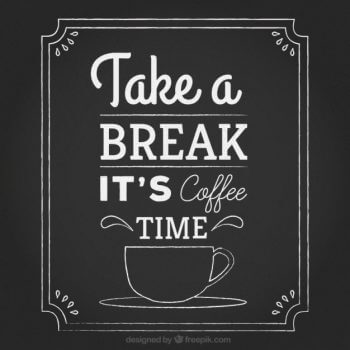


Damn, dude! I think I would have shat m’self! And then $350 for a forking power supply? These guys must be suppliers to the tRump WH Cabinet! Glad all was well in the end. Enjoy your newsletter.
You have to keep your radar switched on when dealing with cowboys down here!
Feels good when we ‘fess up after we mess up. I once pulled a sound card out of a running machine and blew the entire thing. My own machine so lesson learned. I still miss that old PCI card as I might still be using it to this day.
A short think on the Athlon II X2 250 system. I would check the output of the power supply as it may be failing. If not that try reseating the HSF as the paste may be dried out and in need of replacement. I suspect a HDD of a certain vintage may well be failing as well. This old workhorse may not quite out to pasture just yet.
All is well with the Athlon II 250 and I’ve rebuilt it into another case, PSU etc with no further glitches detected, especially since a clean Windows install.
Cheers!
Excellent! I have a 255 running in its 3rd board and second PSU running as a file server with 4 drives. No reason to trash it yet.