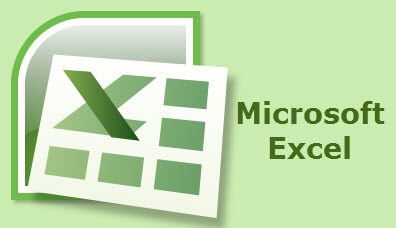Follow the steps below to learn how:
- On your Home tab, in the Style group, click Conditional Formatting
- Click Highlight Cells Rules.
- Select the command you would like, (i.e., Between, Equal To Text that Contains, or A Date Occurring).
- Enter the values you would like to use, and select a format.
It really is just that easy!
—