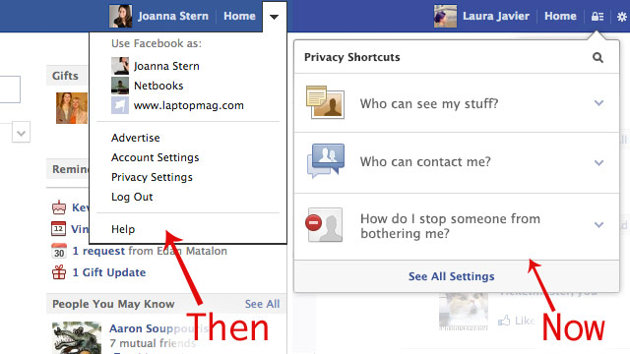Perhaps the most unpopular change coming during this new security phase has to do with Facebook search. It is no longer possible to hide yourself and your profile from returning as part of Facebook’s search results. Back in June, I demonstrated how to make it so people couldn’t search for by name, email address, or phone number. No one could find out you were using the social network unless you sought them out. Well, things have changed and it’s not really like that anymore. If someone wants to see if you’re on Facebook, they can look you up. They still won’t be able to access your profile or contact you if you don’t want them too, but they’ll know you’re there. It would be pretty easy to get around this by linking your Facebook with an e-mail adress that nobody knows about, and using a clever nickname. For example: if my Facebook name were Pat M. instead of Patrick McMullen, it would be very difficult to track me down on the site.
Perhaps the biggest change in Facebook’s privacy settings, and the most welcome among security-fanatics, is the addition of the “activity log” feature. Essentially, it gives you a “backend” of your own profile–displaying everything you’ve ever posted and anything that’s been posted about you. From here you can manage viewing permissions and even remove anything you want. Facebook has prepared a great site explaining the new activity log and even has a great video walking you through it. And since I wasn’t one of the lucky first few to receive the early rollout of the new privacy settings, here’s Gizmodo‘s take on the activity log:
This is a big change: the log that displays literally everything you’ve ever done on Facebook—tagged photos, statuses, Spotify songs—is now easier to browse. There’s a chronological Timeline search on the right side, which will make jumping around through your past easier. You’ll also be able to quickly sort your history, allowing you to, say, find all of the photos you’re tagged in but don’t show up in your profile. Photos you might want to be aware of, but aren’t. The new design also allows you to make changes en masse—for example, untagging yourself from a bunch of unflattering photos at once, or deleting multiple status updates.
When I finally get the new security update in the next few weeks, I’ll be sure to put up more of my own impressions and findings. As always, feel free to send me any questions regarding this, or any other social networking related issue. In the meantime, I’ll be sure to keep you all updated with any updates to Facebook’s security update. UPDATE!