
At this Tuesday’s earnings call, Apple is expected to announce that the latest version of Mac OS X, Mountain Lion, will be released on the following day. Apple had earlier announced in June that Mountain Lion would be available in July and July is starting to run out of days. Mountain Lion will be available for download from the Mac App Store for $19.99.
Here are a few things you can do to get ready for Mountain Lion.
First of all, make sure that your Mac will be able to run Mountain Lion. The following models will be able to run Mountain Lion:
▪ iMac (Mid 2007 or newer)
▪ MacBook (Late 2008 Aluminum, or Early 2009 or newer)
▪ MacBook Pro (Mid/Late 2007 or newer)
▪ MacBook Air (Late 2008 or newer)
▪ Mac mini (Early 2009 or newer)
▪ Mac Pro (Early 2008 or newer)
▪ Xserve (Early 2009)
Not sure which Mac you have? If you are running Lion, click the Apple icon at the top left of your screen, choose ‘About This Mac’, then click More Info. Your Mac type as well when it was made will be displayed.
Next, check to see what version of Mac OS X you are running. Look in the ‘About This Mac’ window that you just opened. Near the bottom, you will see ‘Software’. This will tell you have version of Mac OS X your Mac is running.
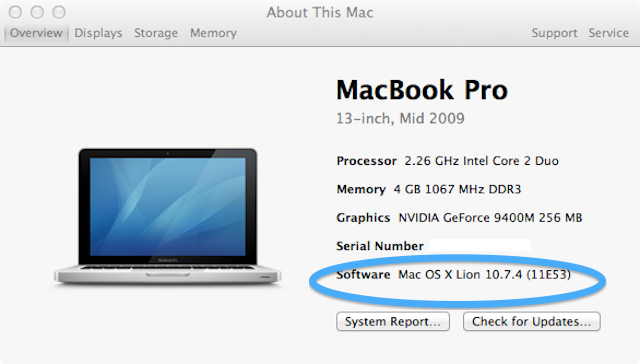
If you are running Lion (10.7.x), you are good to go. If you are running Snow Leopard (10.6.x), you will need to be running the latest version of Snow Leopard, 10.6.8, before upgrading to Mountain Lion. To update to the latest version, use the Software Update utility found by clicking on the Apple icon.
Lastly, you may want to check to see if your favorite applications will run under Mountain Lion. You can do this by visiting the RoaringApps website. The website lists compatibility for both Lion and Mountain Lion so make sure you are looking at the Mountain Lion compatibility status.
Needless to say, Apple’s suite of applications, including Safari, Numbers and Pages, are all compatible.
When Lion was released last year, Quicken Mac 2007 was not compatible although the much-streamlined Quicken Essentials for Mac was. Earlier this year, Intuit released a Lion-compatible version of Quicken Mac 2007. So the question is whether Quicken will be compatible with Mountain Lion. While RoaringApps lists Quicken Mac 2007 as not yet tested, Intuit’s website states that they “anticipate no problems, and expect full functionality.”
iBank, which many users switched to when they upgraded to Lion (including yours truly), is Mountain Lion-compatible.
Microsoft Office, Microsoft Office 2008 and Microsoft Office 2011 are all compatible with Mountain Lion whereas Microsoft Office 2004 is not.
I will definitely be upgrading to Mountain Lion although I will probably wait until the weekend to avoid the high download demand that typically occurs for the first day or so.


Hi Judy: I have many important Word documents on my iMac created with Office for Mac 2004. When I upgraded to Mountain Lion I could no longer access these documents. Is there any way to retrieve them without having to purchase Office 2011. I sure hope so as I would feel ripped off by Microsoft if free retrieval wasn’t an option. Thanks. JEFF
Hi, Jeff. Sorry for the grief you are having with Office. I found a discussion (https://discussions.apple.com/thread/4193893?start=0&tstart=0) in the Apple Support Communities that might help. Office for Mac 2004 is not going to work but the discussion mentions some free alternatives, such as Open Office, or the viability of using Pages as an alternative. Did you upgrade from Snow Leopard (10.6.x) to Mountain Lion (10.8.x)? I’m just curious because I don’t believe that Office 2004 was supported in Lion either. A great site to check out compatibility of your apps before upgrading is http://www.roaringapps.com.
Hope this helps.
Judy
Thanks, Judy. I never take tekkie support from public spirited people like yourself for granted! The discussion thread you suggested was the charm. It alerted me to the Apache OpenOffice website where I downloaded OO 3.4.1. http://www.openoffice.org/download/index.html I said a silent prayer as I prepared to open the Word document using OpenOffice. I chose “.txt” from the list of sixteen “save as” options. OpenOffice answered back with a caution/warning/recommendation: chose the “.odt” extension instead: “use the latest OTF file format and be sure all formatting and content is saved correctly.”
Judy, any comments? Consider: (a) the entire software system seems bogus over time when you can face the loss of hundreds of crucial documents because your software/hardware will no longer open the document, (b) suppose I want to pass along family memorabilia (burned to a DVD-ROM) in the newly converted .odt format? Wouldn’t it be risky since the recipient probably doesn’t have OpenOffice to read .odt media, and (c) I’m thinking of a possible solution to (b), i.e. converting .odt files to Adobe Acrobat’s .pdf format.
Have you considered Google Docs? I personally don’t use it but have several friends that do. I did download the Google Drive app. It basically creates a folder in Finder that holds all of the files that you move to Google Docs. I moved a Word document in the 2004 format and opened it. I didn’t have any issues. It saved it as a ‘gdoc’ format but I don’t think you need to worry about that format type going away. I tried to open a gdoc document in Word 2007 and it opened but wasn’t what I was expecting at all. In terms of sharing your documents with others, that’s pretty much what Google Docs is made for. Hope this helps.
In terms of support for Word 2004, Lion (2011) and Mountain Lion (2012) do not support Power PC apps such as Word 2004. Power PC apps were supported by Mac OS X versions Panther (2004), Tiger (2006), Leopard (2008) and Snow Leopard (2010). If you want to be able to continue to use Word 2004, you could revert back to Snow Leopard but I would do so with great caution.