Most of us don’t need to convert files between different formats all that often but when we do what we want is free, quick, safe, and reliable. There are quite a few online conversion sites available but very few which offer over 1000 supported file formats. Introducing Converter365, a free online conversion site that supports more than 1000 file formats, doesn’t require any sign-up, email address, or other personal information, and is fast, easy to use, safe and reliable.
Converter365 Free Online Conversions
Converter365 sets out its conversion types under various categories so the starting point is to click on whichever category of file you want to convert:
From there, you can either click the Add Files button to upload your file(s). Or, simply drag and drop your file(s) into the upload box.
You will now see the conversion window where your file name, original format, and size are displayed. Use the drop-down menu to select the output file format and then click Start conversion:
Once the conversion has been completed, a new window will open with a download link:
I tested three different file types starting with a very small file size and increasing to larger file sizes:
- 28.00KB PNG image converted to Gif– completed in a few seconds
- 3.86MB MOV video clip converted to MP4– completed in under 20 seconds
- 16.8MB PDF converted to Word docx– completed in under a minute
All three files converted perfectly. The video clip quality was excellent, and absolutely no problem converting PDF to Word which, considering the differences in formatting, is quite unusual. Clicking the download link for both the converted image and video files opened a new tab displaying the converted image and video which then required a right-click and Save as to download. Clicking on the link for the Word file downloaded the converted file as per normal.
Converter365 Free Online Converter Features
- Uploaded files are automatically deleted within one minute of completed conversions
- Convert multiple files simultaneously
- No wait period between conversions
- Upload files from your device or a URL
- Doesn’t require any sign-up, email address, or personal information
- File sizes up to 250MB maximum supported
- Safe, with a transparent Privacy Policy
- Works with all popular browsers (although I have not fully tested this, it does work fine in Firefox, Chrome, Vivaldi, Brave, and Edge)
- Very fast, reliable, and accurate conversions– supporting 1000+ file formats
The Conveter365 site is extremely well designed and intuitive with a lot more information spread across the site, including FAQ sections under each category plus useful descriptions and explanations of the various file formats.
BOTTOM LINE:
I have mostly used Zamzar online converter in the past, which also supports a wide range of file formats. However, Zamzar insists on the user providing a genuine email address to which a link can then be sent to download the converted file. Personally, I can’t see the necessity. Zamzar also imposes a limit of 50MB file size for free conversions compared to Converter365’s 250MB.
Converter365 is very impressive, I can’t fault it in any way and it is now my go-to site for file conversions. Highly recommended.
—

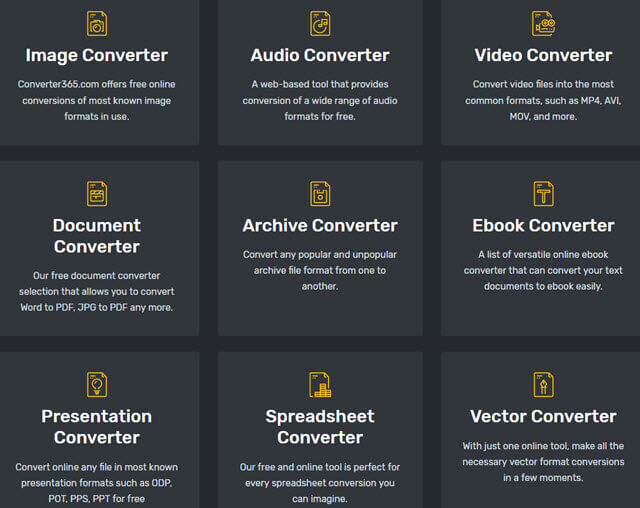
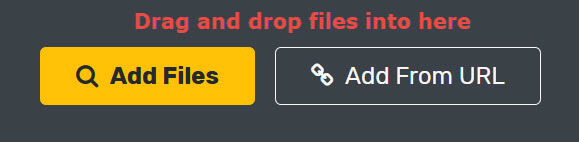
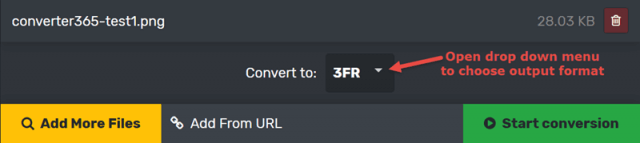
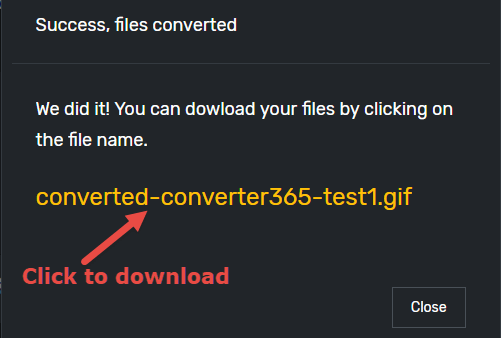
Nice one Jim,
I agree with the Zamzar comment (techie wife thought I said ‘JamJar 🙁 )
LOL. Zamzar was always my go-to site previously but I could never understand why they needed an email address to send a download link rather than simply providing a link onsite. Converter365 is a very impressive and reliable alternative.
how do I download converter 365 so it is available on my computer when I need it.I do not see any reference in your article? Jim I really appreciate. your efforts
Hey Robert,
Converter365 is not downloadable, it is a website. The best method for easy access is to add the website to your favorites/bookmarks.
Tried on both a PDF to HTML & PDF to Docx. All it did for me is make a bunch of jpg formatted to be run in those programs.
Used a site recommended by one of your other writers, Dick Evans, called https://online2pdf.com with a much better output on the same PDF to Excel & Docx. Had editable text in both, just need make sure to select OCR going to Docx or it too is jpg.
Hey Mike,
Very surprised to hear that. The PDF I converted to Docx is a user manual for a Yamaha AV receiver – full of images, bullet lists, etc numbering 88 pages and it converted flawlessly.
Anyway, good to hear that Dick’s recommendation worked for you.
What about security? Uploading files that could/would contain personal info or proprietary source would concern me.
Hi James,
In Converter365’s FAQ section is an answer to the question “Are my files safe after I upload them”. The answer is:
You can read through Converter365’s complete privacy policy here: https://www.converter365.com/privacy-policy
That said; I would be wary of uploading any file containing sensitive information to any site.
Thanks. I didn’t get that far once I realized it wasn’t downloadable. Always read the fine print, eh? Jim
Yep, always a good idea James.
P.S. How do I change that avatar? Looks like a female house…
LOL. It does. Not sure how the avatars are applied, I’m assuming it is a random thing. Frankly, I have no idea how to change it or even if it can be changed. I’ll make some inquiries and get back to you. Do you mind if I send you an email once I have further information?
Not at all. Mahalo, Jim
Email sent James, did you receive it?
Yes. thanks for the changed avatar. Now it looks like a bug-eyed character. I wonder how I’d do on a Rorschach test?
Aloha,
Jim