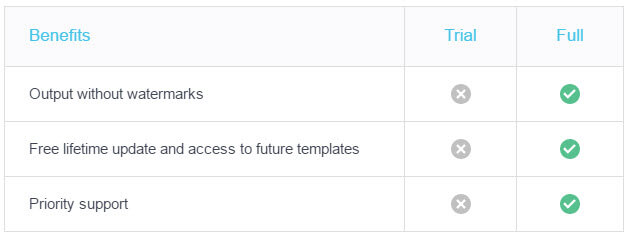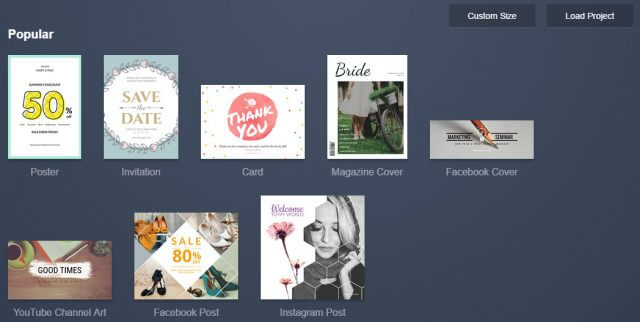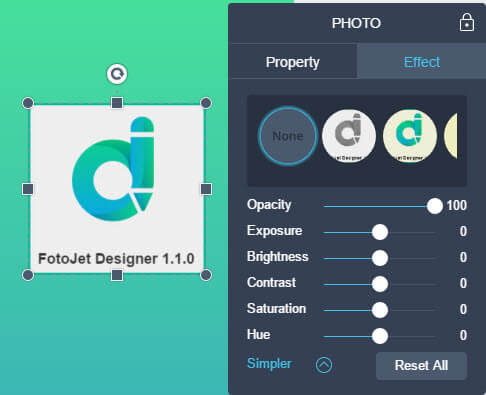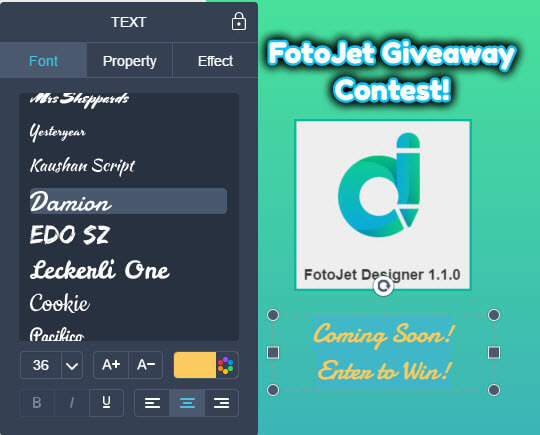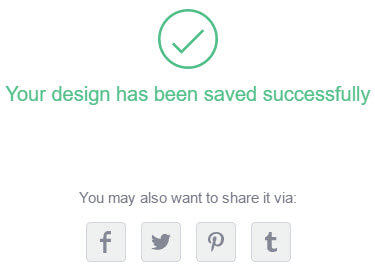Winners Announced!
[message type=”info”]
FotoJet Designer Giveaway Contest!
This contest has now expired. Winners will be notified by eMail.
- Melissa Cunningham
- Yury Kuzman
- Beniamin Tecu
- Brian Merskey
- Vincent Lord
Congratulations to the Winners and Thank You to everyone who participated!
[/message]
FotoJet Designer (Expired)
 The kind folks at PearlMountain, the makers of FotoJet Designer, have offered five (5) licenses to five lucky DCT readers. At the time of this writing each license is valued at $39.99 (US). Each license provides the full version of the Desktop software.
The kind folks at PearlMountain, the makers of FotoJet Designer, have offered five (5) licenses to five lucky DCT readers. At the time of this writing each license is valued at $39.99 (US). Each license provides the full version of the Desktop software.
FotoJet is a free online graphic designer, collage maker and photo editor where you can turn your photos into amazing works of art in minutes! It’s developed by PearlMountain Limited, a dedicated graphics software developer. From the very beginning, it has been brought many powerful, and easy to use photo editing tools for the worldwide users.
“This free tool gives you multiple options for creating collage, email headers, Instagram posts with professional-looking text, and more, while producing results that look like they were rendered in the studio.”
Review
Version Comparison
I’m sure you are asking yourself, “If the online version is free, why do I need a license?”
Here is a comparison chart to demonstrate the differences:
Installation
FotoJet installs quickly and easily. It works like any other Windows installation and there are no gimmicks or gotchas to watch out for. This is always refreshing.
First Run
The above image only shows the top few choices when you first run FotoJet. There are many categories for you to choose from, including:
- Popular (shown above)
- Marketing
- Social Media Header
- Social Media Post
- Events
- Miscellaneous
Each of these categories offers various styles as you can see in the above image. Beyond the provided templates, you can create your own as well.
Creating a Poster
I want to begin by clearing up what will soon become painfully obvious– I am not proficient at graphic design by any stretch of the imagination. To be totally honest, I’m really bad at it.
Now that that’s out of the way, I will show you a few images of my bumbling attempts to create a simple poster.
Background and Photo
I began by choosing a gradient background and adding the FotoJet logo:
As you can see, there are many options to change the image to your liking by applying a combination of properties and effects.
Adding Some Text
I played around with the text for a while trying out various fonts and effects. The sheer number of choices is overwhelming and I could have spent many hours with this. It is fun and the changes are immediate. It’s really nice when you can click on a font or effect and see how it will look without having to click out, then back in. A great time-saver and it affords instant gratification.
The Finished Work of Art
This simple example took about ten minutes. It was easy to use, intuitive, and fast. You will notice there is a FotoJet watermark in the above image. Winning/buying a license for this useful product will eliminate it. Check out the version comparison chart at the beginning of this post to see the differences between the free and full versions.
Saving Your Work
Once you save your Project, FotoJet will also offer to share it with popular social media networks. This is a nice touch.
Final Thoughts
FotoJet Designer is a versatile program. I can see where it could be extremely useful for anyone who is interested in quickly creating posters, cards, invitations, social media headers and posts.
I can recommend this program without reservation.
How to Enter the Contest
We’d appreciate it if you’d take a moment and submit a comment telling us why you’d like to win FotoJet Designer. However, submitting a comment is not required to enter this contest and will have no bearing on your chances.
For your chance to win, simply enter your name and valid eMail address in the spaces provided below, then click Enter Contest. After your entry is accepted you will be presented with options to share the contest on Twitter and/or Facebook. For each person that enters the contest as a result of your share you will earn two (2) extra entries!
Sharing the contest on social media is completely voluntary, but is encouraged.
Competition Rules:
- To enter, simply submit your name and a Valid eMail address. Your address will not be shared outside this site
- You must submit a VALID eMail address. We need to contact the Winner, so disposable eMail addresses will not be eligible
- Additional entries may be earned by voluntarily sharing on Facebook and/or on Twitter
- Shortly after the contest ends, the winner(s) will be chosen at random
- Winner(s) names will be posted on this giveaway page. Please check back here to see the winner(s) name announcement!
- The winner(s) will be notified by eMail at the eMail address used to enter the contest – be sure to use a valid eMail address that you check regularly
- Winner(s) must claim their license within five (5) days. After the five (5) day period, unclaimed prizes will be distributed at DCT’s sole discretion
- Entrants agree to allow DCT to communicate with them via eMail using the address provided by the entrant when entering the contest
[contesthopper contest=”72488″]
Good luck to everyone!
—