I use Verizon “My Yahoo” as my home page. I have it customized the way I like, but a few weeks ago parts of it stopped working. The links, which open a new page, work fine. However, the tabs, which take me to a new part of the same page, get a spinning wheel and never seem to load. The odd thing is that the very same page works fine on my husband’s computer.
I have deleted cookies, browsing history, etc. and reset IE to default settings. I also disabled all add-ons and used Microsoft’s Fixit tool. Nothing helped.
Does anyone else have these problems or a solution? Thanks.
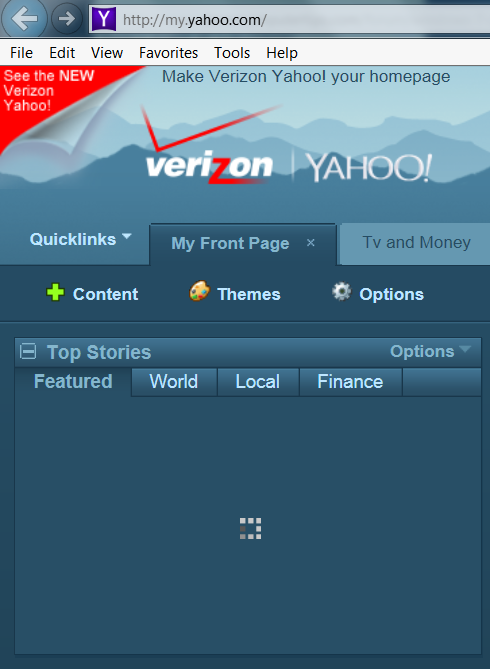

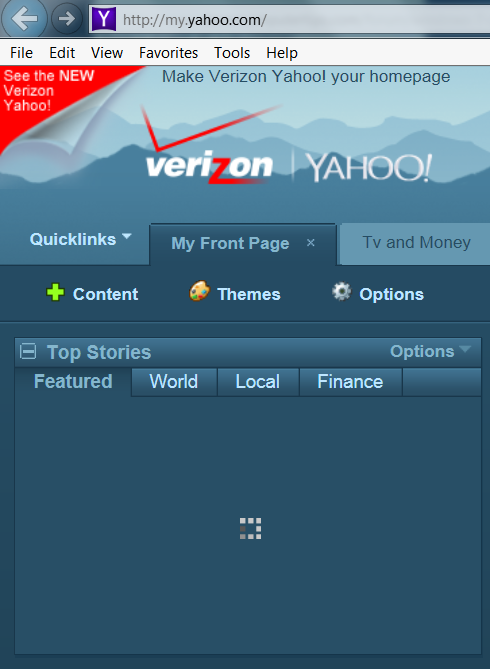

Hey BJ - No idea, sorry. ![]()
What version of IE are you using? Is it the same version as your husband's?
What security software do you have installed? Is that also exactly the same as on your husband's computer?
How is you computer connecting to the net; direct cable or wifi? Is the connection type the same as with your husband's computer?
You can see where this is going; if you check differences between your PC and your husband's PC, that may lead to the culprit.
I suggest also scanning your PC for malware with programs such as Malwarebytes Anti-Malware and SUPERAntiSpyware.
Sorry I can't be more help.
Cheers... Jim
Hi Jim
Thanks for the reply. I checked versions of IE and security software on both computers and they are identical. I also scanned my computer with Malwarebytes Anti-Malware and SUPERAntiSpyware but found no problems. The only difference I can find is that his computer is hard wired and mine is wifi. Just for the heck of it I tried using Chrome instead of IE and the page worked fine. Could I have a problem with my IE software?
Could I have a problem with my IE software?
Possibly, what version of IE or you using?
Initially, I would have said it was being caused by an add-on but you pretty much ruled that out. When you installed Chrome it was clean/fresh with no add-ons or extensions to possibly slow things down. I assume you've been using IE for some time and accumulated a number of add-ons, which could make a big difference between the two.
I'm suspect of the wifi side of things... a weak signal can cause the kind of behavior you are experiencing. When you tested the situation with Chrome, were you in your usual position in relation to the wifi source (router)? What is the brand and model number of your router?
Frankly, I'm stumped. I'll see if Dave can offer any enlightenment... stand by!
I'd suspect a javascript or ajax incompatibility with IE11 (which I suspect is the version in question), IE11 was released for Windows 7 a little over 2 weeks ago. More than likely it is either an incompatibility with IE11 or a coding issue with the site that doesn't take into account IE11.
If you click the gear icon in the upper right corner, then click on Compatibility View Settings you can add the site to the list of sites that should be viewed in compatibility mode.
If the page is important to you and you want to use IE to view it then you should add it to the compatibility view.
It is entirely possible that Verizon/Yahoo will update their code or IE will update their compatibility information for the site, but you can't guarantee what the timing of either will be.
That said, I would recommend using FireFox and/or Chrome as your default browser for a bucket full of reasons.
Jim Hillier
Richard Pedersen
David Hartsock
Carol Bratt
dandl
Jason Shuffield
Jim Canfield
Terry Hollett
Stuart Berg
John Durso
1 Guest(s)

