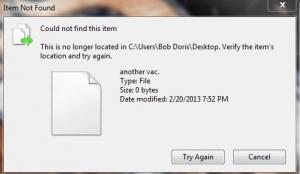Hey Bob - Are you getting any sort of error messages when trying to delete? If so, please post a screenshot of the error message.
Could you also please let us know the name of the software/program the icon is associated with?
Here are a few steps you can try:
- Boot into Safe mode and see if the icon will then delete
- Navigate to C>Users>You username>Desktop, if the icon is shown there, right click and delete.
- You could try a little freeware called Unlocker. See here: http://www.filehippo.com/download_unlocker/
If none of the above does the trick, get back to us with the aforementioned screenshot and information, we'll take it from there.
Cheers... Jim
February 2, 2013

Hello Jim, How do I get into these things !!! I don't remember what I was doing when this happen...seems I was in Yahoo email.
(1) Boot in safe mode did not work.
(2) User>myname>desktop did not work.
(3) For some reason Unlocker will not open/run....seems something is blocking it. Tried other sources but same result.
Message at desktop trying to delete...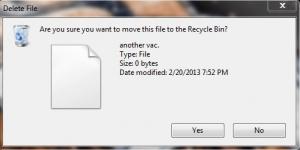

In the "Download" path, gave me the same messages.
Malware scan of "another vac." empty file is.....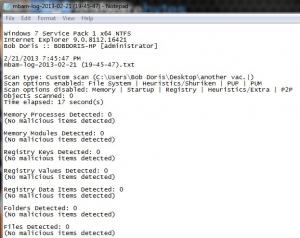

Thanks again for your help, Jim......Bob
![]()
Definitely worth a try Claw. Thanks for the suggestion mate.
Bob - Do as Claw suggested:
- Open Task Manager, locate and highlight explorer.exe (under the Processes tab) and then click on the End Process button... and then End Process again.
- In Task Manager, click File and then New Task (Run...)
- In the popup window that appears, type explorer into the 'Open' text box and then click OK.
(if Task Manger disappears, simultaneously press the Ctrl + Shift + Esc keys to bring it back gain)
My fault re Unlocker. I should have warned you that Unlocker is available in either 32-bit or 64-bit versions. The FileHippo download page was the first one I came across. Here is a link to the download direct from the developer: http://www.emptyloop.com/unlocker/#download (just in case stopping and restarting explorer does not work)
Scroll down the page until you see..."Download for Windows 2000 / XP / 2003 / Vista / Windows 7 - Unlocker is Freeware". Under that heading are three separate download links. Download whichever is appropriate to your system... either 32-bit version or 64-bit version. If you are not sure which version, go to Control Panel>System... in the system summary it will tell you whether it's a 32 or 64-bit system.
If Unlocker still refuses to install, download the portable version and try it.
So, this is a shortcut to a photo or image which has since been deleted?
Let us know how you get on,
Cheers... Jim
February 2, 2013

Hooorrrahh! Got a good download on this for 64 bit...http://www.emptyloop.com/unlocker/#download and it deleted that sucker. Thanks Jim and I'll try to stay our of trouble with this computer (and my wife, HA!). Have a good evening. Bob
![]()
1 Guest(s)