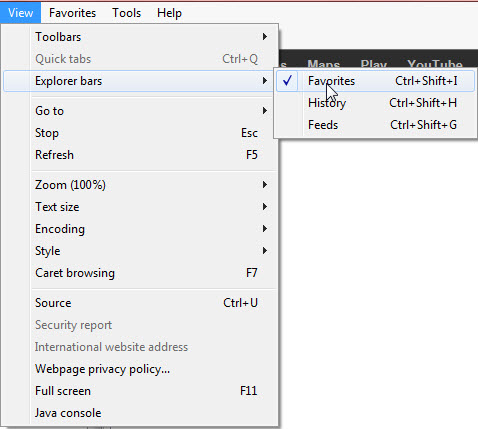I have had a problem for about a week where I cannot have movie trailers,news clips and youtube Play
I can have a black picture appear where youtube etc should be,or keeps d/loading with a arrow continually going around and around in a circle downloading. Plus at the bottom bar of the PC, the title of video clip keeps flashing as well as the cursor does. Actually Everything "Else Forum" is flashing on the bottom bar of the PC.
I admit I am not internet savvy and have a medical condition ,so this is a main part of my world.This is so frustrating. I admit I am not internet savvy and have a medical condition ,so this is a main part of my world.This is so frustrating.
If this is NOT an entry for this Forum I genuinely apologize and thanks for reading this anyway.
![]()
![]()
Hi Dann, fellow Aussie... welcome to the DCT forum!
I'm just about to go to bed so don't have a lot of time right now, but I'll cover a couple of basics.
First up; what browser are you using, Firefox, Internet Explorer, Chrome, or something else?
When browsers play up, it is often indicative of malware. Have you scanned the computer with something like Malwarebytes Anti-Malware to make sure it is free from malware? If not, please do that and get back to us.
I'll await your reply and we can take it from there.
Cheers... Jim
G'Day Jim,
Are you really a fellow Aussie? Anyway I am with Firefox ,I have had Norton and Search and Destroy(free) and OOibit Malware Fighter(free) and Super Anti SpyWare (free) check everything.One reason I am so frustrated is next week I go in for another operation called Trabeculectomy+ Mitomycin C and I wanted to view it on youtube to see what i am in for. But enough of my babbling on about myself,I feel so letdown with FireFox and am thinking if I went with Internet explorer or Comodo Dragon or Slim Browser or Visual Explorer it May get rid of my situation or would the problem still be there ? It maybe something that was accidently somehow deleted, something simple. Anyway Jim,I thank you for your reply.
Many Thanks,
Dann
Hey Dann,
Yep, I am really an Aussie. I live in Bundaberg, home of the best rum on the planet. ![]()
Okay, two things to try mate - first, these issues are often caused by add-ons so, try running Firefox in Safe Mode (that's Firefox Safe Mode, not Windows Safe Mode):
In Firefox; click on Help and from the menu select Restart with Add-ons Disabled.... see if the issue is fixed.
If not then yes, try a different browser - Internet Explorer and/or Chrome.
Best... Jim
Thanks Jim,
BUT,it did not work unfortunately, it had the youtube Flashing so much it was annoying,other pages were also flashing. But do you think if I do change to another browser the problem will be gone? Also,I gather I uninstall FF FIRST then d/load chrome or Internet explorer or do I download chrome first?
Apologies on the dumb questions![]()
I agree on Bunderberg Rum and I also enjoy Wild Turkey.
Thanks Again Very much for Your input,
Dann
No need to uninstall anything Dann, you can have as many browsers installed as you like, it won't hurt anything.
Are videos on other sites displaying okay or same problem?
BEFORE you install and try another browser, try clearing Firefox's history:
In Firefox; click on Tools (in the menu bar across the top) and then on Options.
-
Click on Privacy in the menu across the top to display privacy settings
Look under "History" and you should see a link to "clear your recent history".... click on that link.
In the new window, make sure "Everything" is selected in the "Time range to clear" box at the top.
Make sure there is a tick next to Browsing & Download History, Form & Search History, Cookies, Cache, and Offline Website data... then click on the Clear Now button.
Close Firefox, run Firefox again and see if the issue is fixed. If that didn't fix it, read on:
There is no need to download and install Internet Explorer, it is built into Windows and should already be there. Click Start>All Programs and it should appear toward the top of the list. (what operating system are you running; Vista, Windows 7, Windows 8?)
You can download Chrome here: https://www.google.com/intl/en/chrome/browser/
I'm not sure whether changing to another browser will fix it or not Dann, I've never come across this issue before. Just trying to eliminate possibilities is logical order. If the issue persists across browsers then we know it is not Firefox causing it and we can look elsewhere; maybe uninstall and re-install Flash Player.
Cheers mate... Jim
Hey There Jim,
Mate,I clicked for Internet Explorer and tried to play youtube videos and it Actually worked -so I do thank you so much as I was able to watch the operation I am to have next week,even though it was gross ![]()
The news clips work great as does the movie trailers.
So I still have firefox as the homepage but do not know if I keep it as the homepage. The only item that is disappointing with explorer is it does not appear to have a dropdown menu of the sites I go to everyday,which I can just click on,but Jim you have assisted me greatly.
Thanks ![]()
![]()
![]()
Dann
Hey Dann,
So glad to hear that using Internet Explorer worked for you!!
It's not too difficult to transfer all your bookmarks (links to your favorite sites) from Firefox over to Internet Explorer. You just need to 'export' them from Firefox to an HTML file and then 'import' them into Internet Explorer from that same file.
Here's a link to a recent article which shows you how: https://davescomputertips.com/2013/05/files-you-should-backup-but-probably-dont-part-1/
Then, to display your Favorites in Internet Explorer: click on View in the menu bar across the top of the browser, click on Explorer Bars and then Favorites.
(If the menu bar is not visible, just press the Alt key on your keyboard and it will appear)
If you need any further assistance with that, just let me know.
All the best with your operation mate. Make sure to let us know how it all goes.
Cheers now... Jim
Jim Hillier
Richard Pedersen
David Hartsock
Carol Bratt
dandl
Jason Shuffield
Jim Canfield
Terry Hollett
Stuart Berg
John Durso
1 Guest(s)