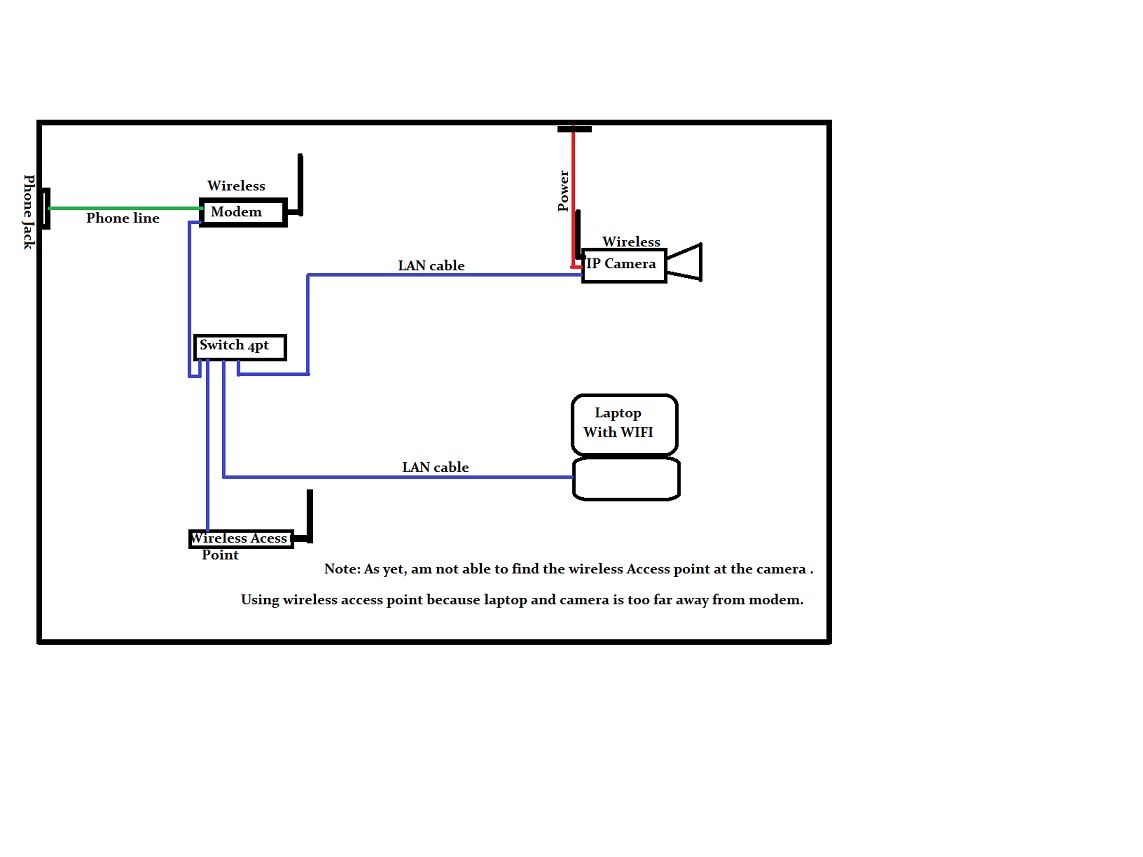Hope I am posting in the right section.
I have just purchased one of those cheap Chinese IP wireless/wired security cameras (yes I know, you get what you pay for) and the instructions are very brief and hard to understand English. I can get to view the picture in iphone mode, but not in Video Monitor mode on my computer. Also, when I disconnect the camera and log off... for some strange reason I can no longer use the Internet, even if I cut power to the camera and disconnect the LAN cable, and reboot my computer. The only way to get back on-line is to switch off modem and computer then reboot again. It seemed to me like an IP issue, so I gave the router, computer and camera a static ip address and still get the same problem
exactly. Here is what I done...
Connected camera to LAN and power.
Once camera had booted, I used a tool supplied to find the camera IP address.
Then logged into camera using Internet Explorer and the IP address give as 192.168.1.4
Once logged in, all that was available was a black screen from the camera and the
"Connect" button would not work.
I then fished around a bit and found that by using the iPhone mode (even though I don't have one) I could get a picture.
No matter what I did from here... could not get a picture in Video mode.
So now I logged out from IE, disconnected power and LAN from camera, and tried to open IE (and also Chrome and Opera) and surf the net, but it would keep timing out.
Now comes the really weird part... I have Google Search set as my home page and I can get that far in my browser because I suppose its still in cache, but cannot open any other website before timing out and getting the old "cannot connect" error. But get this, I can search Google and get results as normal, but none of the results links will work.
The only way I can get back to normal is close all connections (camera, laptop, router, wireless access, and modem. Wait a minute or so, and reboot the modem and laptop and its all back to normal again. It still sounds to me its an IP problem but I can't see how because everything has its own separate static LAN IP now.
Any ideas ...
1/ Why the strange surfing the Internet problems.
2/ Why I have to close and reboot everything to get back to normal.
3/ How can I connect to the Video mode of the IP camera to record security video.
I include a diagram of my setup if it helps.
Thanks for any help.... Mike
PS: Sorry for the long post.
When a man who is honestly mistaken hears the truth, he will either quit being mistaken or cease being honest
strikemaster said
Hope I am posting in the right section.
I have just purchased one of those cheap Chinese IP wireless/wired security cameras (yes I know, you get what you pay for) and the instructions are very brief and hard to understand English. I can get to view the picture in iphone mode, but not in Video Monitor mode on my computer. Also, when I disconnect the camera and log off... for some strange reason I can no longer use the Internet, even if I cut power to the camera and disconnect the LAN cable, and reboot my computer. The only way to get back on-line is to switch off modem and computer then reboot again. It seemed to me like an IP issue, so I gave the router, computer and camera a static ip address and still get the same problem
exactly. Here is what I done...
Connected camera to LAN and power.
Once camera had booted, I used a tool supplied to find the camera IP address.
Does the IP address found by the software match the one below? 192.168.1.4
Then logged into camera using Internet Explorer and the IP address give as 192.168.1.4
Once logged in, all that was available was a black screen from the camera and the
"Connect" button would not work.
I then fished around a bit and found that by using the iPhone mode (even though I don't have one) I could get a picture.
If I had to guess I would bet that the camera requires a Java applet to be viewed in a regular browser(Boo!) and provides an alternate method for iPhones which don't support the Java runtime environment.
No matter what I did from here... could not get a picture in Video mode.
I hate to say this to anyone, but if you want to use the camera in "video" mode I believe you'll have to install Java - be sure to keep it updated religiously if you do so.
So now I logged out from IE, disconnected power and LAN from camera, and tried to open IE (and also Chrome and Opera) and surf the net, but it would keep timing out.
Now comes the really weird part... I have Google Search set as my home page and I can get that far in my browser because I suppose its still in cache, but cannot open any other website before timing out and getting the old "cannot connect" error. But get this, I can search Google and get results as normal, but none of the results links will work.
The only way I can get back to normal is close all connections (camera, laptop, router, wireless access, and modem. Wait a minute or so, and reboot the modem and laptop and its all back to normal again. It still sounds to me its an IP problem but I can't see how because everything has its own separate static LAN IP now.
Any ideas ...
1/ Why the strange surfing the Internet problems.
2/ Why I have to close and reboot everything to get back to normal.
3/ How can I connect to the Video mode of the IP camera to record security video.
I include a diagram of my setup if it helps..
I would almost bet that the software you ran created an AdHoc network, meaning a connection exists only between the camera and computer you ran the software on, or made some networking changes on your computer that are reset wien you reboot.
Thanks for any help.... Mike
PS: Sorry for the long post.
No problem, Mike. Better to have too much info than not enough. ![]()
Jim Hillier
Richard Pedersen
David Hartsock
Carol Bratt
dandl
Jason Shuffield
Jim Canfield
Terry Hollett
Stuart Berg
John Durso
1 Guest(s)