 Whenever Windows 10 is mentioned, the majority of negative comments will generally rail about the telemetry (data collection). However, while I appreciate some of those concerns, is that really the most important issue? With today’s mobile-centric consumers demanding more and more on-the-go functionality, it’s only natural that levels of telemetry would need to increase exponentially… the law of supply and demand. The way I see it, the combination of forced updates and widespread issues caused by some updates is a far greater concern.
Whenever Windows 10 is mentioned, the majority of negative comments will generally rail about the telemetry (data collection). However, while I appreciate some of those concerns, is that really the most important issue? With today’s mobile-centric consumers demanding more and more on-the-go functionality, it’s only natural that levels of telemetry would need to increase exponentially… the law of supply and demand. The way I see it, the combination of forced updates and widespread issues caused by some updates is a far greater concern.
Microsoft does not have a good track record with its updates and now that the updates are forced, and instant for most users, any ensuing issues are generally widespread and nigh on unavoidable. Take the infamous Anniversary Update for example, which created issues for Windows 10 users across multiple areas, including broken USB webcams, broken PowerShell, and problems with Kindle e-readers.
Update KB3189866 Stuck & Won’t Install
More recently, an update (KB3189866) caused issues for multiple users when it would not install properly, freezing at various points between 45% and 95%. For some users, the installation would eventually complete after several hours, but for many, it would remain stuck indefinitely. Fortunately, this was fairly easily fixed by downloading and manually installing the standalone update. More information here: W10 KB3189866.
This is definitely one area where Microsoft needs to get its act together. If the company is intent on forcing all updates on Windows 10 users then surely it is incumbent on them to make sure the damn things work properly. After all, updates are generally supposed to be the fix, not the problem. And, if Microsoft is unable to guarantee a trouble free update system, then perhaps it’s time for them to rethink the policy of forced updates and reinstate user options. One or the other!
Graphics Driver Suddenly Fails
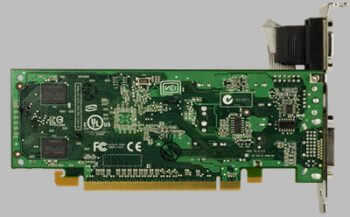 I’ve been pretty lucky with Windows 10 to date and have somehow remained issue free. However, my wife has not been so lucky with her older machine. It’s been running Windows 10 now for around 8 months, including the original graphics card, with no issues at all. Then, out of the blue, we started receiving messages about the graphics driver not working properly and the system would subsequently freeze up or shutdown. After trying various fixes, including installing the latest driver from the manufacturer, I ended up taking the graphics card out and connecting the monitor via on-board graphics. I can only assume that Windows 10 took it upon itself to update the graphics driver and that’s when the problem started.
I’ve been pretty lucky with Windows 10 to date and have somehow remained issue free. However, my wife has not been so lucky with her older machine. It’s been running Windows 10 now for around 8 months, including the original graphics card, with no issues at all. Then, out of the blue, we started receiving messages about the graphics driver not working properly and the system would subsequently freeze up or shutdown. After trying various fixes, including installing the latest driver from the manufacturer, I ended up taking the graphics card out and connecting the monitor via on-board graphics. I can only assume that Windows 10 took it upon itself to update the graphics driver and that’s when the problem started.
Bottom Line
As I said earlier, Microsoft really needs to get these update and driver issues under control, they will ultimately do more damage to consumer confidence than any other aspect, including the telemetry.
—


I totally agree with you. Whether or not I wish to update my PC should my decision, not some clown on Microsoft,s payroll.
I don’t mind the “forced” updates. I do mind that Microsoft does not have a good system in place to test and fix these updates before pushing they out the door. The intention to keep their operating system updated and less vulnerable, but their execution has always been lacking.
I have not accepted the “free” offer to Win 10 and I was well so far … thank you!
But, now Microsoft also wants to impose its law to the owners of win 7 and win 8.1, imposing “cumulatives” updates that can change and “screw up” (sorry for the expression) at will my PCs…a sort of take all (with problems related or not to security) or nothing.
As a “home user”, it will be nothing ! I will use other means to ensure the security.
I have a SP4, all 900.00$ worth of it. It has been great till a couple of weeks ago when Microsoft decided to do a massive update. Well my SP4 hasn’t worked properly since. It ain’t trash but it does all kinds of squirrley things but freezing up constantly is the most annoying. It is easy enough to fix so far until it ain’t easy to fix any more. I sent a very angry e-mail to microsoft feedback and lo-and-behold it works much better now. Interesting!
I’m using Windows 10 Home Edition where Windows updates are done automatically. I hate it when I’m downloading a large video file and Windows automatically does updates and I have no way to stop it. Aside from eating at my available bandwidth, these updates also slow my system down. Wouldn’t it be nice if I could do these updating myself at my own convenient time?
Fortunately I came across this article:
Ref: http://www.howtogeek.com/224471/how-to-prevent-windows-10-from-automatically-downloading-updates/
Now, I can manually do Windows updates.
With the latest update, many of my privacy settings were changed, and system restore was turned off. Don’t like it.
In total agreement with complaints,as a matter of fact updates take about 10 to 15 minutes to complete and I think machines which were older and did not come w/windows 10 really have the problems,Its really annoying .
Windows 10 Might Soon Track Absolutely Everything You Do for Your Own Good
“Microsoft claims that by keeping an eye on whatever users are doing on their computers, such as writing a document, the search engine can always be prepared for delivering better search results.”
http://news.softpedia.com/news/windows-10-might-soon-track-absolutely-everything-you-do-for-your-own-good-508602.shtml
I agree – the forced Win10 updates is a pain in the neck and I am just wondering when Microsoft will really get it wrong one day and stop three quarters of the world’s PC’s from working.
Whenever I read articles like this I start wondering if I have the update yet or not and its a pain to try and go through the Control Panel and manually check if I have it already. I use Belarc Advisor which is both trusted and free and scans your PC. Amongst other useful info it tells you what Security Updates are missing and whether they are critical or important. I recommend it so you can do a free audit of your PC. Also finds and shows you many of the serial numbers and versions of the products you have installed (including Microsoft Products).
Home Page is http://www.belarc.com and then click on the Free Download Tab.
I have searched the net and tried various ideas, but none have resulted in this last update completing. I even found where I could download a standalone version of the update but it failed too with the error “Windows Update Standalone Installer, The update is not applicable to your computer.”
I barely get a full day when I get a notice again that updates are available and the system gets stuck again.
I would like to bypass this update, but future updates likely hing on this one completing.
Has anyone found a way to complete the update?
Tom, what is the KB number of the update you’re trying to install?