My Sister has a Fitbit watch. After charging it the date and time were wrong. To fix this you will need the Fitbit app installed on your smartphone and Bluetooth enabled.
Note: I haven’t tried this out yet, but it might also work on a Chromebook.
Your Fitbit device must remain near your phone to sync.
Open the app. Log in to your account.
At the bottom of the screen, make sure “Today” is selected. Then swipe down slightly on the screen. Across the top, you’ll see a message to “Release to sync”.
Remove your finger and your Fitbit app will automatically start syncing with your watch. The dark green you see across the top in my example is the progress bar. Give it a minute.
During the sync, it will update the date and time on your watch.
—


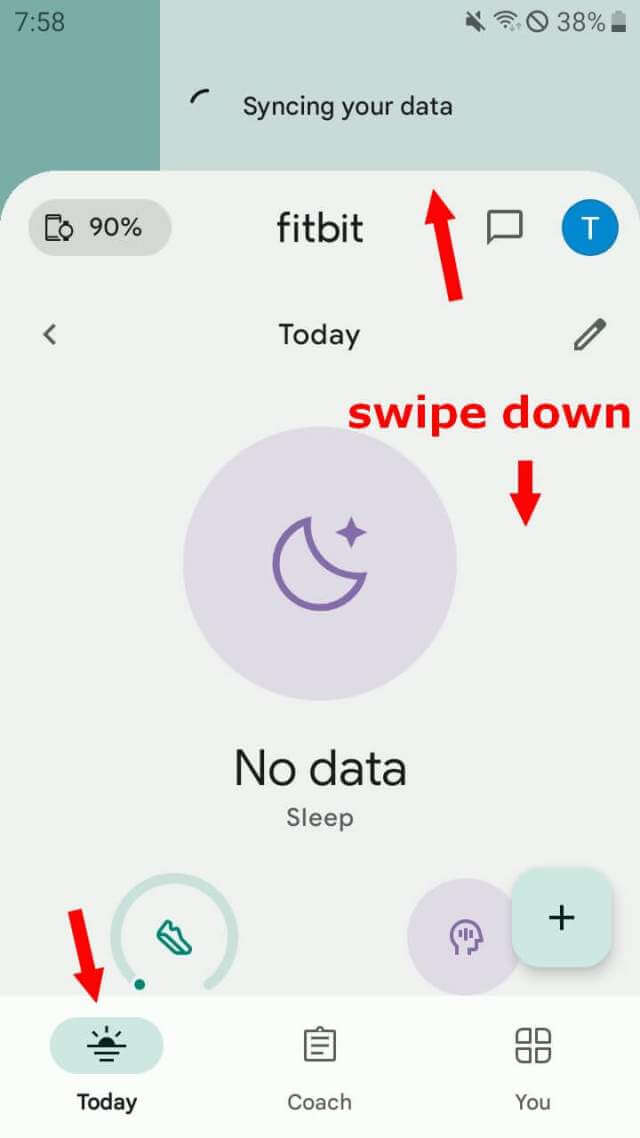
There are a few of us left lying around Terry!
I question even binging up this JUNK product. First of all, it is a GIGGLE product and just another evasive way for them to insert themselves into your life. Beyond that the one I have is the biggest piece of junk I have ever owned. It repeatedly shows me to be sleeping while doing things in the kitchen like cooking supper or washing the dishes. Next, I am forced to use a walker, and it can’t count steps if worn on the wrist. The walker isolates the device from my footfalls (impacts on the floor). Much of the recorded data that COULD be recorded by sensors is hand input like ‘Body Temp’. It cannot read blood pressure.
On the other hand, I have a device that was selling all over the web under many different names for about $65 that accurately measured my paces, read ‘Blood Pressure’ etc., and of course it left out some of the Fitbit features, but considering the price difference…
And another note on Giggle forcing their way into our lives, Applesauce has now made Giggle their go to search engine! looking a lot more like M$ every day. And I will recognize that M$ is swinging towards the Applesauce spectrum with new changes in their Windoze products.