I recently uninstalled the K-Lite codec pack from my system. One of the downsides to this action was that when I opened File Explorer some of my videos were displaying the VLC icon instead of the expected video thumbnail.
I followed some instructions online about resetting the thumbnail cache but it only made things worse. I lost all my thumbnails. Reinstalling K-Lite could have probably solved it but I didn’t want to install that right now and instead wanted to find a solution that didn’t involve any software.
You don’t need to download any software but you do need to download a registry file. I set up some links here to download according to your OS.
Note: before trying any of this you could try just going to the “Default apps” by typing it in search, clicking on it in the menu, and on the Default apps page look for the Video Player option and set it to Windows Media Player. If that doesn’t restore your thumbnails, then carry on.
Standard Registry Editing Warning: The following instructions will ask you to edit your Windows Registry. Be sure to make a backup of your Registry before you make any changes. Making mistakes in the Registry can cause hard-to-diagnose problems, or even keep Windows from functioning properly. If you don’t know how to back up your Registry, please read Windows Quick Tips – Backup/Restore Registry.
Reset MP4 Registry Association
Download and double-click on the .reg for your system. Double-click on it to add the information to your registry. You will get a security warning. Accept all prompts.
If it doesn’t take hold right away, restart your system. This resets your default media player back to Windows Media Player (version depends on OS version). It worked and my video thumbnails were back.
Setting New Default App
Now the question is will they hold if I switch my default media player back to VLC? Type Default apps in the search bar and click it when it appears in the menu. Look for the “Video Player” option and click it. Select the media player you want to set as default, in my case, VLC.
The thumbnails are still there. I restarted my system just to be sure. After a restart, everything is still holding firm.
—

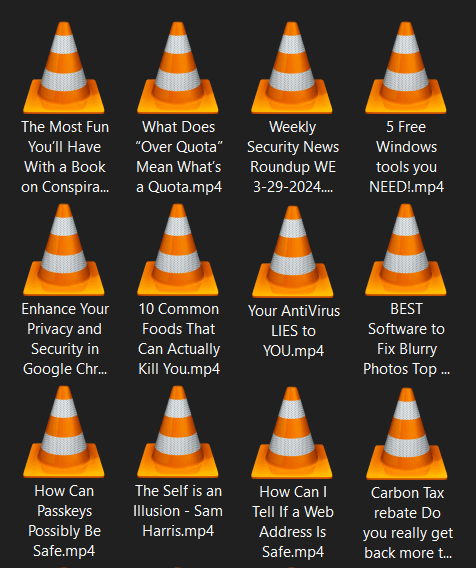
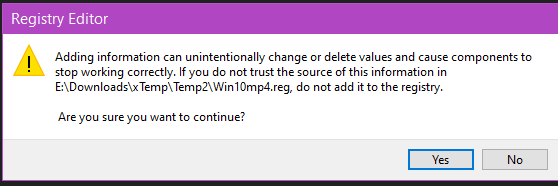
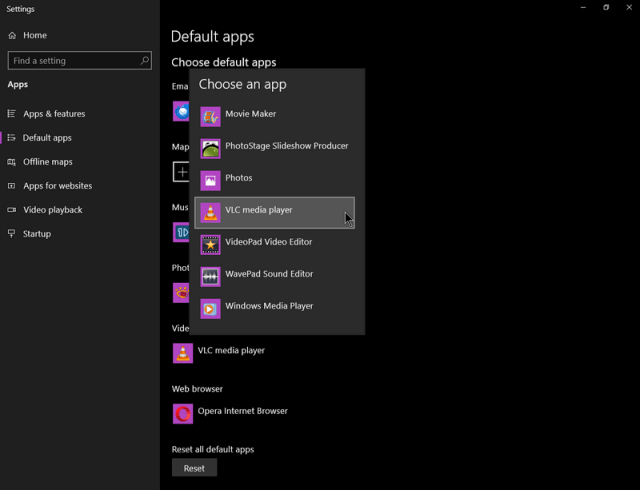
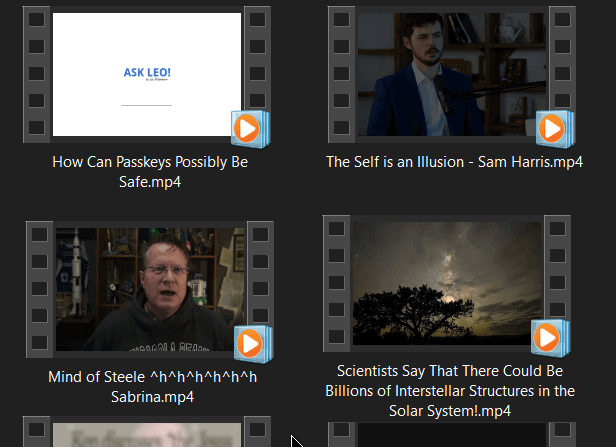
Did not work for all files.
On my system, AVI files and FLV still don’t show a thumbnail. No problems with MVK and WEBM. Most MP4s show thumbnails but not all.
Related request. Can you please tell me what are the best FREE software or online options to fix unplayable video files, especially, MP4?
You can try this online service at https://fix.video/ or download and try this program from https://www.minitool.com/toolbox/video-repair.html .
Just gave the fix.video site a tryout. It’s a paid service and not a free one. You have to pay to download the video.
It is extremely irritating when sites miss use the word FREE. Often after you download and install a program you find out it was Free to download, but you need to PAY to use the program. I have fallen for what I refer to as SCAMS plenty of times, cur*ing them out load (when no one can hear me and I fell better then), Mindblower!
Same sentiment here. And, you know what? I never return to that stupid site because its reputation has been damaged permanently. Why don’t these posters of blogs understand that one cannot mislead and irritate users anymore – they could get away with it back in the 90’s, but today there is so much competition. They offend their users at their own peril.