I was watching a YouTube video, and all of a sudden, it started to fast-forward, then pause. This repeated with every video I tried. I suspected my remote control at first, so I switched remotes, but the problem persisted.
I exited YouTube and switched to Netflix, but I still encountered the same issue.
Then I went to the TV Guide. The selection started moving forward through the guide on its own, even with the batteries removed from the remote.
I was going to contact Eastlink tech support, but decided to try a few things myself first.
First, I restarted the Android box. There is no power switch on these things for whatever reason. I had to go into the settings.
MENU -> SETTINGS -> Device Settings -> Device Preferences -> Restart
It restarted, but the problem persisted.
Then I tried unplugging the power cord. I kept it out for about a minute. Then plugged it back in. Gave it a few minutes to get ready.
This worked.
For more Android articles, click here.
—
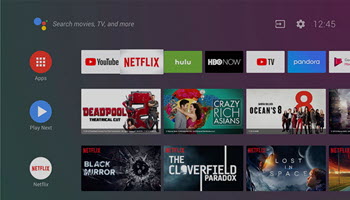
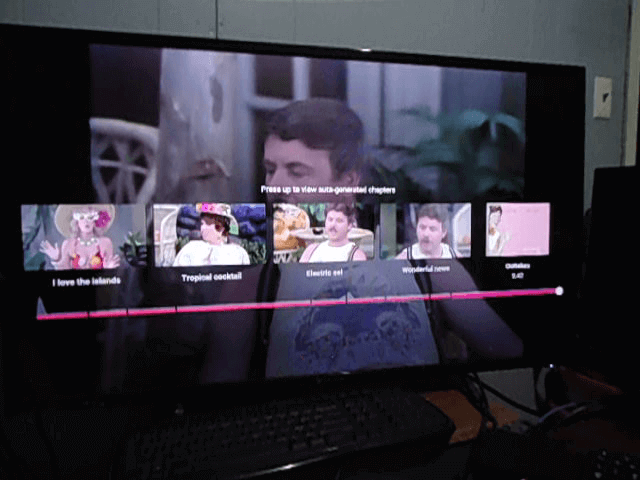
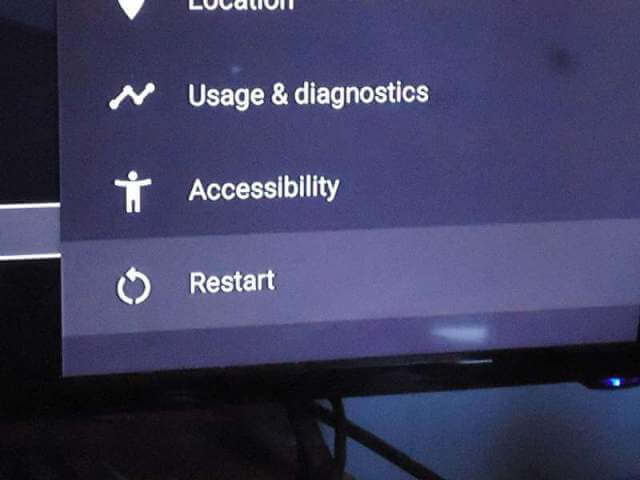
OH, how I wish they would outlaw Android and replace it with something useful.