It’s been a while since we looked at the market share statistics for desktop browsers and operating systems. As always, I am quoting the statistics from the *trusted NetMarketShare, and they make for some interesting reading.
*NetMarketShare counts unique visits only whereas StatCounter counts all visits, including multiple visits by the same user on the same machine. NetMarketShare also eliminates bots and fraudulent traffic from its data. That is why NetMarketShare is universally accepted as providing the most accurate statistics.
Desktop Browser Market Share
- As at 31st January 2020
As you can see, while Chrome still dominates browser market share, Microsoft’s Edge browser is currently a mere percentage point behind Firefox. Obviously, being built into the operating system gives Edge a distinct advantage over its competitors. Still, Edge’s market share has been increasing steadily over the past 12 months while Firefox’s has dropped below double figures and remained fairly static since. With the recent release of the new Chromium-based Edge, which will be rolled out to users via an update in the future, I don’t believe it will be too long before Edge overtakes Firefox’s market share.
The worrying aspect of these numbers is that Internet Explorer, which is no longer under development, still maintains a fairly healthy market share percentage. Hopefully, that will be primarily down to enterprise users as opposed to home users. Even Microsoft’s own Security Chief stated some 12 months ago that using Internet Explorer was ‘‘potentially risky’‘. (source)
Desktop Operating System Market Share
- As at 31st January 2020
With Windows 10’s market share rapidly heading toward 60% and beyond, I suspect this might be cause for celebration among Microsoft execs, if somewhat belated. Now that Windows 7 has reached end-of-support, and with Windows 8.1’s inconsequential market share, I’d expect to see Windows 10’s market share accelerate accordingly and, perhaps by the end of this year, approach somewhere near Microsoft’s ambitious early estimates.
With both Linux and Mac OS still struggling to make any sort of impact, I believe it’s fair to say that Windows 10 is set to dominate the desktop operating system market share for a very long time. Essentially, the only serious threat to Microsoft’s dominance is mobile devices. Which, with ongoing development, together with the ever-increasing numbers of online applications, just might someday lead to the eventual demise of desktops altogether.
—


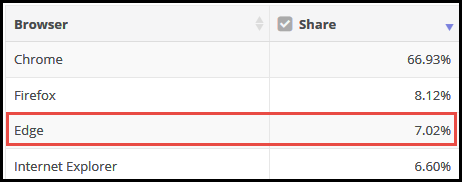
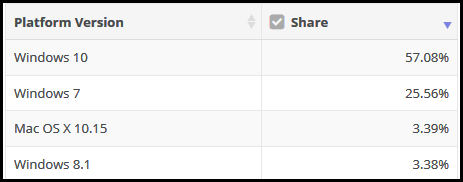
I wish Edge would let one print selection, like IE and Firefox does. Or am I missing something?
Daniel, the new Chromium-based Edge includes the feature you are after. If you go to the webpage, highlight whatever section you want to print out, and then press Ctrl + P keys, a “Print” menu opens with a preview panel on the left and an options panel on the right. In that options menu, toward the bottom, are options to print “Headers and footers”, “Background graphics”, and “Selection only”. When you enable “Selection only”, the preview panel displays only the highlighted section to be printed.
Pretty sure the “Selection only” option is only available AFTER a section of the webpage has already been highlighted. I downloaded and installed the new Chromium-based Edge a few days ago… liking it a lot so far.
You would not happen to have a download link for your Chromium-based Edge?
Sure thing:
https://www.microsoft.com/en-us/edge?form=MA13DE&OCID=MA13DE
Just installed the Chromium-based Edge. It actually took the place of Edge, with all of my tabs. Will update how it is running.
Jim,
I installed the new Edge browser and am still trying some things out. One thing that I found out quickly was that some of the extensions from the Microsoft Store no longer work in the new Edge. However, Microsoft now allows extensions from Google’s Web Store to be added to Edge. Went there to find the extensions I’ve been using and installed in Edge with no trouble.
I’m leery of the security of the new Edge as there are a few more settings for privacy, just as there are with Windows 10 itself. I’m going to continue using Firefox as my default browser until I learn more about the new Edge.
Hey Mark,
A sensible approach mate. However, I don’t believe Edge would be any less private or secure than other mainstream browsers. I’m still using Firefox myself, just until I get more familiar with Edge’s settings and behavior, not because I have any privacy concerns.
If one wants privacy and ad-free browsing, then try the Brave browser. I use it and I know it works. The only time I use Firefox is with a Linux VM, and my VM’s are running more than one browser.
Hello Mark H. Just what privacy concerns are you talking about? I am also considering trying out the Chromium-based Edge, and still prefer using Firefox as well, Mindblower!
Mindblower,
Nothing in particular other than the trend with tech companies wanting to vacuum up as much data from users as they can. I don’t use Chrome as Google is supported by ads which I have little to no use for. I check my Microsoft account data periodically to see what’s there and then delete it. As I get older I seem to be getting irked more by companies wanting to snoop around.
My view is that one shouldn’t have to dig into the settings to turn things off instead of having different settings turned off by default and giving the user the option of participating. Which is why I like Mozilla’s approach to privacy.
For all who share privacy concerns. I highly recommend a product known as AdGuard (read from independent sources https://www.google.ca/search?client=opera&q=adguard+review&sourceid=opera&ie=UTF-8&oe=UTF-8 ).
FYI The company is working on a unique VPN , Mindblower!
From what I read the new Chromium-based browser will replace Legacy Edge very soon. Steps can be taken to run both side-by-side, but it has to be done before the update is rolled out. Do most of my browsing using a Linux VM, so really am not to concerned about privacy issues.
Hi All,
Since I opened the can of worms about privacy in the new Edge browser, I’ve done a little more digging into it. Microsoft has a white paper out that explains what Microsoft does and how to adjust the settings to suit the users. It’s a bit long (Microsoft says 58 min read time). Here’s the link to the page for those who have questions as I did. https://docs.microsoft.com/en-us/microsoft-edge/privacy-whitepaper
Hope this helps. I feel more comfortable now about using Edge.
Good to hear. Honestly, I think a lot of people are being unnecessarily spooked by the adverse publicity surrounding telemetry (data collection), much of which is exaggerated/sensationalized. Once users start expressing concerns about privacy, tech sites and blogs jump on the bandwagon and much of what they are saying is pure click-bait. Most, if not all, of the data collected is totally anonymous and used purely to gauge market trends and interests, It’s standard business practice and nothing that has not been going on for years, although now, because of the internet, on a much larger scale.
The new Edge is fantastic. It’s better and much lighter than Chrome. It’s blazingly fast and accepts extensions readily.
As an aside, as long as there are dedicated PC gamers, the desktop computer will not disappear.
Hey Donald,
Think about the advancements in technology over the past 20-30years. Then look ahead another 20-30 years. I’ve got a lazy $100 that says desktops will become an endangered species at some time down the track. Trouble is, I suspect I won’t be around to collect my winnings. 🙂
Yes, the AdGuard extension is one of the best you can get for Edge. Actually, it’s the only one I am currently using. I’m not worried about privacy issues at all. You have far more to be concerned about in that regard if you use Chrome.
The problem with AdGuard is that there is no quick and simple way to disable ad-blocking for specific sites, such as this one. Many small independent sites such as DCT rely on ad revenue to stay afloat, without it they will surely disappear and all we will be left with is the huge conglomerates. Many of these small independent sites have already shut up shop.
That is incorrect. It couldn’t be easier to turn off the blocking. Just click on the icon for AdGuard and you will see a big green circle with a check mark in it. All you do is click on the bar to the left of the circle and it moves over, turns orange, and there is now an X in the middle. Ad blocking is now off for that specific site but remains on everywhere else.
You are quite right Donald. Apologies, I spoke from a place of ignorance. I’d never used AdGuard before and, after reading the couple of comments here, installed it just to test it out. I checked through the right-click menu options available via the system tray icon but didn’t even realise the desktop icon, displayed just above the system tray, was clickable. Thank you for educating me re AdGuard.
Actually I was not referring to the system tray or desktop icons. I was referring to the one displayed in the top bar of the browser itself. That makes it even easier.
I installed AdGaurd system wide, not the extension. System wide works across all installed browsers (of which I have 4) as opposed to installing a separate extension for each browser.
https://adguard.com/en/welcome.html