If you like to download online video clips from sites such as YouTube, Vimeo, DailyMotion, etc., here are a couple of really simple and completely free methods:
1) If you are a dedicated Firefox user the solution comes via a simple add-on called Video DownloadHelper. The add-on provides a very easy way to download video clips, audio and images. Video DownloadHelper places an icon in Firefox which, when active, provides access to a simple dropdown menu for downloading:
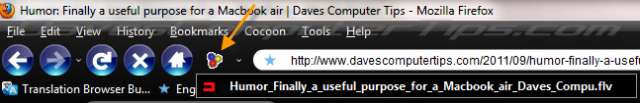
2) RealDownloader is a very similar tool but this one integrates with Chrome and Internet Explorer as well as Firefox. RealDownloader provides a very easy 3 step method for downloading video clips:
- Go to your favorite video site and select a video
- Move you mouse over the upper right corner of the video
- The “Download This Video” button appears. Click the button to begin downloading.
It’s that simple!!

Thanks..good to know this.
Hi Jim
I have got realplayer downloader and firefox downloader helper, but two days ago I found this
http://www.dvdvideosoft.com/free-dvd-video-software.htm
And except for ripping DVD or protected CDs (for back up purposes only) it does about everything else. For what it has in it I think it is amazing and the price is amazing too. FREE
Hugh Williams
Hey Hugh – I was always a fan of DVDVideoSoft freeware but just recently I had occasion to scan a lot of their downloads through Virus Total and was very disappointed to discover quite a few instances of malware being reported. So I no longer support nor recommend them.
If you do download any of their freeware I strongly suggest you run the execute file through Virus Total before actually installing.
Cheers…Jim