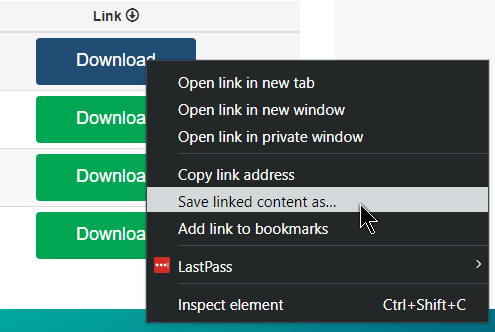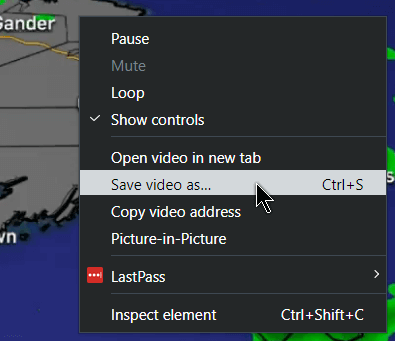I wrote before about a website where you can download videos from Twitter.
Read here: https://davescomputertips.com/how-to-download-videos-from-twitter/
Now let’s try this using an extension called sssTwitter.
First, go to this web page sssTwitter – https://ssstwitter.com in your browser of choice and click on the Download Extension By SssTwitter. Don’t worry about your browser, it will automatically send you to the appropriate extension/add-on site.
Then just click on the button to add to your browser. Accept all prompts.
Now sign in to Twitter and look for a video clip to download. You will not see the download button on the clip until you click on the play button first. Then click on Download.
This takes you to the sssTwitter website with the video loaded up and ready for downloading. Scroll down to the bottom of the page and you’ll see the download options available. Right-click on the resolution that you want and look for an option to save it. In Opera, it’s worded as Save linked content as…
When prompted, just name and save it. If you click on the download button, the video will open in another tab. Just right-click on it and click on Save video as…
If you don’t want to concern yourself with extensions, you could just go to ssstwiter.com and follow the same directions from my previous post listed above.
—