It’s almost certain that Microsoft will release Windows 12 in the near future – sometime in 2024, probably – but the question is, do we need it? I was prompted to consider this question, having read Jim Hillier’s excellent article Are We Heading For An AI-Driven Windows 12? where he highlighted a serious Start Menu bug in Windows 11. Actually, I was reminded of the months prior to the Windows 10 launch in 2015 when Microsoft declared that it would be the last Windows version because the vision had changed over to Windows as a service. One was left with the impression that Windows 10 would be constantly updated and that would be that. It might not be related but it’s worth remembering that Satya Nadella became Microsoft’s third CEO in February 2014 and his influence may have changed that vision.
What’s In A Name?
Windows 1.0 was released in 1985, Windows 11 in 2021 and in between, there were twenty other versions (if you count XP x64) with only three having an alpha moniker – Windows ME, XP, and Vista:
- Windows 11, released in 2021.
- Windows 10, released in 2015.
- Windows 8.1, released in 2013.
- Windows 8, released in 2012.
- Windows 7, released in 2009.
- Windows Vista, released in 2007.
- Windows XP Professional x64 Edition, released in 2005.
- Windows XP, released in 2001.
I don’t know about you, but I find the alpha-named versions easier to remember, faintly nostalgic, and still harbour fond memories of Windows XP – a new millennium OS with a kind of Toys”R”Us feel, Windows Vista which was very shiny and widgety, but Windows ME not so much. Most of us rejoiced when Windows 7 came along because Vista felt bloated, not to mention the indexing factor. But then in 2012, something weird happened at Microsoft when that witches brew called Windows 8 came to haunt us, only partially redeemed by 8.1, but the memory would live on. I still wake up in a cold sweat when I remember that debacle, but quickly go all warm and fuzzy when I remember how we were rescued by Windows 10 in 2015. But what happened to Windows 9? And what’s so malicious about the number nine anyway?
“Windows 10, because 7 8 9.”
That’s an insider joke apparently and the deciphered version is, seven ate nine. The semi-official version as to why Nine was skipped is pure marketing, with Microsoft quite correctly wishing to distance itself from the hideous Windows 8 in the same way that one would wish to clamber aboard a very fast jet to escape a scorned woman. But the numbering system does make sense and I can’t see Microsoft returning to alpha monikers, but there will surely be considerations towards the end of this decade when Windows 12 needs to be replaced. Windows 13, anyone?
Although macOS follows a numbering system to identify its operating systems – 10.13 (2020) to 11 (2023) – it still maintains the dramatic alpha monikers. High Sierra, Mojave, Catalina, and Big Sur are all sexy and memorable, even if you’re not an Apple fan. Android, on the other hand, has largely ditched its yummy-sounding operating system naming conventions with numbers. Remember Jelly Bean, Ice Cream Sandwich, and Marshmallow? As of today my Galaxy Note 20 is on Android 13 which I later discovered does still retain an internal codename of Tiramisu which I find both quaint and tasty sounding.
I’m Happy With Windows 11
We might not need Windows 12 but you can be sure that it’s on its way because Windows cannot stand still and stagnate. It wouldn’t make sense and, as Jim mentioned in his article, AI will most likely play a large part in what we experience when it finally releases. It already is in much of what we do whether we like it or not, but that’s another story. As for Windows 11, which has an internal codename of Sun Valley 2 by the way, I can only say that it does everything I need it to do for work and pleasure (gaming) without any major hitches. Furthermore, I’ll welcome new UI changes and improvements, but what I won’t appreciate is the inevitable changes in its bonkers hardware requirements. When an Intel i7 7700 quad-core CPU and Ryzen 3400G are not supported by Windows 11 yet the weedy Intel Atom is, one wonders what surprises Microsoft has in store for us with Windows 12. And that’s not even touching on TPM 2.0 which may well be 3.0 by this time next year. But then, as in all things Windows related, there’s always a workaround which no doubt the corporation will turn a blind eye to anyway.
We might not need Windows 12 in much the same as we might not need that nice cold beer on a summer’s evening, but we probably want it for its freshness and ability to revive our tired old bodies.
—

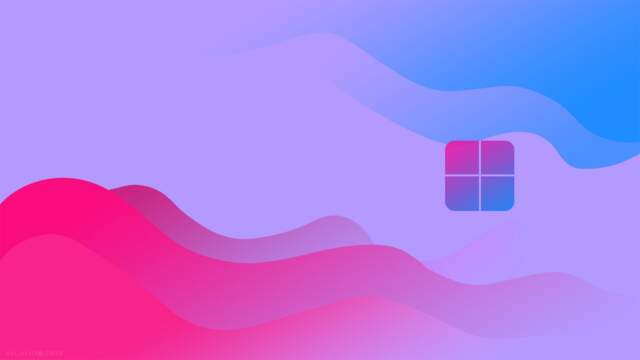
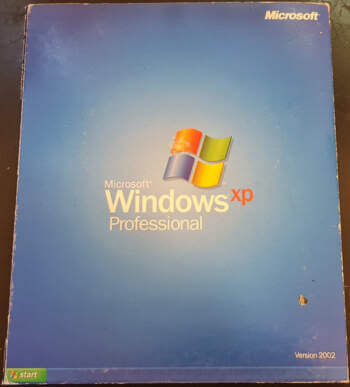


Actually, we don’t need Windows 11.
Yes Marc, we most certainly need Windows 12. Not everyone has problems with Windows 11, but I fall into a group that sees many flaws. The biggest being File Explorer. It works perfectly fine in Windows 10, and the few improvements they added to 11, well they did so at the cost of removing other features. The rob Peter to pay Paul expression comes to mind. Hopefully 12 will correct problems with 11 without creating new ones, Mindblower!
“As for Windows 11, I can only say that it does everything I need it to do for work and pleasure (gaming) without any major hitches.”
My Win 10 does everything I need it to do, to include running a 20-year-old MS FrontPage application, without ANY hitches, major or minor.
I’ve used MS operating systems since DOS 3.1 and now, at age 76, hope to never have to learn another. 10’s perfect as far as I’m concerned.
Windows 12 will definitely be a thing, although who knows what it’ll be named.
I’d love to try Windows 11 but my PC is too old. I know there are ways of getting around installing it but it can be sluggish on 10 so plan to replace it in the future but can’t afford to currently.
While I’m not a fan of Apple, names and numbers together are probably the way forward. One of the issues with using just names is it can confuse people, mainly with which version is newer.
I remember when I worked in a supermarket which also sold phones and someone approached me for information on a Samsung phone wondering if it was newer/better than their model. I worked on the front end but we didn’t have anyone who specialised on phones so I took my phone out even though we weren’t supposed to use them on the shop floor and compared the specs. It was a decent sale and so I didn’t want them to have to walk away and the phone was better and they bought it there and then.
This is why I think version numbers, years etc. can help. I remember with Vista at least and possibly 7, Microsoft also had too many windows editions. People like choice but they like it made easier and too many can confuse you.
Sorry went a bit off topic there ha
I use to have Windows XP & Windows 7. I loved both of those! But when my old computer went bad, I had no chice but get Windows 11. It didn’t come with system restore, already set up, I can’t figure out how to do it. I’ve had this thing for almost a year. Windows 11 does nothing that I am use to! Change is NOT always great for everyone. I couldn’t find a computer with windows 10. I’ve had a TBI. I can’t find what I want or need. I loved the Classic Windows that use to be on opening, I could check things out and find what I wanted. System Restore was wonderful for me! It saved me many times. So No we do not need windows 12. I also don’t AI on my computer. Microsoft needs to do something for us older people that are tech savy!
Cole, I share your frustration.
But Win 10 can be loaded onto your Win 11 computer. Am sure we can even still buy refurbished computers with 10 on them.
Myself, I’d research differences between 10 and 11 – can’t be that many – and keep 11 for the chance it will upgrade cheaply to 12 one day.
At 76, I see 10 in my future as I’m being lowered into the grave.
Then again, I said the same about Win 7, too.
Thank you Steve. I can download Windows 10, but setting everything up, would be my problem. I LOVE surfing the internet! That is what gets me thru my days, when I can’t do anything else. The replies I’m getting back, let’s me know people still care……….
Cole, you can still use the Classic Start Menu on Windows 1. I am along with other programs programs from the past. As for trusting an AI, we are not aware when we deal with them. Not all AI’s are bad, Mindblower!
Where can I get it from? Thank you so much. I hope it can give me some instructions. When I do the download, & restart my computer, will it automatically show up on screen? Thank all of you for your comments & help!! I hardly ever post on stuff, because of rude comments, but all of you are kind & helpful.
Hey Cole,
I’m hearing you on System Restore. In fact, I wrote an article specifically to help folk with this issue. Here is how to access System Restore in Windows 11: https://davescomputertips.com/how-to-access-system-restore/
Thank you from the bottom of my heart. I appreciate this website & all of the responses of the people that are here.
I agree with Haakon. I was fine with 10 and should have rolled back to 10 before it times out, but 11 is a total disaster. There are a few Big things that suck but a ton of little things have changed like eliminating Meta Data while burning an Audio CD. They claimed that there were complaints but what is there to complain about if you have a choice to have something? They are just stripping it down to a barely usable pile of junk. and I used to be a major supporter of Windows ever since 3.0
W95, 98/98SE, XP, W7, W10. Eight years coming up with W10 and I could stay with it just fine and it works well with a totally redone computer system. However, had expected to update to W11 but if it is only something that one might use for another year and originally I thought info was it would W12 in 2025 and I still thought “maybe wait”
I will continue with Dave and others info related to W12 as I have followed quite a few folks for all my 27 1/2 years of working with a computer and now that my son did the heavy lifting as to components for my new system built by Canada Computers likely then might be the time to go with W12 and skip W11. Just hope that W12 will not be subscription. If I were to get 10 years of use of W12 that would mean I would be over 90. Not holding my breath.
I used DOS 1 through to 5 I guess it was at work in between 1985 and 1995. Then somewhere about 1996 I got W6 I think it might have been. Again for work only.
Later that year I got my own first computer and the race began. But it was a funny race because I missed several versions. All the crappy ones actually! I must have had W6 in those early days but I can’t remember for sure. But I sure remember when XP Pro came along!
I did XP in all its forms as soon as it became available and held on to XPPro64 until W7 came along. Then missed all the crap again until W10 which is still where I am now. No intention to upgrade any time soon. Until forced to actually.
And by then, maybe I will have come to terms with using a mobile phone, what a lot of you guys call a cell phone.
Although honestly, I can’t see myself going backwards in screen size. I still use a 15inch screen. I don’t know how people manage with one of those tiny things that I could hardly see (mobile screen).
My requirements have significantly decreased in the last couple of years. As a now 68yo woman, I am slowing considerably and will soon get to the point where anything remotely modern is redundant or unrequired.
Cole — not sure if “where do I get “it” from refers to Window 12 or something related to W11. W12 sounds like it might be only in Alpha at the moment but I have seen a launch time of either Fall 2024 or about the same time in 2025 so right now it is not something anyone has access to but MS likely will offer insiders a BETA version soon.
Windows 10 will be fine at least until 2025 so don’t get too worried about usability. In addition to sites like Dave’s Computer List you might also be interested in the installation of Paltalk and then find the PC Tech room as there are many good people there to help you with computer issues. What with other issues, I have not been to the room where I was an admin for a number of years since 2017 so just not sure who and how many are still actively participating. All mentioned are free as far as I am aware. The program is quite straight forward and does have a good help room and PC Tech can help too.
Dave is a great resource which I have subscribed to for more years that I likely can remember and I am an old geezer of 80 at the moment but still spend a lot of my life on the computer and am currently re-organizing my system that my Son determined the optimum build for my current and future needs. So have fun.
“Where do I get it” refers to, where to download the “Classic Start Menu” from. I understood it very well. I do have windows 11, because it is what came on it at the time of purchase. I can’t find what I want from windows 11 menu. If I can get Classic start menu that works on windows 11, Maybe I can operate it better. I would also like it to open as my default menu, & not this crazy windows 11 junk.
Hello Cole. The Classic Start Menu was discontinued and replaced by Open Shell. Basically the same program and many users still refer to it by its original name. You can try using the link below to download the file, Mindblower!
https://github.com/Open-Shell/Open-Shell-Menu/releases/tag/v4.4.170
Thank you so much!!!!
Hey Cole & Mindblower,
You should note that the “current version” of Open Shell is 4.4.189. However, it is still Pre-Release. It became Win 11 compatible in v 4.4.181. I’ve been waiting for a version to be Released so I could write a post on it, but it is taking a while to get out of pre-release. https://github.com/Open-Shell/Open-Shell-Menu/releases/tag/v4.4.189
I was using Open Shell on Win 10, but when I switched to Win 11, Open Shell was not compatible, so I bought StartAllBack, which works quite well, but costs $5 if I recall.
Cole — there are a variety of sites that a “go ducky” search provides
https://duckduckgo.com/?q=Classic+Start+Menu+for+Windows+11&ia=web
If you want a new program, check out the one suggested by Tom’s Hardware a very reputable site. I don’t use W11 yet if ever, depending upon what happens related to the proposed W12. Check out the links of the search and see what will be most appropriate for your purposes.
HTH
Hi John. Sorry to hear you experienced problems on Windows 11 with Open Shell. When I purchased my last computer it came with Windows 11. I was able to install and continue to use Open Shell without problems, Mindblower!