Digiarty is currently running a giveaway for its MacX Video Converter Pro software. MacX Video Converter Pro is the sister product to WinX HD Video Converter Deluxe, with pretty much identical features, but is available for both Windows and Mac systems. Offer expires 31st October.
Best all-in-one video converter for Mac to download, convert, edit and record videos. With 320+ video and 50+ audio codecs supported, it helps you to convert 4K UHD, MKV, AVCHD, M2TS, MP4, AVI, WMV, MOV, VOB, etc to any video or audio format of your choice for enjoying in iTunes and QuickTime, editing in Final Cut Pro and iMovie, sharing on YouTube and Facebook, or playing on the latest iPhone 6s/Plus, iPad Air 2/Mini 4, Android, Samsung Galaxy Note 5/Edge, HTC, WP8, PS4 etc. It also enables you to download videos and music from 300+ sites and convert YouTube to MP4, MP3 for offline playback. 83X faster, no quality loss.
- Check out more details regarding the software and its features here: Max Video Converter Pro Home Page
How To Get Your Free Copy of MacX Video Converter Pro
Simply visit the special giveaway page here: http://www.macxdvd.com/giveaway/macx-video-converter-1010.htm and click on the Get it Free button applicable to your system:
This will initiate a pop window containing a download link plus license key:
It also includes an option to share on social media but this is purely optional and not a requirement.
NOTE: It seems that whenever I post about these giveaways there is at least one user who will submit a comment saying that the software is limited in some way and not free at all. In order to make it fully functional you have to activate the software using the key provided. In this case prior to November 1st.


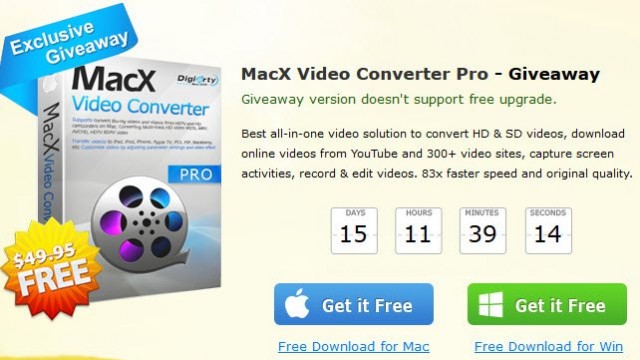
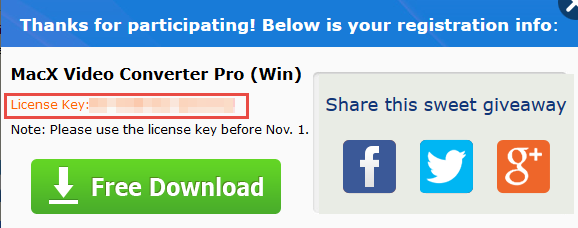
The product key is blurred out on the download screen! Something is wrong with the procedure.
Sorry, I clicked the large “download” button instead of the small text link above.
I got my licence key but cant get the software. A shadow pops up and I just go round and round in circles.
What browser are you using? Try a different browser or try with all add-ons/extensions disabled.
You can just click on the blue “Free download for Win” text under the “Get it Free” button and that should download direct.
It’s all working fine for me.