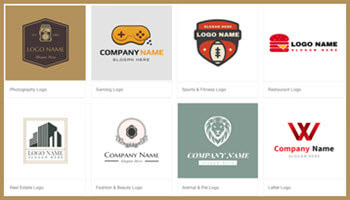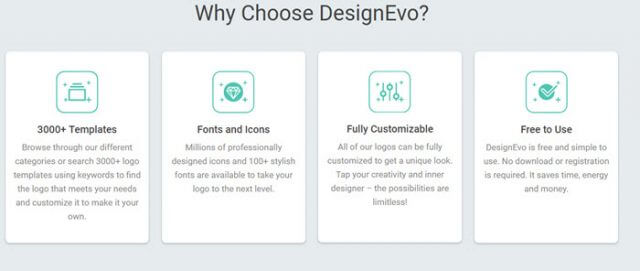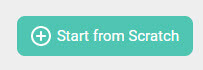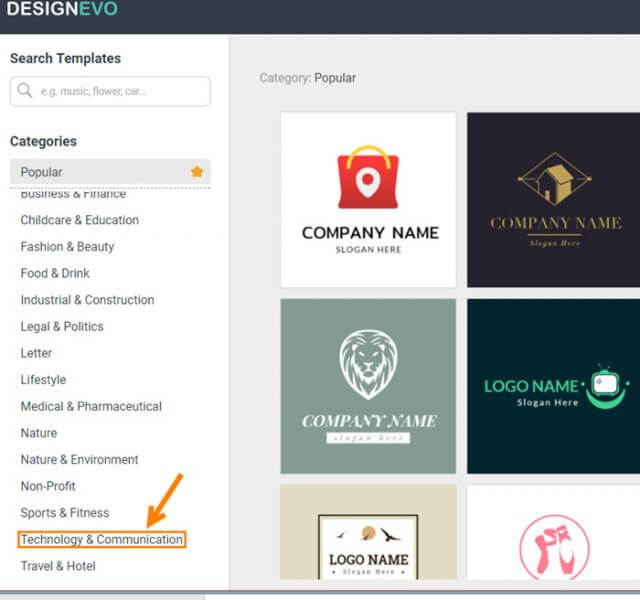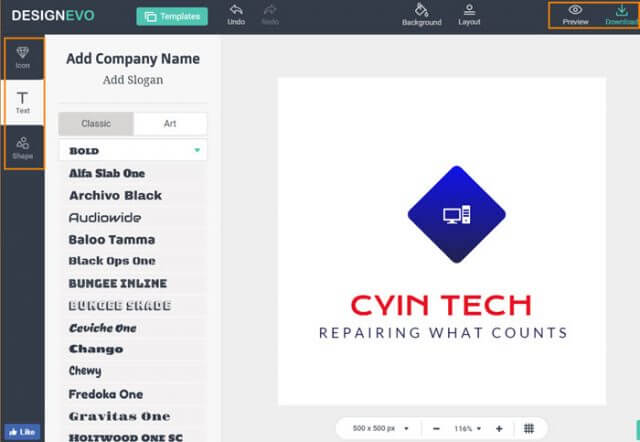In my business I’m asked to design websites, banners, ads and many other image-intensive projects. With that being said, recently I was asked to review a website that helps you create custom logos for free. They had me at the word FREE. Great, I have no problem giving my opinion on things like this so I said, “Sure.”
Once I was done evaluating the website I decided that I should share this with all my readers. Why keep this to myself when I can share a website that might help you out? So, I guess that we need to give you an overview of this website so you can decide if it is worth your time. We will break this down to four questions.
What Is DesignEvo?
This is the first thing you should ask before looking into a program or online design program. DesignEvo is a free online logo maker with 3000+ templates that you can use to create unique logos for your business, band, web page or whatever you are into. They offer millions of professionally designed icons plus 100 free fonts to use in your designs. Did I mention this is free to use for anyone?
How Does This Website Work?
The way this logo designer works is very straight-forward. Once on the front page, you only need to click on the Make a Free Logo button in the middle or Make A Logo link at the top.
This takes you to the design page where you can choose from thousands of templates or click the button Start from Scratch. Either way, this is where the magic happens. For demonstration purposes, I found a template in the Technology & Communication Category.
Once you have chosen the template, you are able to add text, change colors of template/images, and many other things. Without going into too many details (that would make this a how-to article), once you have finished your design, you can download it to your computer. It is that easy and for a nice touch they give you a preview option at the top-right. This shows you how your logo will look on business cards, letterheads, websites or even on a T-shirt.
One thing you should know is that when you hit download, you are required to share a plug for their website on your social media or your website. Yes, “Free” comes with some strings, but if you are getting something for free, this is a small price to pay.
How Easy/Flexible Is DesignEvo?
The final two things I like to check are how easy and flexible it is to use. With DesignEvo, I found it to be easy to navigate, and to search and create/modify logos. It is very straight-forward in how you find things. So, on ease-of-use, I would give it an A. Now, for the flexibility of the site, it came out pretty good. I would give it a B+. You are able to adjust the color of the logo in the templates, background colors, text colors and other basic editing which you would expect from a logo design program. The one thing about flexibility that I wish they would fix is being able to upload your own images. I could not find any place where you could upload images from your own computer. That would give it that edge it needs to make it a go-to solution for most people.
Pros and Cons
So, what are the pros and cons with DesignEvo?
Pros:
- Easy to navigate
- Easy to Create Logos
- Free to use
- Easy to Modify Logos
Cons:
- No place to upload your own images
- To download the Logo, you must share it on a website or Social media
Conclusion
In conclusion, this program is something that I would recommend to businesses, friends, family and clients who would like to design their own logo, but are not very familiar with design software. You can learn DesignEvo very quickly. This site offers simple clip-art-type images in my opinion, which is not bad, but people shouldn’t expect high-end graphics. Other than that, this is a very nice online logo design site which I would use.
—