How Much RAM Is Enough?
We have published several articles in the past discussing this question but the answer is not straightforward. How much RAM is required depends entirely on each individual’s specific usage. It’s fine for someone to say that ‘you cannot have too much RAM’ but, while this might be true to a certain extent, many users are limited by budgetary restrictions.
You’ll still see ‘system requirements’ for Windows and software stated as 4GB and, indeed, manufacturers are still producing new PCs with just 4GB RAM installed. However, in my opinion, 4GB RAM is patently insufficient. At one time I would have said that 8GB RAM is adequate for most average home users but, with PCs and operating systems becoming increasingly more sophisticated, I would suggest that 16GB RAM should be the bare minimum.
Whenever I see a new PC for sale with great all-around specs but only 8GB RAM I am thoroughly baffled. In my mind, regardless of how great the other hardware specs are, those machines are not going to perform up to par with just 8GB RAM installed, period.
So, if you read that 8GB RAM is sufficient, trust me it is not. With today’s modern hardware and operating systems, 16GB RAM should be the absolute minimum.
Troubleshooting PC Issues
I think we’ve pretty much all been in this situation at some time or another; a feature or component is playing up so we look to the web for help. We find multiple reports of the same issue, and dozens of potential solutions, of which none actually fix the problem. After hours of trying the solutions proffered we are right back where we started from.
Now, I’m well aware that Windows’ built-in troubleshooters are far from perfect but, there is every chance that a Windows troubleshooter might just fix the issue and save users from going through that painstaking and time-consuming process. My point is that the first advice proffered for fixing a specific issue should be “try the troubleshooter”. If that does not work, then you can move on to other possible solutions.
Windows includes a comprehensive range of troubleshooters targeting specific areas, something that we tend to forget about. Next time an issue arises, I suggest trying a troubleshooter as a first response.
Disabling Services
You’ll often see advice to disable a particular service or services as a solution for preventing or blocking a specific feature/component. However, said advice rarely includes the requisite warning. Most services are associated with dependencies. That is:
- System components that rely/depend on the service you are advised to disable… or
- System components that the service you are advised to disable relies/depends upon
So, it’s not merely a matter of disabling services, you also have to take into consideration what effect this might have on system components that rely/depend on that service. Now, it’s true that many services and their dependencies are associated with a single specific component but that is not always the case and, if you do not check those dependencies, disabling a service (or services) might inadvertently cause issues with a different system component.
So, whenever you see advice to disable a service, please check its dependencies beforehand.
The Internet vs The World Wide Web
You’ll often see these two terms used interchangeably, even by so-called experts, but they are completely different animals:
- The Internet: refers to the infrastructure that provides access to the WWW
- The WWW: refers to the collection of websites that provide information and services
You cannot “surf the net”. You can, however, “surf the web”. You “connect” to the Internet and, complements of your browser, you “visit” the World Wide Web. I guess it’s a minor issue but, whenever I see so-called experts using these terms incorrectly, it really rankles me.
—
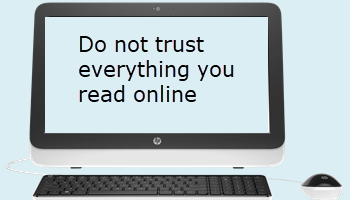
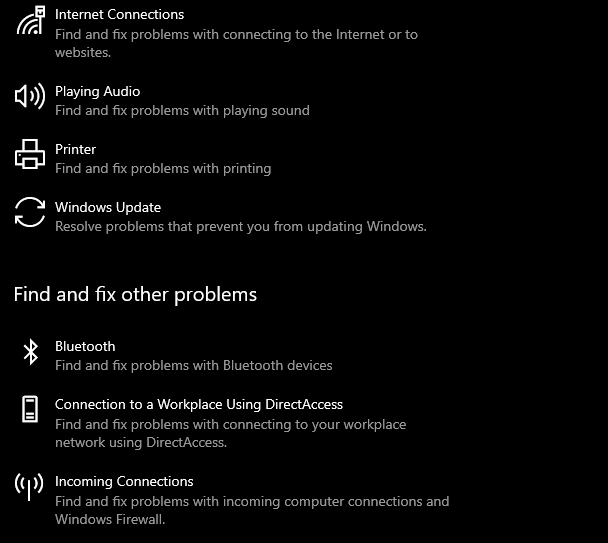
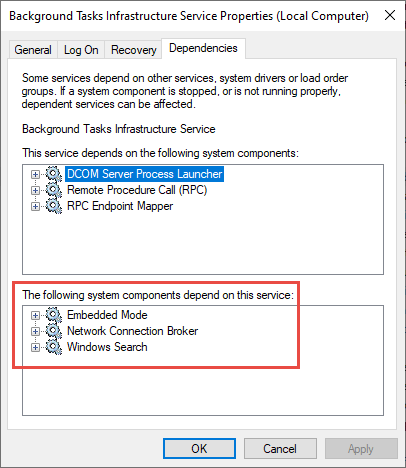
I built my pc I’d say a little more than 10 years ago and even back then I would not have built it with anything less than 16 GB of ram.
Absolutely! One has to wonder why PC manufacturers continue to produce mid-level machines with just 8GB RAM. I see brand new machines for sale all the time with a decent Intel i5 or Ryzen 5 CPU, large capacity NVMe drive, and just 8GB RAM. It’s crazy.
Mt Dad always said when I was younger “Son , if ever in life you don’t know the answer to something , the answer is usually money”
These systems may run ok straight out of the box but manufactures know in short time with these large HD’s , people are going to load them down with games and software , which in time will put strain on the system resources, hence they will have to purchase more ram.
Nothing but a money game.
He’s a pretty smart man, your Dad.
Uh, For the average person, 8GB RAM is pretty good then 4GB!
Even another PC Tech told me that a brand new pc with only 4GB RAM can still run just fine because it’s still new. But in time I would
recommend that person upgrade their memory to 8GB. My pc is an HP AIO running 8GB and seems to be doing ok. Also my i-core 3 always goes to 100 % whenever I run Malware Bytes Scanner or if there’s a windows update in progress. IDK why, and I hear that’s normal. I remember running my Dad’s old laptop running Windows XP HE with only… and I wasn’t an expert at the time, With on 128 MB of RAM!! OMG, this laptop froze half the time and still got by and one day it permanently crashed.
The reason it had 128 MB of memory because before it
was running Windows ME before it was upgraded. Looking back now it never should of been upgraded to Windows XP HE in 2004!
About to build a high-end PC and was going to go with 32 gigs but decided to go with 64 gigs instead and make a large ram disk with the excess. The visuals of defragging a ram disk even if totally unnecessary, is a sight to behold !
I have several computers. All but one have 16GB of RAM. My oldest (2015) runs with 8GB and is used mainly for watching captured TV shows and movies. Would consider adding more RAM to those computers which can be upgraded for Windows 11. And should I be forced to purchase a replacement computer, it would come with at least 32GB, Mindblower!
On a related note, why are gaming systems being shipped with Windows Home version instead of the Professional version. It seems to always be the case these days. I recently bought an MSI laptop, 64gb ram, 4tb SSD and you guessed it, Windows 11 Home (no option to have it shipped with Windows 11 Professional).
Before I start migrating software from an old laptop, an upgrade is in order 🙁
Good point Randy. Not being a gamer I hadn’t noticed that, but now you mention it, I do believe you are correct.