[message type=”info”]Winners have now been drawn – and the winning names are:
- Cindy S.
- Angel V
- Grr
- Harry G
- Cheryl Walker
- james pierson
- Robert Rozijn
- mieszko
- Sam Sumner
- prought
THIS GIVEAWAY HAS NOW EXPIRED
Congratulations to all winners and thank you to all entrants – wishing everyone all the best for 2014.[/message]
***DCT Exclusive***
Christmas is almost upon us and to help celebrate we have 10 licenses for the terrific screen capture software Ashampoo Snap 7 to give away… expires 29th December
This is the very latest full version of the software, just released on 18th December, which would normally sell for $20.00us and you now have the chance to win a license absolutely free simply by submitting a reply to the article with a comment… Thank you Ashampoo!!
- We would prefer if you comment about the Ashampoo Snap software
- If your comment does not appear immediately it’s because first comments must be moderated, it will appear shortly!
Ashampoo Snap 7 – The software
Ashampoo Snap 7 is the smartest way to capture screenshots, add notes and annotations and share them with your friends, tech support, whoever.
There are lots of screenshot capture tools available but there is a world of difference between the many run-of-the-mill offerings and a fully professional software such as Ashampoo Snap 7. In fact, I’d go so far as to say that there are only two truly professional screenshot capture tools on the market, and Ashampoo Snap 7 is one of them.
Capture Images AND Video
Ashampoo Snap 7 is a true screen capture software capturing both images and video from anything on your screen as well as providing boundless options to personalize, customize, and share your screenshots.
Ashampoo Snap 7’s capture menu is available from an unobtrusive bar which sits retracted at the top of the screen, in fact it’s so well hidden it took me several moments to locate it. Move your mouse cursor over the bar though and it expands into a clickable menu providing quick access to all your capture options:
A textual menu is also available via right clicking on the Shampoo Snap 7 system tray icon.
It’s after the capture has been created and we enter edit mode that Ashampoo Snap 7 really comes into its own. Here, you will see options which are only available in a top notch software:
From here we can add text, notes, highlights, stamps, shapes, hints, arrows, the list goes on and on. Easily share your screenshots via email or Facebook, print or save to file, upload to cloud, and more. Of course, this is all provided in Ashampoo’s usual intuitive and mostly one-click fashion.
- I suggest you visit the Ashampoo Snap 7 home page here: https://www.ashampoo.com/en/aud/pde/1024/Multimedia_Software/Ashampoo-Snap-7 and read through all the features and options this terrific software has to offer.
Ashampoo Snap 7 – The giveaway
Competition Rules:
- To enter: post one reply to this article commenting on the Ashampoo Snap software.
- The contest ends on 29th December at 00:01 (EST), any entries made after that time will not be eligible for a prize.
- Your comment MUST be made from a VALID email address – disposable email addresses will not be eligible.
- Each user is allowed only one entry. In the spirit of fairness abusers of this rule may have all entries removed, be banned from this contest, or banned from future contests.
- Shorty after the contest ends the winners will be chosen by random number generator as winners of 1 FREE (1-year) license each.
- Winners’ names will be posted on the original giveaway page. Please be sure to check back on this page to see if your name is added as a winner!
- Winners will be notified by email at the email address they provided when leaving their comment – be sure to use a valid email that you check regularly.
- Winners must claim their prize by submitting a contact form which will be available (on this page) once the draw has been completed and winning names published.
- Winners must claim their license within 7 days. After the seven (7) day period, unclaimed prizes will be distributed at the sole discretion of DCT.
**NOTE: I am going away for several days just after Christmas, heading to Brisbane for the Brisbane Tennis Classic (as a spectator not a competitor). So, winners will be drawn after I get back home on 5th January… sorry about that.
If you’ve never seen a professional screen capture software in action before you’ll be amazed at just how much you can do and how easily Ashampoo Snap 7 lets you do it. Good luck to all entrants and a big THANK YOU once again to Ashampoo!
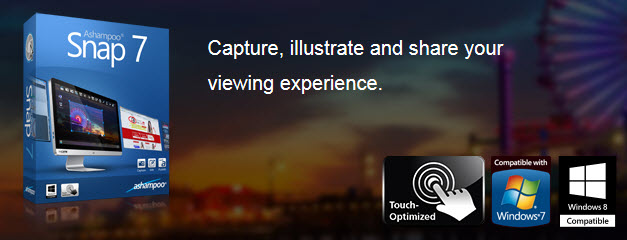

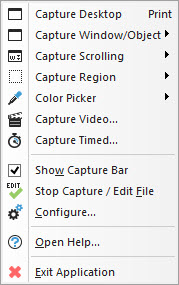
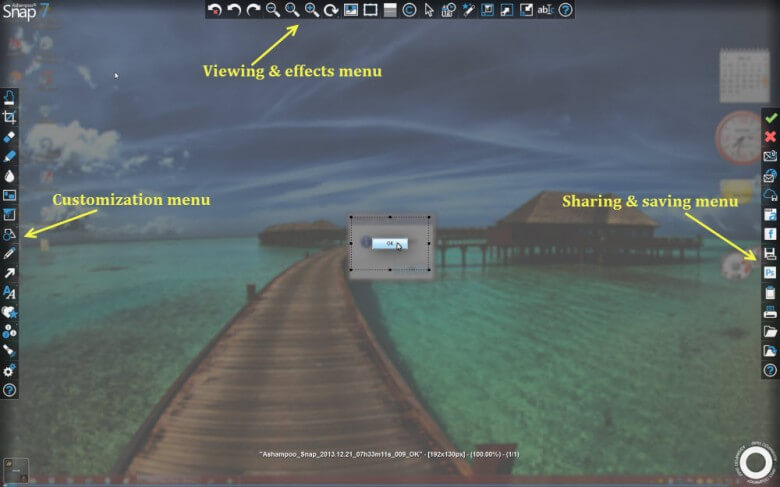
Thank you Ashampoo!! I can’t wait to use such a terrific product!
Ashampoo Snap7 looks like just the software I am looking for. Even if I am not fortunate enough to win it, I will probably buy it. Thanks to Ashampoo and DCT for this opportunity. Merry Christmas to all.
Thank you once again Ashampoo for a marvelous giveaway! Happy Holidays to you all!
What more could one want, new computer and Snap 7
One of my best friends uses this software on a daily basis, and says that it is the best! I hope to get the opportunity to try it as well! Thank you!
This looks like a valuable screensaver, something I do not have.
Excellent software. Count me in, thanks.
I have been using Snap 6 for quite a while now and have really liked it. I would be very happy to get my 6 upgraded to version 7. Thank you for running this contest.
Have been using Ashampoo Snap 6 for almost a year. Great software and please count me in for this giveaway. Thanks much.
This is one of the greatest software I have seen thus far. Would love to have it. I would then be able to rectify and correct some of my videos, especially those taken on my HP….
Thanks for sharing this useful app. Let me have it…please!!! 🙂
I hope to win this very nice giveaway
As a long time user of Ashampoo products, including an earlier version of Snap (4) I look forward to this much improved version.
Thanks for this giveaway.
I’m counting on luck.
Very good giveaway. Count me in
Thanks Ashampoo great software Im using snap 6 thanx all involved for the giveaway!!!
Nice giveaway! Please count me in for the contest.
Thanks
great giveaway..
Thanks for the giveaway!
The simple task of grabbing screenshots has evolved over the years and it is now a job for specially designed programs, with features that can get you to the desired result in just a few clicks.
Hello….Merry Xmas and Happy New Year….I thought I had left a message here but I can’t see it. I reviewed this nifty software and would love to own it. So if there is a chance, would love to get one. Thank you so much for all your advice and suggestions. Always looking forward to your recap. 🙂
I have Snap 4 and use it quite frequently when sending issues to software vendors. A picture is worth a 1k words.