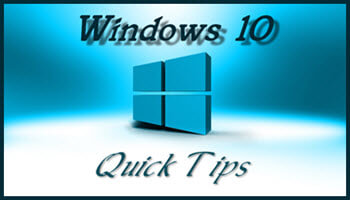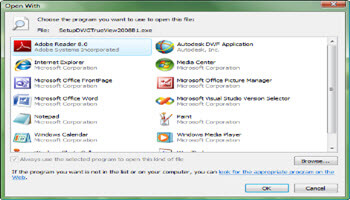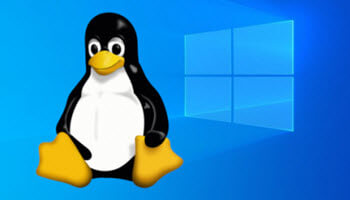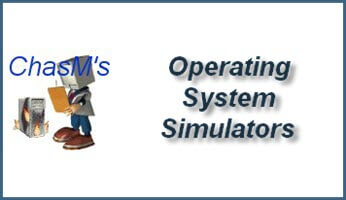How To Use Windows Local Account [No Password]
We have been plagued with the requirement to enter a password to startup Windows forever. The addition of a PIN and even facial recognition has been recently added to Windows 10. Yet, there are some who like their computer to start without entering anything. In […]