The browser acts as an interface between the device and the world wide web and is one piece of software we simply cannot do without. Yet, in terms of privacy, the browser is also your most vulnerable piece of software. Many of you will have come across articles assessing which browser might be more private than another. Let me tell you something my friends… all browsers leak data like a sieve.
Sure, some browsers provide slightly elevated levels of privacy but to say they are more private than [say] Chrome or Edge is akin to saying that three broken toes are better than four broken toes – yes, it’s a slight improvement but still far from ideal.
Browser Fingerprinting
All browsers divulge multiple snippets of information including details of the browser, installed extensions, your hardware, and peripherals. Individually these snippets of information are meaningless but collectively they form a unique identifier or fingerprint. Once that fingerprint has been created it is all too easy to track the user’s activity across the wide world web. Browser fingerprinting is the privacy-conscious users’ worst enemy.
If you want to test your browser’s defense against fingerprinting, pop on over to Cover Your Tracks, a website run by the EFF (Electronic Frontier Foundation) and specifically designed to test a browser’s privacy. I checked four browsers at default settings with zero extensions – Edge, Chrome, Firefox, and Brave – through Cover Your Tracks:
Edge and Chrome Privacy
No surprise to see that both Edge and Chrome’s built-in privacy features are non-existent.
Firefox Privacy
As you can see, Firefox provides more privacy but remains far from “private”. NOTE: Mozilla is currently working on a feature to defeat fingerprinting. At the moment the feature is experimental and not terribly effective. However, future versions of Firefox should be more effective at defeating fingerprinting.
Brave Privacy
“A randomized fingerprint” is the ideal method to defeat browser fingerprinting. It’s easy to deduce from these results that Brave is clearly the most Private Browser out of the box.
That said, there is more to a browser than privacy. In Brave’s case, I am still concerned over the incident when the browser was caught out redirecting users through affiliate links for certain search queries. Sure, Brendan Eich (Brave’s CEO) apologized but, in my opinion, the apology came merely because Brave broke the eleventh commandment – thou shalt not get caught. Browser redirects are generally regarded as a form of malware and, in this case, earned additional revenue for Brave. Nobody will ever convince me that the redirect code was inserted into Brave “accidentally”. To me, this whole incident raises “trust” issues.
Which Browser Is Best For You?
In all honesty, regardless of privacy, go with the browser that suits you best. I’m not suggesting for one minute that browser privacy should not be a consideration but there are steps you can take to harden a browser’s privacy:
- Keep installed extensions to a minimum: Extensions play a large role in creating a unique fingerprint. The more extensions you install, the more unique your fingerprint becomes
- Install an anti-tracking extension: There are several very good anti-tracking extensions available – notably Privacy Badger and uBlock Origin
- Use a Privacy-Focused Search Engine: Opt for a privacy-focused search engine such as DuckDuckGo or Startpage
SPECIAL MENTIONS:
VPNs: Connecting via a VPN will hide your real IP address but all other data constituting your unique browser fingerprint is still readily available. VPNs are good for obfuscating your location but when it comes to defeating fingerprinting, not overly effective.
Privacy Modes: All browsers include an enhanced privacy mode. In Edge it’s called “InPrivate”, in Chrome it’s “Incognito”, and in Firefox it’s “Private Window”. These privacy modes do not elevate privacy to any notable degree. They will certainly not prevent browser fingerprinting although they can help mitigate the unique nature of the fingerprint.
Anti-Fingerprinting Extensions: I tested two browser extensions that claim to defeat fingerprinting, but neither lived up to their claims. Bottom line, anti-fingerprinting extensions are more likely to add to the uniqueness of the fingerprint rather than diminish it.
Hopefully, all browsers will eventually include a practical anti-fingerprinting feature. Brave already does, Mozilla is working on it, and Microsoft and Google will probably be forced to follow suit once the others have implemented it. We live in hope!
—

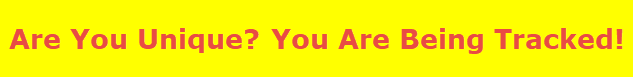
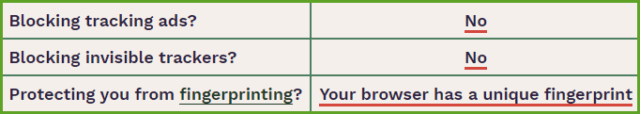

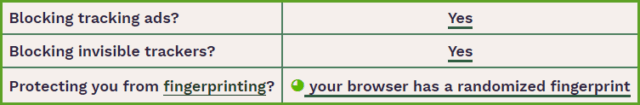
Thanks for the tip Jim – just downloaded Brave and will use that from now on until something even better comes along.
Cheers
Reg
You are most welcome Reg.
It would be interesting to see how the less mainstream browsers would rank. I get that no browser will be 100 percent, in the same way no AV can ever be 100 percent perfect.
However I feel the big mainstream ones are probably the worse. One thing to note is Firefox being pretty mainstream is open source alongside brave. Chromium is open source but edge and chrome are not as they add their own proprietary stuff.
Also some popup blockers allow certain adds. I know addblock plus and addblock have an acceptable adds option where companies can pay to have their adds in a whitelist. Unsure if any anti trackers run anything similar but be wary.
I’ve never used it myself but ublock origins seems to be one of the most trusted add blockers
Hey Peter,
I haven’t tested many of the less mainstream browsers myself but I believe it’s fair to say, as far as privacy is concerned, that they would fare no better.
As far as anti-tracking extensions go; they all tend to break certain features on websites, some more than others. I’ve tried them all and found Privacy Badger to be highly effective while least prone to break things.
This weeks articles and topics just keep getting better ….interesting info on the VPN, knew it was too good to be true. For privacy search engine I was using Swisscows for awhile and now have been using Qwant out of France.
VPNs are handy but like any program there are bad ones. it’s best to do some research and use a respect one.
Many are known to leak data and some have been found to even sell it. Many VPNs also are owned by the same company and they also on top of that own many VPN review sites.
Agreed. One company with a particularly shady background, Kape Technologies (formerly Crossrider), now owns CyberGhost VPN, Zenmate VPN, Private Internet Access, and Express VPN. Kape Technologies also owns and operates two leading VPN review websites.
Interesting choices for search engines Cassie. Good choices though, where privacy is concerned. Just wondering, why did you change from Swisscows to Qwant?
Excellent article Jim. You’ve covered and supplied information on three important features. Safest Browser, Brave, must have privacy extension, Privacy Badger, and a way to test a browser, Cover your tracks.
Should point out that even though I enjoy using Firefox, I will be using Brave more often when I stray. Privacy Badger along with my other extensions shows me when and what is trying to track me.
And using a good adblocker with Firefox only shows that I have a unique fingerprint, which is good news for me, Mindblower!
Thank you MB. I must point out though that having a unique fingerprint is not a good thing. It’s the unique nature of a fingerprint that makes the user easy to track. The ideal is a fingerprint that is not unique.
Jim. From what I gather, very few individuals are aware of this type of tracking. I dare say too many do not know how to protest themselves or are aware of how to protect themselves. And this tracking has been going on for years. Why would people need to be concerned about this tracking, or how does it affect their lives? Silly question, but those who want to assist educate family and friends need simpler explanations, Mindblower!