DCT first reported on the dangers of downloading from the popular Download.com way back in 2011 (Beware downloading from CNET Download.com), and we’ve continued issuing plenty of warnings since.
Now, some 4 years after DCT first brought this matter to notice, it seems everyone is jumping on the bandwagon. Among those coming ‘late to the party’ is the well known and well regarded security software vendor Emsisoft, with two recent blog publications:
- Mind the PUP: Top download portals to avoid
- 62% of the Top 50 Download.com applications bundle toolbars and other PUPS
Here’s the thing; these warnings do actually bear repeating because, it appears, too many users are still habitually downloading their software from untrustworthy sources such as Download.com.
The main problem with Download.com is – it is part of large revenue orientated corporate structure where profits tend to outweigh considerations of impartiality and user safety. I could easily list dozens of Download.com editorial reviews which paint notoriously bad software in a favorable light, and even more download listings for disreputable software – and this is on top of Download.com’s own adware wrapper.
We’ve published plenty of advice on how to avoid PUPS which come bundled with software downloads, including; using Unchecky, using Ninite, and using ‘custom’ install options.
As far as download options go; it doesn’t really matter what source we utilize these days, be it direct from the developer or from any download site, the crapware is inherently bundled with the software so is pretty much unavoidable via any of these routes. In fact, I’m coming round to the way of thinking that, while direct from the developer may overcome a download site’s adware wrapper, it may also make it more difficult to identify whatever crapware might be bundled.
Download sites can’t really afford to banish each and every software just because it comes bundled with crapware, or they’ll end up with next to nothing to list. The best they can do is provide due warnings for any such occasions, which is one of the main reasons DCT continues to recommend MajorGeeks while condemning Download.com.
For example; here’s the respective download summaries for the popular free Any Video Converter, which comes bundled with ‘Spigot’ browser extensions and offers to change the home page and search engine to Yahoo:
Download.com download summary:
MajorGeeks download summary:
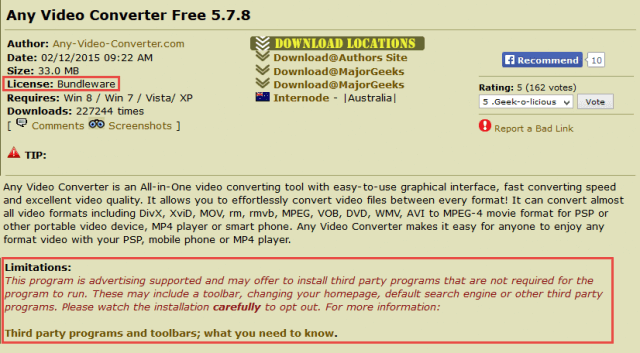
The difference is patently obvious, with MajorGeeks including a clear warning to potential downloaders that this software comes bundled with crapware, even going so far as to label the software “Bundleware” as well as providing a link to a generic guide on how to avoid unwanted crapware during installation. On the other hand, Download.com… nothing!
I am at a loss to understand why so many people continue to download their software from Download.com, especially in the face of so much adverse publicity.

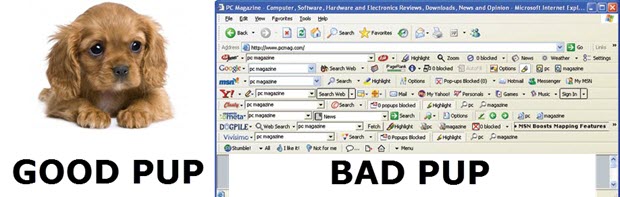

This has been going on for ages now. Have not downloaded anything for a long time now from there.
Well, you are one of the smart ones Craig. Unfortunately, seems we are outnumbered.
Durn, but I used to love download.com. Whatever I needed or wanted I could find several options there. Loved the articles, loved the choices, loved the setup. Now I never go there except to see what folks might have had to say about certain softwares – not that the comments can be trusted.
Another thing about the site that no one seems to complain about but me is the search function. I get the oddest results.
I just use the Major these days. 🙂
Hello Jim. Time to stop and think. The Internet attracts new users each second. Many have not heard or ever used the services of download.com, so it’s normal to see this company attracting users. Unfortunately not everyone is aware of the bugs out there, and often many believe they have software that will protect them. Go figure, Mindblower! 🙂
Agreed. Google places download.com at or very near the top of search results for most downloads. Which doesn’t say a lot for Google’s search algorithm but does tend to reenforce the old adage, ‘the rich get richer and the poor get poorer’.
Back to ye olde wild west Medicine Man/Snake Oil salesmen, electronically.
It always was my first choice, now it’s my last, sometimes it’s the only choice.
Thanks Jim. This really caught my eye when I read the headline.
I stopped using Download.com a long time ago after learning the hard way. I wasn’t quite as educated then. I won’t download from there even if it’s the only place to get something I think I can’t live without. As mentioned here, it is a good place to check the reviews.
I also go to Major Geeks a lot especially if I’m unsure about the website that has something I want to download.
I do like the CNET Cheapskate though and I haven’t had any problems with that.
Also Malwarebytes seems to do a decent job of catching the “pups” but I still make sure to do my own research.
Cheers David,
Yes, as you say, Malwarebytes does a pretty good job of catching the PUPs: http://www.davescomputertips.com/does-malwarebytes-2-0-identify-remove-pups-toolbars-etc/
Appreciate your input.
Add Unchecky ( http://unchecky.com/ ) to your arsenal of good guys and prevent these PUP’s from being installed in the first place. You also need to get into the habit of doing a custom install whenever you install something new on your system. Custom install mean you get to see what’s being installed, where it’s going to be installed and, you get to uncheck what you don’t want to install.
The first line of defense is still Y O U ! ! !
We’ve already reviewed and recommended Unchecky Bob, plus many other methods too. As per the links included in the following line from this article:
.
Another thing about CNET that ticked me off was their making it almost impossible to know WHICH “download” link was the one you actually wanted.
Greetings Jim,
Thanks for reminding folks (and informing new readers) of this increasing trend in a monetized world (what some have aptly referred to as “vulture capitalism”). Eric Arthur Blair (George Orwell) foretold but a part of the future; another is that we humans have been reduced to walking ATMs.
Another site which provides explicit cautions for the software it offers is Softpedia.com. Indeed, whenever possible, they offer a “clean” version of the software; for example CCleaner, for which they wait to update the installed version until Piriform release the portable, at which time is quietly issued a “lite” installed version (other examples include KC Softwares’ SUMo and DUMo; they only offer the clean portable and “lite” installed versions).
Of course, as Bob Gostischa observed above, the first line of defense is the user… (who, alas, all too often is in the same boat as the Wizard of Oz at the end of the picture, who, when Dorothy cries, “Come back; come back,” replies, “I can’t; I dunno how it works.”).
Thanks for another fine article.
Regards,
AJN
Cheers AJ.
Yes, Softpedia also does a good job of warning potential downloaders about the bundling of PUPs.
Appreciate your input mate.
Been using the Auslogic disk defrag app for a long time now. Unchecky was catching the install Yahoo search and the homepage settings now their is no option to not install the unwanted changes by Spigot. If Auslogic offers the free app then at least give the user a opt out. I will not use their app anymore.