I thought it might be an interesting exercise to pit an NVMe drive against a Solid State Drive (SSD) to see just how much difference there is between the two in terms of speed. In the blue corner, we have an Intel Optane NVMe and in the red corner, we have a Samsung EVO SSD. There are quite a few free and portable benchmarking tools to choose from, including CrystalDiskMark, Atto Disk Benchmark, and AS SSD Benchmark. For the purpose of this exercise, I’ve chosen to go with the popular CrystalDiskMark with all benchmarks run at default settings. For an initial point of reference we are going to begin with the results from a standard HDD (Hard Disk Drive):
In lines one and two of the results, you can see that the SSD is a tick over three times faster than a standard HDD and the NVMe is almost exactly four times faster than the SSD.
Understanding CrystalDiskMark Benchmark Results
At default settings, the tool runs all available tests including two sequential reads/writes and two 4KiB random tests each with differing numbers of queues and threads. NOTE: “Q” equals the number of queues, “T” equals the number of threads.
In pure layman’s terms, the first two benchmarks involve long sequential operations, essentially how long it takes to transfer large files. The bottom two involve many tiny random simultaneous operations.
BOTTOM LINE:
While these benchmarks were not exactly run under laboratory conditions, the results are a clear indication of just how much of a performance leap can be achieved by upgrading the drive. As far as I am concerned, it represents the best possible value:performance ratio upgrade available.
—
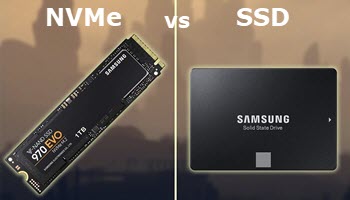
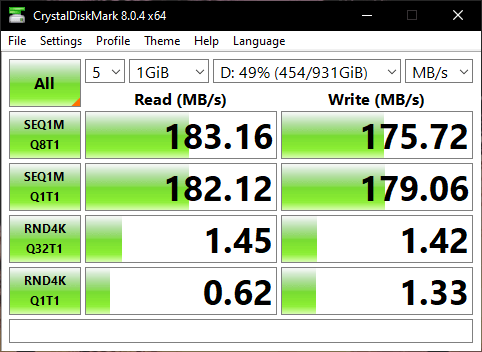
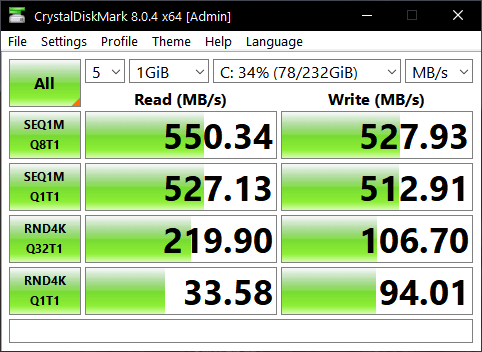
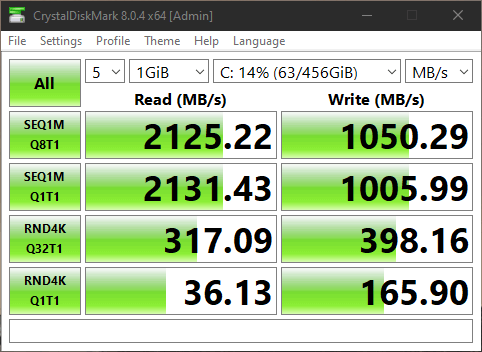
It is fairly obvious that the Samsung SSD is a form that snaps in place of an HDD but the NVme is a totally different form so how/where does one connect it in a laptop or desktop?
Hey Maurice,
SSDs (and HDDs) sit in a drive bay and are connected to the motherboard via cable. NVMe drives slot directly into the motherboard. Here is an article that explains how NVMe (M2) drives connect: https://www.newegg.com/insider/m-2-and-nvme-ssds-what-are-they-and-how-do-they-benefit-your-pc/
I agree completely. I’ve recently been able to upgrade a few of my desktops from a 2.5″ SSD to the NVMe drives. I used the same testing software as you did and my results were very close to what you got. I was stunned at the NVMe speeds! I am now a convert to these little sticks. My only concern is with temperature. In some of my micro desktop systems I am seeing higher temps than what I’m used to seeing. I’ve put heatsinks on two of them and it does help some. We’ll see if this becomes an issue going forward.
Thanks for your article!
Cheers Ken, and thanks for your comment.