Disk Eraser
After you click on this tab, the program will start analyzing the number of files on your computer that are recoverable by some recovery software. This tool will securely erase those fragments or files from your hard drive. What this tool does is wipe the drive where the file is located. You have the option of setting the security, or the “number of wipes” it will perform. One pass should suffice for most files but each level of security will greatly increase the time it will take to wipe the file. Wipes of 35 passes are a bit of an overkill and would probably take a week to complete. Newer drives made after 2001 should not require more than 1 pass.
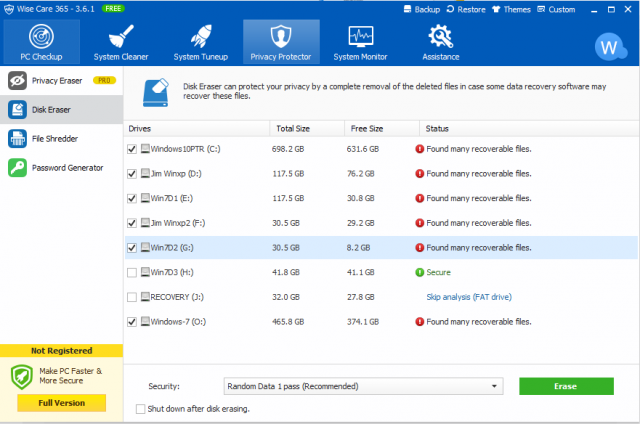
File Shredder
If you want to destroy a single file or folder, you may do so in the File Shredder area. Click on the File Shredder Tab. Add the files and or folders you want and shred away. Remember, once it is gone it’s gone.
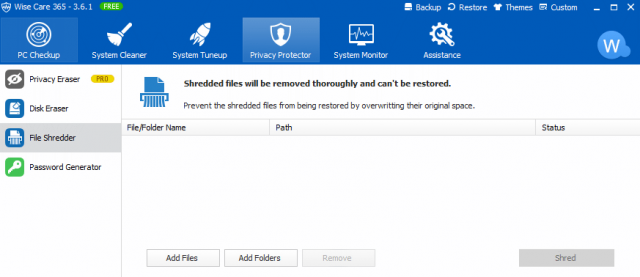
Password Generator
A nice little utility to generate secure passwords. Be sure to write them down and securely store them somewhere because it will not create easy to remember passwords.
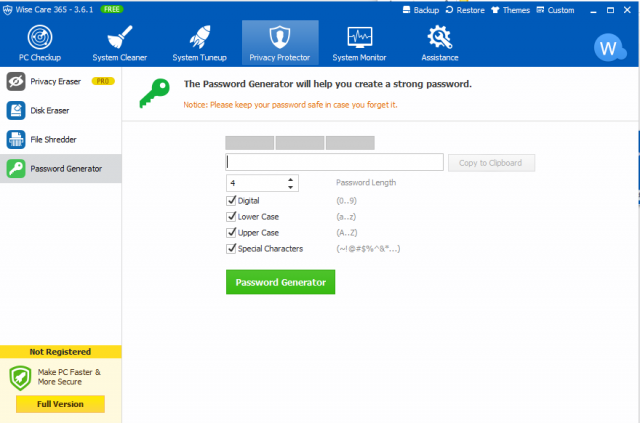
System Monitor
Clicking on the System Monitor tab will open a data screen. There are no actionable events here. You may view the number of user and system processes. You may also check an overview of different areas of your computer. All of these features may be found within Windows. I do not feel these add any significant value to the program.
Assistance
Have a tough computer question? The last tab offers the Wise Assistance feature. This is a pay per question service for those in need. If you are on a job out of town and you have a glitch in your computer what would you pay to get up and running again? Conversely, you may log in to answer questions and get paid if your answer is selected as the best.
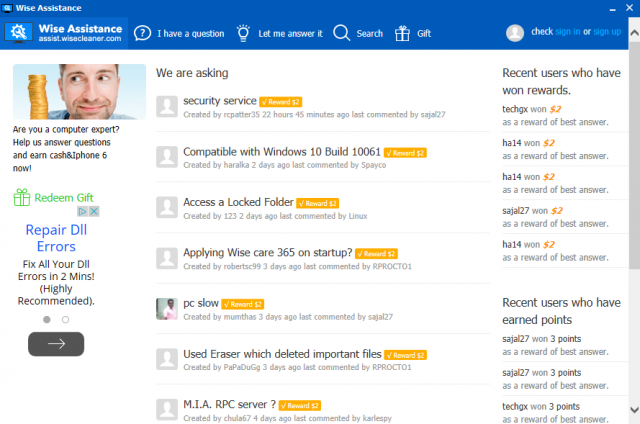
You may select the amount you want to pay but you must first open an account with the Wise Assistance program.
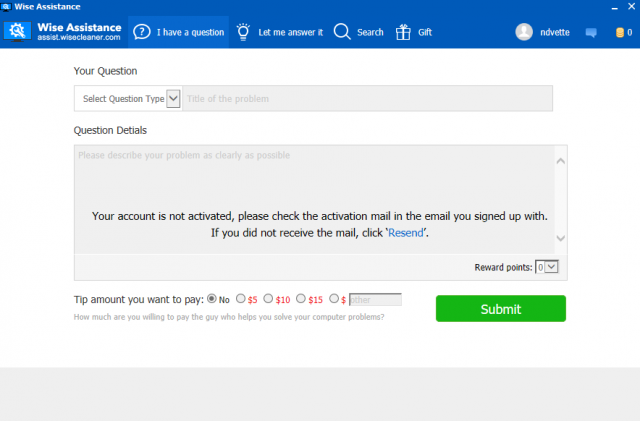
Additional Add-ons
After installing the program it also includes two features that may be turned off if you wish. One is the display of the memory percentage and temperature which may also be set to optimize memory past a set percentage.

The other is the Bootup Booster. If you are happy with your boot time then there is nothing to do , if however, you want to try and tweak it, click on Speed Up to make some deletions in the start up area.
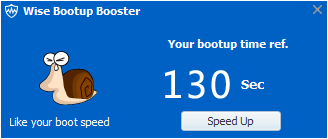
My thoughts on Wise Care 365
Overall, I like Wise Care 365. I personally run it in combination with CCleaner. Together they appear to get all the junk and privacy files off my computer. It does a good job of displaying just what is going to be cleaned and it also gives the operator the option of digging deeper by looking at the line items that will be deleted. I don’t mean to imply that there are no other effective free software, indeed there are a few good ones, but this is one of the products I am not afraid to download.
Some items are not an improvement over the existing Microsoft programs already installed on your system but give you easy access to them. Some of the features like Wise Bootup Booster actually hinder startup time a little by checking to see what is going on during the boot up process.
Considering the large number of fee based optimizing programs available it is amazing that one as effective as Wise Care 365 is “Free”.
I mentioned in the beginning that there are many supposedly “Free” optimizing programs but all too often they are not really free, they will scan your computer for free and report a frightening amount of errors and then inform you that you must buy the program to remove them. Others are outright scams and try to infect your computer with “toolbars”, “bloatware” and other programs that may be harmful to your computer – be careful out there!
- Part 2 of this article here: Be Wise Optimize – Part 2


Jim, I’ve never heard of the software, and watching the screens as I scrolled down, made the hair on my back come to attention. Seeing the cnet logon is my first reason of concern. Then “9 days have passed since last checkup” is nothing more than a warning the program is keeping tabs on me. The rest of the screens I’ve noticed before in other products (well not all – but it’s what they say that bothers me) so thanks, and no thanks on this product, Mindblower!
Mindblower, I understand your concern. I am always extra cautious of, and when on, cnet. However the program may be downloaded directly from the Wise website. The “number of days since…” is I believe actually created from the last modified date and the date will change even if you are not online. You are also correct that many of the screens are similar to other programs. This is just one that I have used with no problems but being cautious is being safe so thank you for your comment. Jim
Thank you for the suggestion and the amazing program. I also suggest ToolWiz Care Free.
Contradicting the article, I find it rough to suggest Registry Cleaning as a method.
I’ve gotten to the point where installing and uninstalling programs throw a prompt that says, “The feature you are trying to use is on a CD-ROM or other removable disk that is not available…Insert the ‘Microsoft Visual C++ 2008 Redistributable X86 9.0.30729.6161’ disk and click OK.”
Point about Registry cleaning is that I don’t do it constantly, once a month, or at least once every 6 months. I install and uninstall many programs so left-overs are filling-up the Registry.
Now, Microsoft employees, on their support site, advice us to use “SFCScannow,” but we need the installation disk. This is annoying because at this time, we should have fixes from Microsoft that can solve this. Apparently, the object removed is part of the OS, so why does the OS still function great without it? Microsoft makes my mind blow up.
Megaman, thank you for you comment. I have not tried ToolWiz but will today.
Cleaning the registry with any third party program is not the same as using SFC. They basically looks for clutter, broken links, etc. where SFC /scannow can and will replace the actual corrupted files with the originals and it works with Widows Update to ensure you have the latest files.
You may scan your computer with a third party reg cleaner and receive a ton of “errors” but see none when running SFC/scannow. If your files are not corrupted you should receive a Verification 100% complete notice. Also, when using CMD Be sure to right click on the CMD icon and select “Run as Administrator”
Instead of using an installation disk try locating a directory on your system named i386. It may be a hidden so be sure to set your search to show hidden files and folders. select browse and point to that directory, you should be able to proceed from there.
You should not have to use SFC on any regular basis unless you suspect a problem. Whenever you use any registry cleaner I would make a backup before proceeding.
Jim
I meant to say that I over-cleaned the Registry and now I have that issue.
Microsoft employees suggest that we use SFC Scannow to fix the problems I am encountering. Yet, I don’t believe that having to use the Installation disc to fix it should be necessary, Microsoft should have had fixes for these kinds of issues, by now, from their “Fix It” program.
The point is that we shouldn’t Registry Clean because we could mess up the Registry like that. Better to just Registry Defrag.
Also, I checked the setting that allows me to see hidden folders but I can’t find this i386.
Megaman, you are correct, and I should have asked you what version of windows you were running. The i38 is for for XP. If you are running SFC/scannow from an elevated prompt I don’t know what you could do without a CD unless reverting to a previous restore point might help.
Also, thanks for the tip on ToolWiz. I took the time to check out previous posts by Jim Hillier on the tool and download a couple of the products to check them out. Their site does not appear to support the cleaner anymore, only a Mac Cleaner other third party sites had older versions. Maybe I am doing something wrong.
Right, I couldn’t find it anymore myself, so I got it from MajorGeeks. I forgot about Jim Hillier’s article, definitely worth a read as well.
Thank you for your help and your time.
wisecare 365 is a safe application to use, never got any problem with it, whereas i got server execution failed problem when i used another better known application and had to refresh Windows 8.1. I think they have to add defrag registry before booting Windows as Systweak Advanced Ssytem Optimizer does it.
Thanks for the comment ha14. I have not used Systweak Advance System Optimizer for quite some time and it got me thinking. For a lark I just downloaded it and two others to another computer with CCleaner, WiseCleaneer to run a test for my own curiosity.
The results were surprising in the fact that they were not all that close to each other. I tried to determine the reason for the difference in items detected, (this was a reg scan only) but it was difficult to do with the way they were displayed. The results were: CClenaer 604 issues, Wise 790 issues and ASO 659.
By far the biggest issue was an Apple app. I uninstalled that left over 500 fragments. I cleaned the system with CCleaner and Wise apps, ASO wanted a purchase first. I was surprised to see them all have another 30 or so issues with a rescan. My only other comment was the speed of the scans, CCleaner did a rescan in 13 seconds, Wise in 22 seconds. and ASO took a full 50 seconds. None of which is a major issue but interesting. Jim
Good article Jim,
I have been using WiseCare for over 12 months and never had a problem. I see nothing wrong with the ‘pop-up’ advising what build-up of junk there is, and the time factor since the last operations took place.
Having several operations in one place is of benefit, even though I also use Privazer and Reg Organizer.
All three above programs are in my ‘tool kit’ and make cleaning of clients’ computers a simple task.
Regards,
Jonno
Thanks JoninOz, I have never tried Privazer I just downloaded it and will give it a try. I have never had a problem with Wise and I combine it with CCleaner and feel that it gets most of junk out. Jim
Seems a great program. So many tools all in the same place. But I thought I had a free version. Keeps saying I must purchase the full version of Spyware Hunter… sheesh, I thought i installed Wise Care… whats going on here?
Well it seems I downloaded Malware from the above website posted here. Computer locked up. Programs refusing to close… Access denied warnings… oh boy. Lucky I have a recent backup image available. All I know is I downloaded the wise program, then when installation was complete I had TWO new desktop shortcuts … Wise 360 AND Spyware Hunter. Maybe the website has been hacked.
Mike, you did not download malware from the link provided, I just checked the Wise Care installation and it comes bundled with Spyware Hunter, However, the screen to install Spyware Hunter is completely separate and patently obvious, with an equally obvious option to “Decline”.
We’ve said it over and over again mate, you need to check every screen during installation and not just keep clicking Next, or in this particular instance “Accept”.
Cheers… Jim
Yes Jim, you are right. I re-installed it and sure enough, a full window does appear asking if I want to install spyware hunter. Very well camouflaged I must say. I of course was taking it for granted that that window was asking if I am sure I want to install Wise instead. I have installed literally 1000’s of programs, and I must confess this is the first time in 20 years I been tricked into installing something other than the program I chose. Must be loosing my touch 🙁 Would have been nice though, just for the old trusting souls like myself, if the download site, or even this page, had a warning about the Spyware Hunter install, especially when the web is full of negative reviews and such about it.I only read page one though on this site…. maybe you mention it later on.
Anyway, thanks for Wise… mike
Mike, I am sorry to see they added a new offer in the download. It is a common practice with sites like CNET to hide additional product in the download but I have not seen it on the Wise site itself or I would have included a warning in my article. I just went to the site and indeed it is a new addition. I wrote a letter to the people at Wise expressing my displeasure and wanted reassurance that something like this does not happen in their updates. I will post any info I receive. Jim
Just wanted to let the readers know that in response to Mike’s comment I wrote a note to the people at Wise and this is their response.
Dear Customer,
Thanks for your email. We’d like to help with the issue.
Thank you for you recommending w365 to your readers.
The bundle is just a short period test .
Only it occurs on the w365 downloaded from our offcial website , but not on all other suppliers .
If possible, pls tell your users that they could just decline it when installation if they don’t like it .
Pls feel free to tell us any suggestions.
Good day!
Glad they responded and hopefully they will let users know that these are part of the download prior to download.
Jim
Hello Jim, in your article you write that CCleaner will remove Privacy Risk files. Would you please explain how CCleaner removes Privacy Risk files.
Thank You
Ohno
Hello Jim, can advise how to remove Privacy Risk files using CCleaner.
Thank you.
Ohno.
Ohno, the privacy risk files referred to are cache files cookies, visited websites, typed URLs, recent documents, index.dat files and several more. For example, if you use Wise 365 you will see that it might list 144 privacy risk files in red. However, if you run CCleaner with a normal scan and clean, and run Wise 365 you will see that they are no longer there.
CCleaner looks at all traces as something to clean up and does not give special significance to privacy files the way that 365 does, it just cleans them all. Wise 365 does however clean more junk files on your computer than CCleaner just not the privacy files.
Hope that help, if not please let me know.
Jim