Avast has recently released its free security app for use on Android devices, such as T-Mobile new cell phones. Simply named ‘Avast Mobile Security’, the app includes an extensive set of Android specific security features, including real time protection, malicious app scanning, premium SMS blocking, link scanning and anti-theft. There is also a Firewall feature but that will only work on rooted devices:
Full-featured Antivirus and Anti-Theft security for your Android phone – Avast! Mobile Security:
Protect personal data with automatic virus scans and infected-URL alerts. Stop hackers by adding a firewall (rooted phones). Control anti-theft features with remote SMS commands for: history wipe, phone lock, siren activation, GPS tracking, audio monitoring, and many other useful tools. Your ‘invisible’ app hides itself, making it extremely hard for thieves to find and disable. A standalone yet tightly integrated component of avast! Mobile Security, avast! Anti-Theft is the slyest component on the market. Formerly known as Theft Aware, the Anti-Theft portion of avast! Mobile Security has been recommended by leading industry experts that include T-Mobile, N-TV, AndroidPIT, and Android Police.
Avast Mobile Security integrates two key components, Anti-Virus and Anti-Theft, and also employs very good self-protection techniques. Scans can be initiated on-demand or via a set schedule and include internal memory, SD cards and apps. The Avast WebRep service, which utilizes cloud based URL scanning to warn users of dangerous sites, is also incorporated.
More information is available HERE

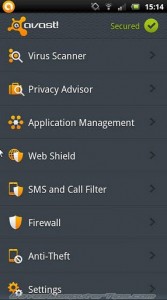
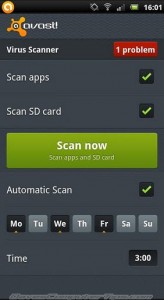
I received a Kindle Fire for my birthday. The idea came up that I should install Anti-Virus on it before I put (any more) apps on it. So I downloaded and installed Avast mobile security. Both portions of it. However, it *will not* update its database but does notify me about it. Huh? So (I thought) I uninstalled it. Both portions of it. However, *every time* I start up the Fire it’s still there! Even after I keep removing it. So much for that idea. I feel my Fire is “ruined.” Not really, but it sure is annoying, and my Fire is no longer pristine, so to speak.
Try reinstalling avast, do not set up anti theft. Go under settings, uninstall anti theft, then uninstall avast.
If you are interested,
How to install avast to kindle fire, until the one in the app store works with the kindle. If you are able to sideload another way then just download the Apk file
and install.
http://thecyberfusion.com/2012/01/install-avast-mobile-security-kindle-fire/
Part of the problem is that the Kindle doesn’t use the android OS. Its a custom OS.