Winners Announced!
[message type=”info”]
Auslogics Disk defrag Pro Giveaway Contest!
This contest has now expired. Winners will be notified by eMail.
- Brian Ludy
- Paul Schneider
- Rodrigues Jorge
- Jeremy Gray
- Mike May
Congratulations to the Winners and Thank You to everyone who participated!
[/message]
 Auslogics Disk Defrag Pro
Auslogics Disk Defrag Pro
Auslogics has been kind enough to offer our DCT readers a chance to win one of five licenses for Disk Defrag Pro. Each license is currently valued at $29.95 (US). These are 1-year licenses which include limited technical support and free upgrades. Auslogics has told us that they will respond to user requests for technical support.
Auslogics also offers a free trial period for those of you who don’t want to wait for the contest to end so you can check it out before you buy.
“The problem: You may be experiencing longer application startup times or a general slowdown and believe disk fragmentation may be behind it. You want more than just a simple defrag to ensure your drives’ optimal performance.
The solution: Disk Defrag Pro lets you defrag files that are inaccessible during system operation, as well as optimize file placement on your hard drive to ensure faster access and most efficient operation. The multiple scheduling options let you easily maintain consistently high HDD speed.”
System Requirements
“What you receive: the free trial version lets you test basic program functionality and navigation. You can defrag your drives, create custom defrag profiles, schedule basic automatic defragmentation and track progress through detailed reports. Register the program for access to powerful advanced features.”
Installation
Installation is pretty straightforward, however, whenever a custom installation option is given, I take it. This will let you make specific choices which are not normally available during an express, or standard, installation. Disk Defrag Pro is no different in this regard.
As usual, the custom installation options let you choose where to install the program, whether to create a Desktop icon, and if you want to run the program immediately after the installation completes.
SSD Options
One very important point is how you want Disk Defrag Pro to handle your Solid State Drives. These drives should never be defragmented. The main reason is that it causes thousands of unnecessary and ineffectual writes to the drive, and the other is that you don’t have direct control over how files are placed on the drive. The drive controller does that, so you’re wasting your time anyway.
The people at Auslogics certainly know this, so they give you the choice of whether to defrag your SSD, or even if SSDs should be displayed on the drive list at all.
Scheduling
Before you get into the program proper, you will be taken through a few tabs of questions. These all have to with scheduling Disk Defrag Pro to run at specified times. You can change these settings at any time and can disable scheduled runs altogether if you like.
Disk Defrag Pro In Action
I purposely chose a drive that I knew would be terribly fragmented. Here’s how it looks before anything was done:
Simply put a check in the box next to the desired drive and click the Analyze button. You can hover your mouse over any of the colored box icons in the lower-right corner for a tool tip explaining the colors you see in the graph. Disk Defrag Pro will also display an overwhelming amount of information about both your drives and your system. Take a look at this:
This is the General Tab. There are four sub-categories from which to choose in this tab alone:
- Last Operation
- System Health
- System Statistics
- Hints
Here is another example displaying the Statistics Tab:
These are only two examples, but there is much more information to be had if you want to see it all.
Defrag
You have several choices of defragmentation methods, plus a couple of options to test your drive’s integrity.
I chose the “Free space optimization” method in order to run a complete defragmentation process on this really messed up drive. I fully expected the process to take over an hour. I was surprised –no, shocked– that it took a mere 30 minutes, give or take. Here are the results:
Perfect! When compared to the many other defrag programs I have used over the years, this was accomplished in short order, indeed. Nicely done, Auslogics!
Final Thoughts ?
I’ve used many defrag programs over the years and I am very impressed with the Auslogics Disk Defrag Pro program. Not only was it fast beyond my wildest expectations, but it also offers many perquisites over and above a simple defragmentation program. I can wholeheartedly give this program a big Thumbs Up and would recommend it to anyone who is looking for a quality program of this type.
So, here is the part you’ve all have been waiting for…
How to Enter the Contest
We’d appreciate it if you’d take a moment and submit a comment telling us why you’d like to win Auslogics Disk Defrag Pro. However, submitting a comment is not required to enter this contest and will have no bearing on your chances.
For your chance to win, simply enter your name and valid eMail address in the spaces provided below, then click Enter Contest. After your entry is accepted you will be presented with options to share the contest on Twitter and/or Facebook. For each person who enters the contest as a result of your share you will earn two (2) extra entries!
Sharing the contest on social media is completely voluntary, but is encouraged.
Competition Rules:
- To enter, simply submit your name and a Valid eMail address. Your address will not be shared outside this site
- You must submit a VALID eMail address. We need to contact the Winner, so disposable eMail addresses will not be eligible
- Additional entries may be earned by voluntarily sharing on Facebook and/or on Twitter
- Shortly after the contest ends, the winner(s) will be chosen at random
- Winner(s) names will be posted on this giveaway page. Please check back here to see the winner(s) name announcement!
- The winner(s) will be notified by eMail at the eMail address used to enter the contest – be sure to use a valid eMail address that you check regularly
- Winner(s) must claim their license within five (5) days. After the five (5) day period, unclaimed prizes will be distributed at DCT’s sole discretion
- Entrants agree to allow DCT to communicate with them via eMail using the address provided by the entrant when entering the contest
[contesthopper contest=”76284″]
Good luck to everyone!!
—


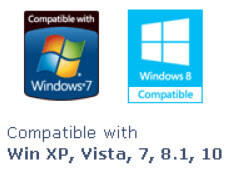
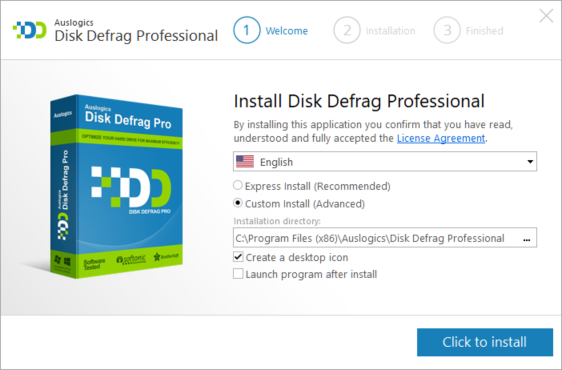
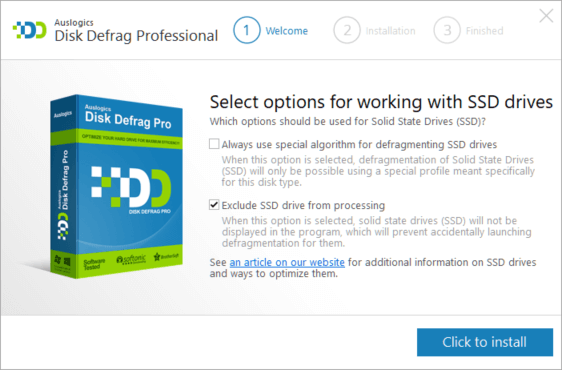
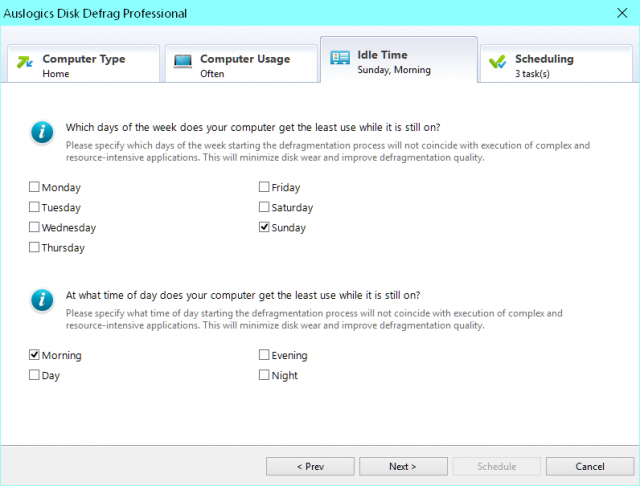
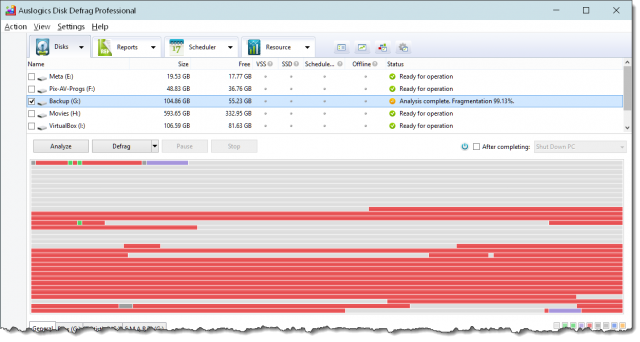
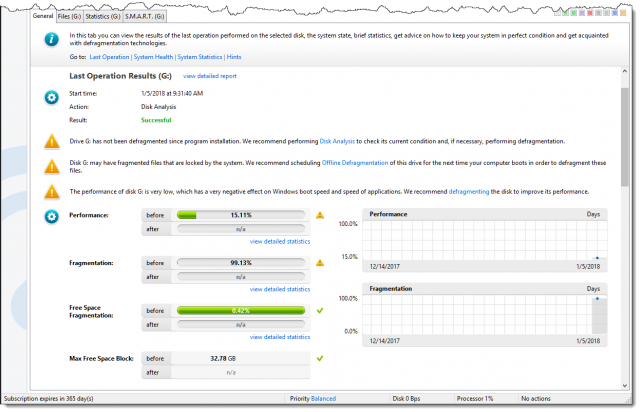
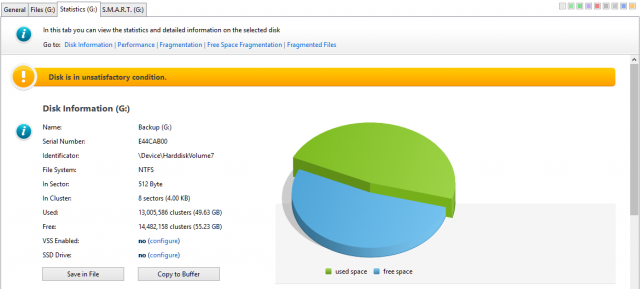
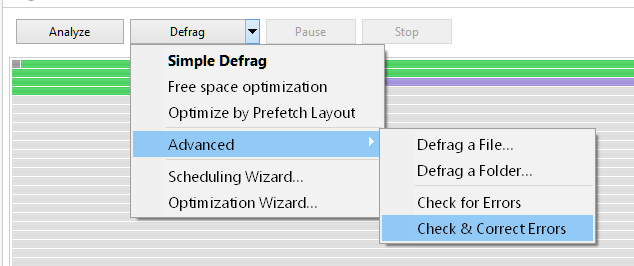
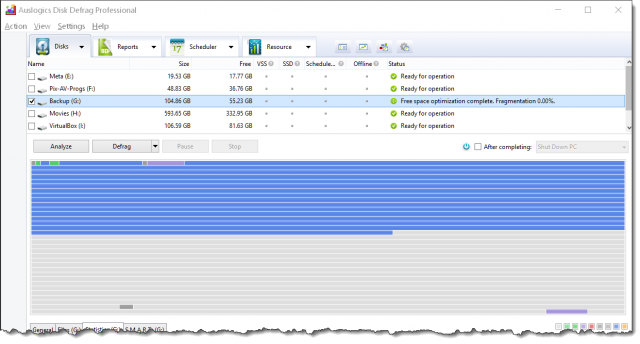
Thank you for the info!
Thank you !
Thanks for the chance to win some nice software!
I really need a new version of this excellent Defragmenter. Mine is a bit old…
This is a very good defrag that i`m currently using!
Sorry if this is a dumb question but is this somehow better than the defrag program that’s included with Windows OS?
Think of the default defragmenting in the Windows OS as Basic, while Auslogics is Advanced and more in-depth.
Personally I would use MyDefrag, but Auslogics is a great program.
Thank you for a chance to get my main Defragmentor for the last 15 years. Auslogics Defragmentor is the best.
I had a one year’s trial from a giveaway site. Sweet program. Forced me to disable Windows version.