Ashampoo WinOptimizer is a top notch automated system maintenance/optimization suite. The company has recently released the latest version of Ashampoo WinOptimizer 2016 and made it available to all for free.
New Features:
- Fully Windows 10 compatible
- Optimum SSD support for increased lifespans
- Powerful drive cleaner with significantly improved results
- System analysis with support for the latest hardware
- Safely and securely encrypt and split up file with File Manipulator
- Newly developed Internet cleaner with multi-user support
- Updated search algorithms for all cleaner modules
- New filter settings to narrow down search results
- Font Manager to review and delete system fonts
For those who may be unaware; Ashampoo products with a number in the name (such as Ashampoo WinOptimizer 12) are the full-featured Premium versions, while those products with a year in the name (such as Ashampoo WinOptimizer 2016) include fewer features at a lower cost and have generally been reserved for giveaways. However, I’ve noticed that Ashampoo has recently taken to releasing these versions for free, as is the case with the latest Ashampoo WinOptimizer 2016.
One thing Ashampoo has never done, not to the best of knowledge anyway, is properly explain the differences between the full Premium versions and the ‘year’ versions with limited features. So, I extracted the details available from both Ashampoo WinOptimizer edition’s home pages and compiled a comparison chart where you can readily pinpoint missing features and decide whether or not they are important to you. Features available in the free version (2016) are listed in the left hand column, features included in the full version (12) are listed in the right hand column:
WinOptimizer 2016 vs WinOptimizer 12
As you can see from the above screenshots, there is very little difference between features in the critical areas of System Maintenance and System Performance, with most limitations relating to additional tools. The all important “Backup Manager” (to save and potentially restore changes) and Task Scheduler (to automate the maintenance process) are also both included in the free version.
So, purely from a system maintenance and performance point of view, the free Ashampoo WinOptimizer 2016 is nigh on par with the Premium edition. Of course, as I mentioned earlier, it’s entirely up to each individual to judge whether or not any of the missing elements might be critical to them personally.
Bottom Line:
I know that some advanced users tend to pooh-pooh the use of automated maintenance/optimization suites, however, after years of experience dealing with systems that are slow and/or misbehaving purely because they haven’t been properly maintained, I do see a very real benefit for many users. Ashampoo WinOptimizer 2016 is very easy to use, and you can’t get much better than the price of free for one of the very best.
- View more information and download: Ashampoo WinOptimizer 2016

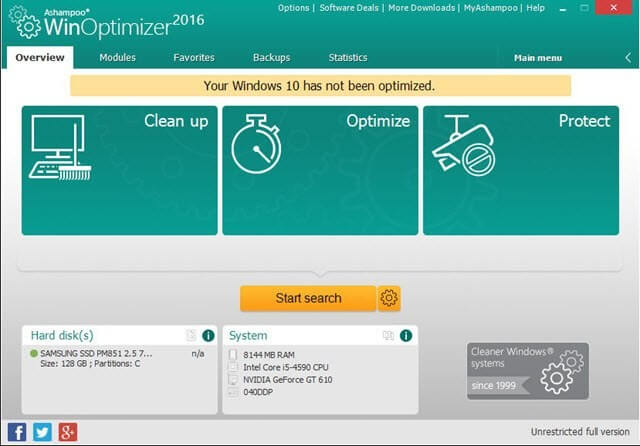
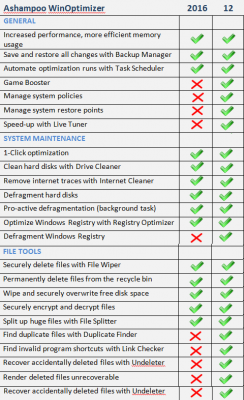


If you’re interested in Ashampoo’s older applications you can still download them directly from their website at: https://www.ashampoo.com/en/usd/scp
They’re still running their Christmas giveaway from last year and it’s a great opportunity to get some of their better programs – you’ll get notices to upgrade to the newest versions of their programs, but even if you’re not interested, there are some really good buys here.
Programs include:
Burning Studio 2016
Music Studio 5
Photo Commander 12
Slideshow Studio 2015
Snap 7
Uninstaller 5
WinOptimer 11
They rotate the programs each day and they’ve had these programs available since the Christmas holiday – if you’re interested I would check these out as soon as possible.
That’s a good recommendation GD for those who are unaware of the products, I already have been using several Ashampoo products for many years.
I am very fond of AShampoo products. I would happily purchase WinOptimizer 12 if I knew for sure that I could avoid the one-click clean-up solution. NEVER would I do that. I want to be able to see what would be changed/removed and decide for myself what should stay and what should go.
I have been using System Mechanic for many years. How does WinOptimizer compare to System Mechanic?
If System Mechanic can lower I/O, then you should be fine.
Ashampoo does a great job, regardless.
I haven’t used System Mechanic in so long, but I might stick with that.