 Ashampoo Snap 2018
Ashampoo Snap 2018
Screen capture tools are a dime a dozen on the Internet, but there are only a very few quality, professional programs available and Ashampoo’s Snap 2018 is certainly one of them. Snap 2018 is the successor to Snap 10 and several new improvements have been added to this already wonderful piece of software.
“Ashampoo Snap 2018 reliably documents your screen contents. It offers quick solutions to capture your screen, add comments or extract content from the Internet. Smart editing tools and a extensive set of ready-made graphics and effects enable users to describe and explain complex issues quickly and easily. Various options to comment or annotate allow for a smooth and comfortable work flow. Ashampoo Snap 2018 supports resolutions up to 4K and can even take screenshots of 3D fullscreen games without quality loss. The program runs quietly in the background until activated either through keyboard shortcuts or the auto-hiding floating toolbar. Screenshots from the Internet can include their origins either as text overlays or embedded in their metadata to support additional filtering and sorting options. Thanks to multi-core support, comprehensive operations like fullscreen video recording or rendering collages run at maximum speed. Multi-display environments with varying resolutions are also fully supported. Results can either be saved locally or uploaded into the cloud.” ~ Ashampoo
Ashampoo has given us a link to a Free, Full version of Snap 2018 to share with DCT readers. Here is a short feature list:
- Create, edit and add comments to screenshots
- Capture, edit and share in just a few clicks
- Screenshots and videos with up to 4K resolutions
- Create screenshots of full screen games without quality loss
- Works seamlessly with multi-monitor setups
- Store image origin (URL) either graphically or in metadata
- Enhanced audio track recording
- Numerous design options
- Full cloud-integration, no additional software required
One important new feature which is not on the preceding list is that you can now create screen shots of 3D full-screen games. This is a huge addition for those gamers out there who would like to share their experiences with others.
Snap 2018 Edit Mode
Once you have grabbed your screen shot you will want to edit it by highlighting key points on the image. Snap 2018 has far too many options to mention, but here is an image of its Edit Screen to give you an idea of all the possibilities:
This may seem overwhelming at first, and yes, there is a small learning curve, but this is true of any top-notch program. Do not fear, however, as you will soon be creating professional-looking screen shots right along with the experts.
System Requirements
- Operating System: Windows® 10, Windows® 8.1, Windows® 8, Windows® 7
- Computer: Any computer that runs on one of the above operating systems at a reasonable speed
- Graphic adapter: min.resolution1024 x 768 and 16-bit High color (32-bit recommended) and min. 64 MB RAM
- Sound Card: none (supported audio record device and microphone recommended)
Full Feature List and Download
To see a full Feature List and Download Link for Snap 2018, please go to this Product Page. This promotion ends on June 30th.
Note: It has been pointed out to me that Snap 2018 is free for everyone to download. While this may be true, that does not negate the fact that DCT got an early heads-up on the download link. No deception was intended.
I want to express our thanks to Ashampoo for giving our readers the opportunity to be one of the first to have access to their new Snap 2018 software. I can highly recommend this program to anyone who wants a clean, professional and easy-to-use screen capture tool.
Richard
—
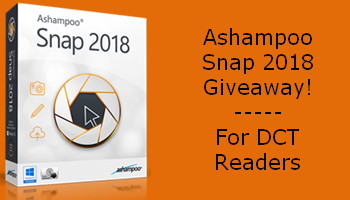
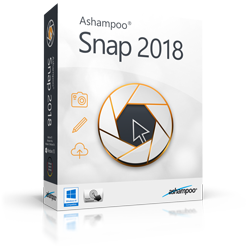
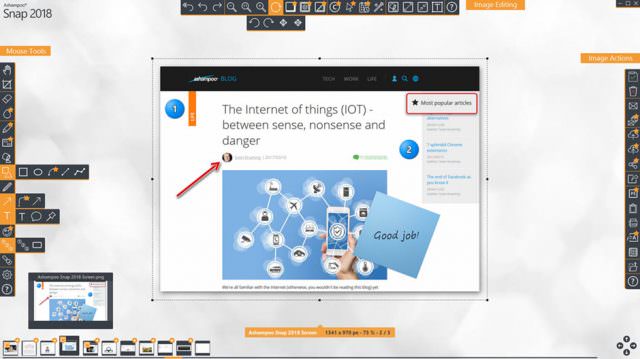
thanks, i love this app
Another fantastic product from Ashampoo.
You seem to have inadvertently misunderstood Ashampoo’s upgrade terminology. What the Snap 2018 product page is indicating is that Snap 10 is the ‘Successor’ not that “Snap 2018 is the successor…”. What Ashampoo is trying to get across is that, if someone wants an upgraded or more advanced program than Snap 2018, one should buy Snap 10. Generally speaking, all of Ashampoo’s free programs (the ones typically with a year designation such as 2018, 2017, 2016, etc.) are stripped down versions of the paid versions (typically designated with a number such as 10, 9, 8, etc.). A review of the Snap 10 product page (under the “Details” tab), shows that it has numerous features that Snap 2018 does not have including an entire OCR category. In many ways, both Snap 9 and Snap 8 are more advanced than Snap 2018.
If one goes to the Snap 9 product page, ,one can see more clearly how Ashampoo uses the “successor” designation. Snap 8 is listed as the “previous version”, while Snap 10 is listed as the “successor” version.
Hi Bill,
You are absolutely right. In fact, it would seem that I misunderstood a lot of things regarding this promotion.
Thank you for the information.
Richard
What I’ve come NOT to like with Ashampoo products, even the paid for products, is that when you use them – they hit you with advertisements for other products. If I purchase a product, I don’t want to see ads for the companies other products – that’s what emails, Facebook, etc are for. I’ve actually started steering away from Ashampoo products because of this.
All of Ashampoo’s products have a setting called “Service Channel” or similar. Just un-check everything except update notifications and you won’t see any more ads for their other products.
Great tip, Mike– thank you!
Ashampoo Snap is a very useful program and I’ve been using it for years.
However I don’t understand how Ashampoo expect to sell any full version copies of Snap when the free download of these (somewhat confusing) 2017 and 2018 versions gives you just about everything anyway. I’ve stopped buying and upgrading Snap after purchasing it for several years because they keep giving away either almost full versions or the last year’s version for free. The few additional features that Bill mentions above like OCR in the full versions don’t matter at all to me and I’d suggest most others as well. In fact the program does very little extra that I have needed since about Snap Version 5 !
I reckon any day soon Ashampoo will realise it’s lost so many sales of full version Snap that it will pull the plug on these silly yearly “suffix” versions. Get ’em whilst you still can !